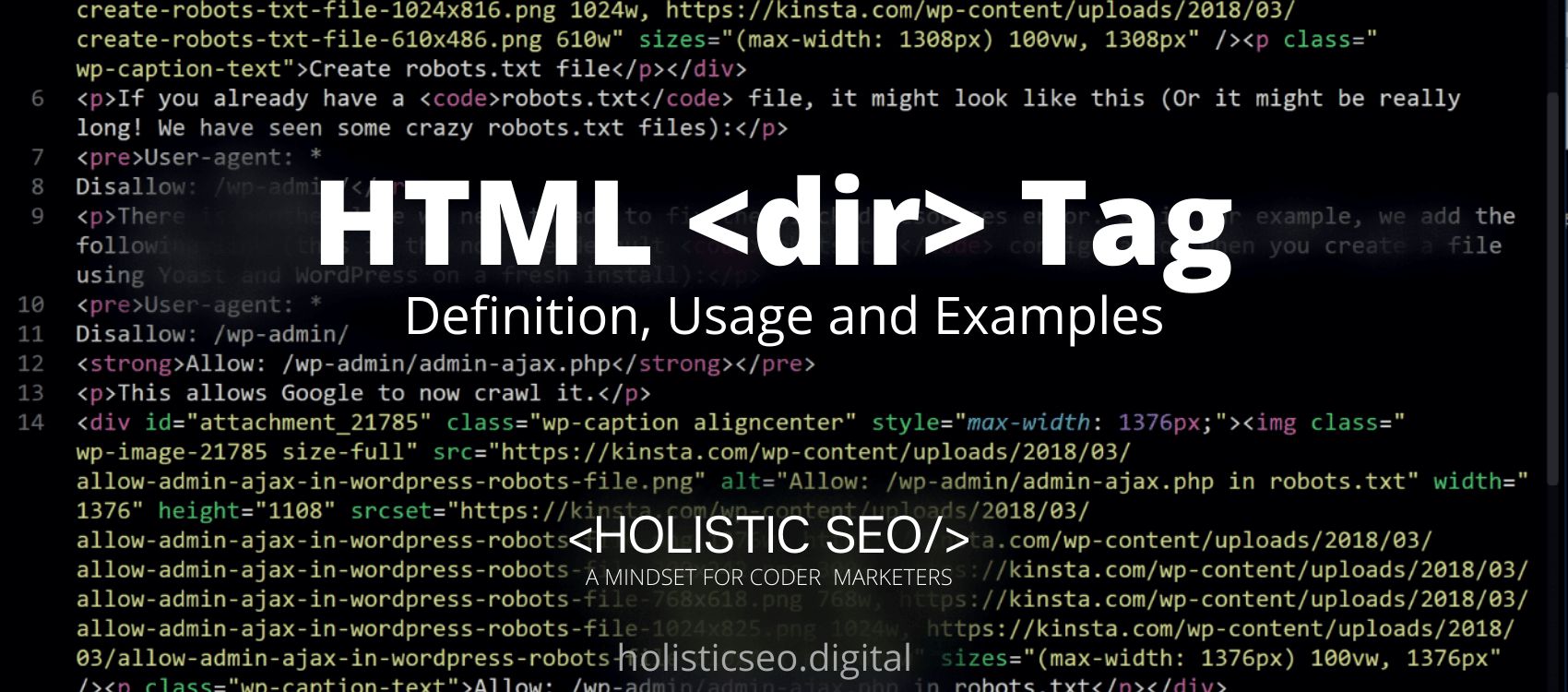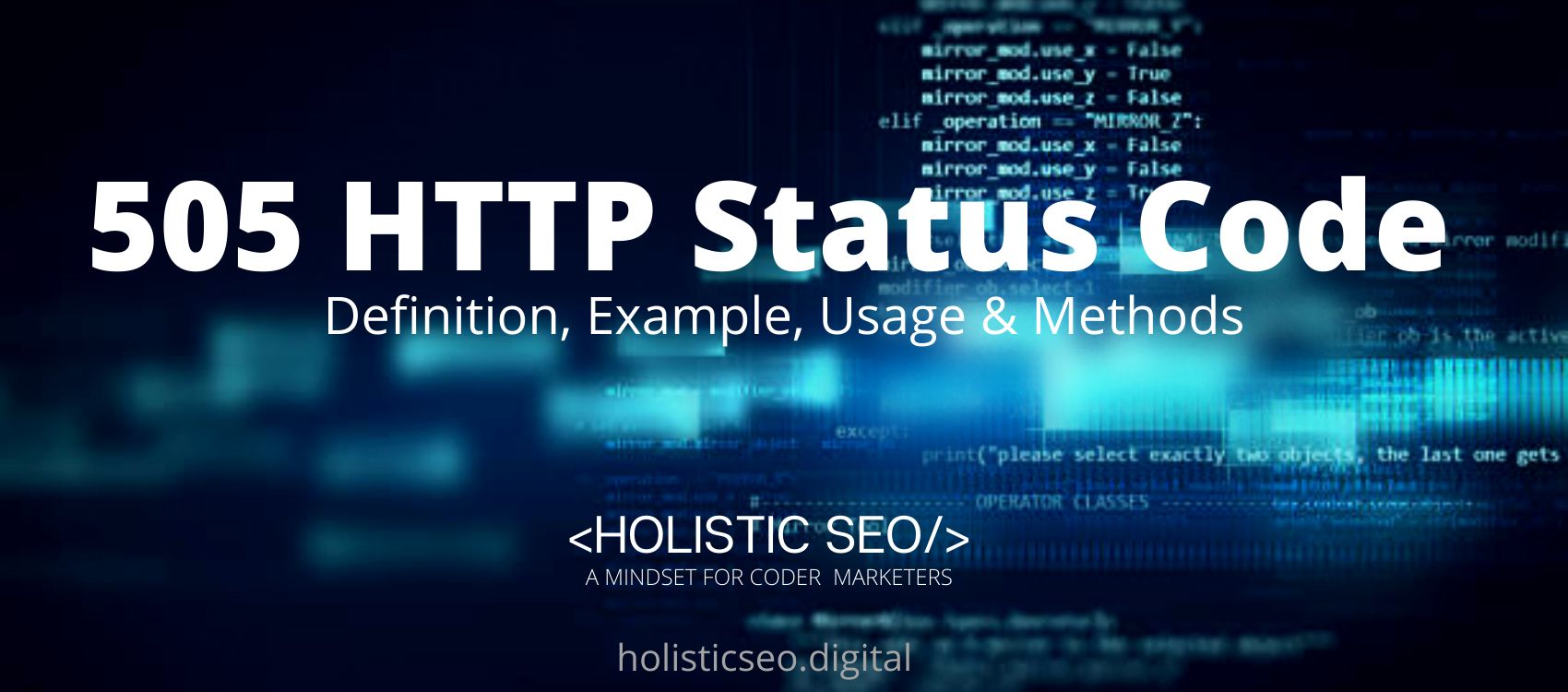The <dir> HTML Tag can define a directory list. Due to the fact that the <dir> HTML Tag is discontinued in HTML 4.01 and outdated in HTML 5, it is suggested that user should avoid using it. Instead, user should use the <ul> HTML Tag. The output will remain consistent. The <dir> HTML Tag is part of the List HTML category in HTML Element Reference. The attributes of the <dir> HTML Tag are optional, global and event attributes.
<dir> code block example to learn how it works is given below.
<dir> List </dir>The second example usage of the “<dir>” code block example is below.
<html>
<body>
<h1>HollisticSeoDigital</h1>
<h2><dir> Tag</h2>
<p>List of Officers:</p>
<!-- dir tag starts here-->
<dir>
<li>Senior Labor & Employment Advisor</li>
<li>Deputy Secretary</li>
<li>Under Secretary</li>
<li>Section Officer</li>
</dir>
<!-- dir tag ends here-->
</body>
</html> What is <dir> HTML Tag?
The <dir> HTML Tag creates a list of directory titles. HTML4 makes use of it. HTML 5 does not support it, <ul> or CSS is used in place of the <dir> HTML Tag. Because HTML5 is now supported by the majority of modern browsers, the information on this page is based on HTML version 4.01.
How to Use <dir> HTML Tag?
To use the <dir> HTML Tag, the site developer should write <dir>HTML</dir> to define directory titles. Given that it is now deprecated it is better to avoid using it. User should instead use the <ul> HTML Tag.
Example Usage of <dir> HTML Tag?
The following example of usage of <dir> HTML Tag is given below.
<html>
<body>
<h1>HollisticSeoDigital</h1>
<h2><dir> Tag</h2>
<p>Table of Contents:</p>
<!-- dir tag starts here-->
<dir>
<li>Phyton SEO</li>
<li>Tech SEO</li>
<li>Theoretical SEO</li>
<li>On-page SEO</li>
<li>Page Speed</li>
</dir>
<!-- dir tag ends here-->
</body>
</html>What are the Attributes of <dir> HTML Tag?
There are multiple attributes for the <dir> HTML Tag. The following attributes are listed below.
- Optional Attributes: The <dir> HTML Tag supports optional attributes. This tag has a single optional attribute called Compact. It is used to determine the list size, which is reduced by decreasing the space between list items. This attribute is boolean.
- Global Attributes: The <dir> HTML Tag supports global attributes. All HTML elements, even those not specified in the standard, can have global attributes. This means that any non-standard elements must nevertheless allow certain characteristics, even if using such elements makes the content non-HTML5 compliant.
- Event Attributes: The <dir> HTML Tag supports event attributes. The Event Attributes always have a name that begins with “on” and is followed by the name of the event for which it is intended. They specify a script to run when an event of the defined type is dispatched to the element with the specified attributes.
What is the Default CSS Setting for <dir> HTML Tag?
The following is the Default CSS Setting for the <dir> HTML Tag.
<ul style="line-hright:80%">What are the Related other HTML Tags to <dir>?
The other related HTML Tags to the <dir> HTML Tag are listed below.
- <ol> HTML Tag: The <ol> HTML Tag is related to <dir> HTML Tag because they are both list tags. On a website or web page, the <ol> HTML Tag defines an ordered list. The ordered list element’s default list style is numerical or decimal.
- <ul> HTML Tag: The <ul> HTML Tag is related to <dir> HTML Tag because they are both list tags. The <ul> HTML Tag is used to define an unordered list.
- <li> HTML Tag: The <li> HTML Tag is related to <dir> HTML Tag because they are both list tags. The <li> HTML Tag is used to specify list or menu items.
- <dl> HTML Tag: The <dl> HTML Tag is related to <dir> HTML Tag because they are both list tags. The <dl> HTML Tag is used to define a description list.
- 48 Online Shopping and Consumer Behavior Statistics, Facts and Trends - August 22, 2023
- B2B Marketing Statistics - August 22, 2023
- 38 Podcast Statistics, Facts, and Trends - August 22, 2023