The <article> HTML Tag defines a semantic component that gives significance to the content on a website page. It usually provides information or material that is either the main section or a sample of the main information of a website page. The <article> HTML Tag can always be used to characterize segments on a webpage, but using the <article> HTML Tag is preferable because whenever a browser or web crawler visits a web address and sees a section of the content contained within the <article> HTML Tag, it will immediately recognize that this specific part contains the main topic. The <article> HTML Tag is part of the Styles and Semantic HTML category in HTML Element Reference. The attributes of the <address> HTML Tag are global and event attributes.
<article> code block example to learn how it works is given below.
<article>
<h1> </h1>
<p>Article content</p>
</article>The second example usage of the “<article>” code block example is given below.
<article>
<p>Here we go! This is our very first blog post</p>
<footer>
<p> Posted on <time datetime="2022-01-20 13:00">January 31</time> by Kryptonite </p>
</footer>
</article>What is <article> HTML Tag?
The <article> HTML Tag defines a piece of material that can stand on its own within a document, page, program, or web page. The <article> HTML Tag material is comprehensible. It stands on its own as a stand-alone piece of material on the page. On forums, blogs, news stories, comments, interactive widgets or gadgets, or any other individual piece of material, and so on, the <article> HTML Tag is commonly used.
How to Use <article> HTML Tag?
To use the <article> HTML Tag, the web developer should write <article></article> with article content placed in between the start and ending of the <article> HTML Tag. Although the tag lacks local attributes, it can be used with any of the global or event content attributes.
Example Usage of <article> HTML Tag?
The following examples of usage of <article> HTML Tag are given below.
<html>
<article>
<h1>Earth</h1>
<p>The Earth is approximately 93 million miles distant from the Sun on average. It travels around the Sun at such an average speed of 18.5 miles per second.</p>
</article>
</html><article>
<h1>It's our first blog post</h1>
<p> Posted on <time datetime="2022-01-25 15:00">Jan 31</time> by Kryptonite </p>
<p>Studytonight is a website which provides amazing programming tutorials and articles.</p>
</article>
<div>Some other related content... </div>What are the Attributes of <article> HTML Tag?
There are multiple attributes for the <article> HTML Tag. The following attributes are listed below.
- Global Attributes: The <article> HTML Tag supports the global attributes. All HTML elements, even those not specified in the standard, can have global attributes. This means that any non-standard elements must nevertheless allow certain characteristics, even if using such elements makes the content non-HTML5 compliant.
- Event Attributes: The <article> HTML Tag supports the event attributes. The Event Attributes always have a name that begins with “on” and is followed by the name of the event for which it is intended. They specify a script to run when an event of the defined type is dispatched to the element with the specified attributes.
What are the Default CSS Settings for <article> HTML Tag?
The following are the Default CSS Settings for the <article> HTML Tag. Some examples are listed below this document.
.forecast {
margin: 0;
padding: .3rem;
background-color: #eee;
font: 1rem 'Fira Sans', sans-serif;
}
.forecast > h1,
.day-forecast {
margin: .5rem;
padding: .3rem;
font-size: 1.2rem;
}
.day-forecast {
background: right/contain content-box border-box no-repeat
url('/media/examples/rain.svg') white;
}
.day-forecast > h2,
.day-forecast > p {
margin: .2rem;
font-size: 1rem;
}What are the Related other HTML Tags to <article>?
The other related HTML Tags to the <article> HTML Tag are listed below.
- <main> HTML Tag: The <main> HTML Tag and <article> HTML Tag are related because they are both Style and Semantics HTML Tags. It specifies the document’s primary content using the <main> HTML Tag.
- <header> HTML Tag: The <header> HTML Tag and <article> HTML Tag are related because they are both Style and Semantics HTML Tag. The <header> HTML Tag specifies a header for a page or portion of content.
- <details> HTML Tag: The <details> HTML Tag and <article> HTML Tag are related because they are both Style and Semantics HTML Tags. The <details> HTML Tag specifies additional information that the user can either display or hide.
- <data> HTML Tag: The <data> HTML Tag and <article> HTML Tag are related because they are both Style and Semantics HTML Tags. Content can be translated into machine-readable form using an HTML Tag that is known as the <data> HTML Tag.
- 48 Online Shopping and Consumer Behavior Statistics, Facts and Trends - August 22, 2023
- B2B Marketing Statistics - August 22, 2023
- 38 Podcast Statistics, Facts, and Trends - August 22, 2023
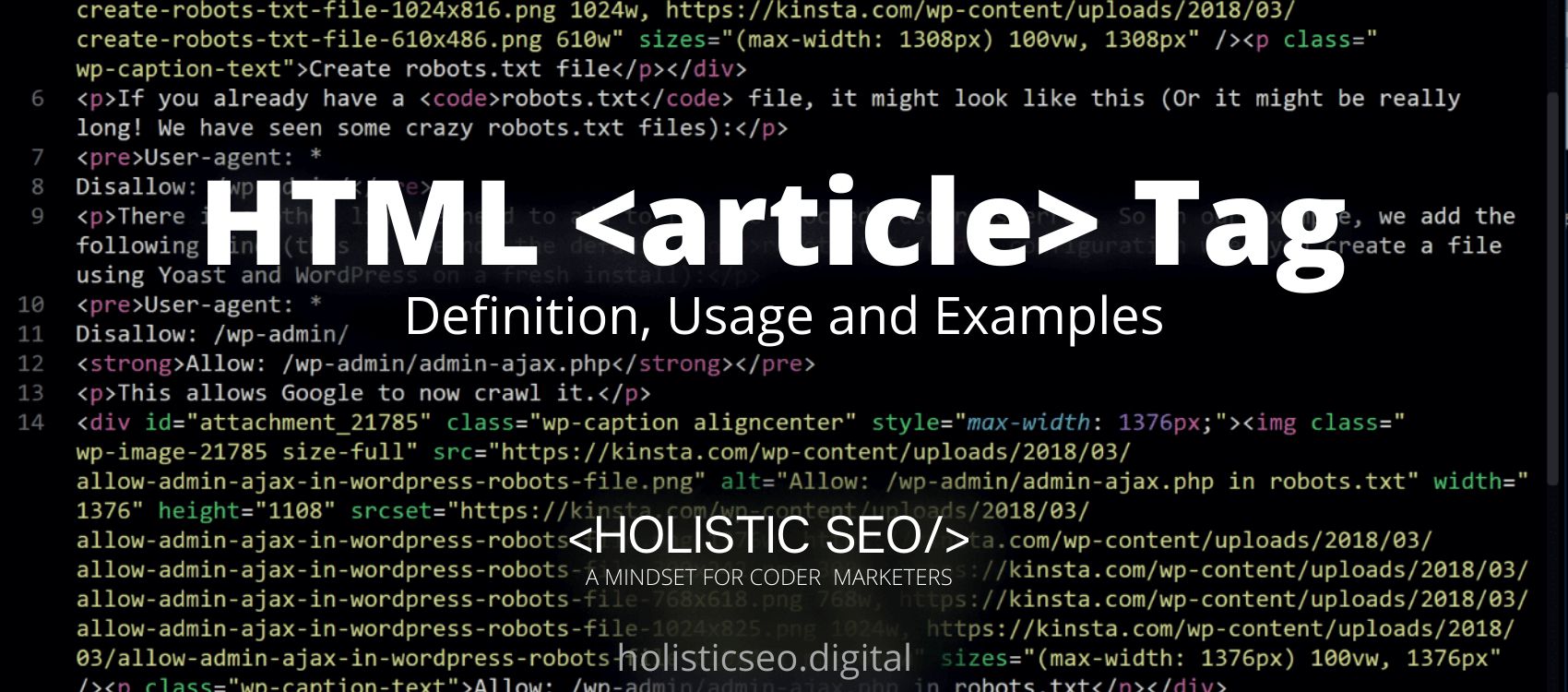
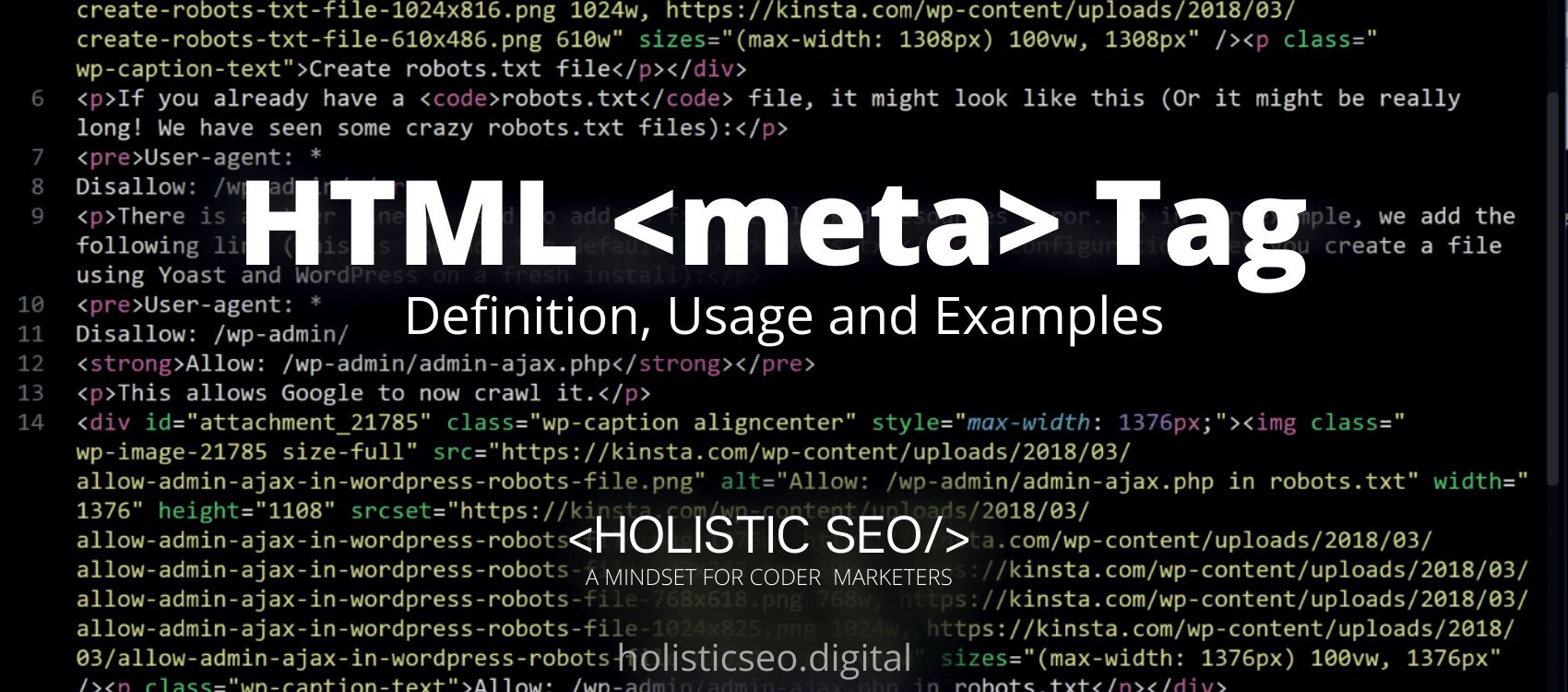

Hi
Can a page have multiple article tags?
Hello Salman,
It is suggested to have a single-main article, and an article tag for a better web document organization.