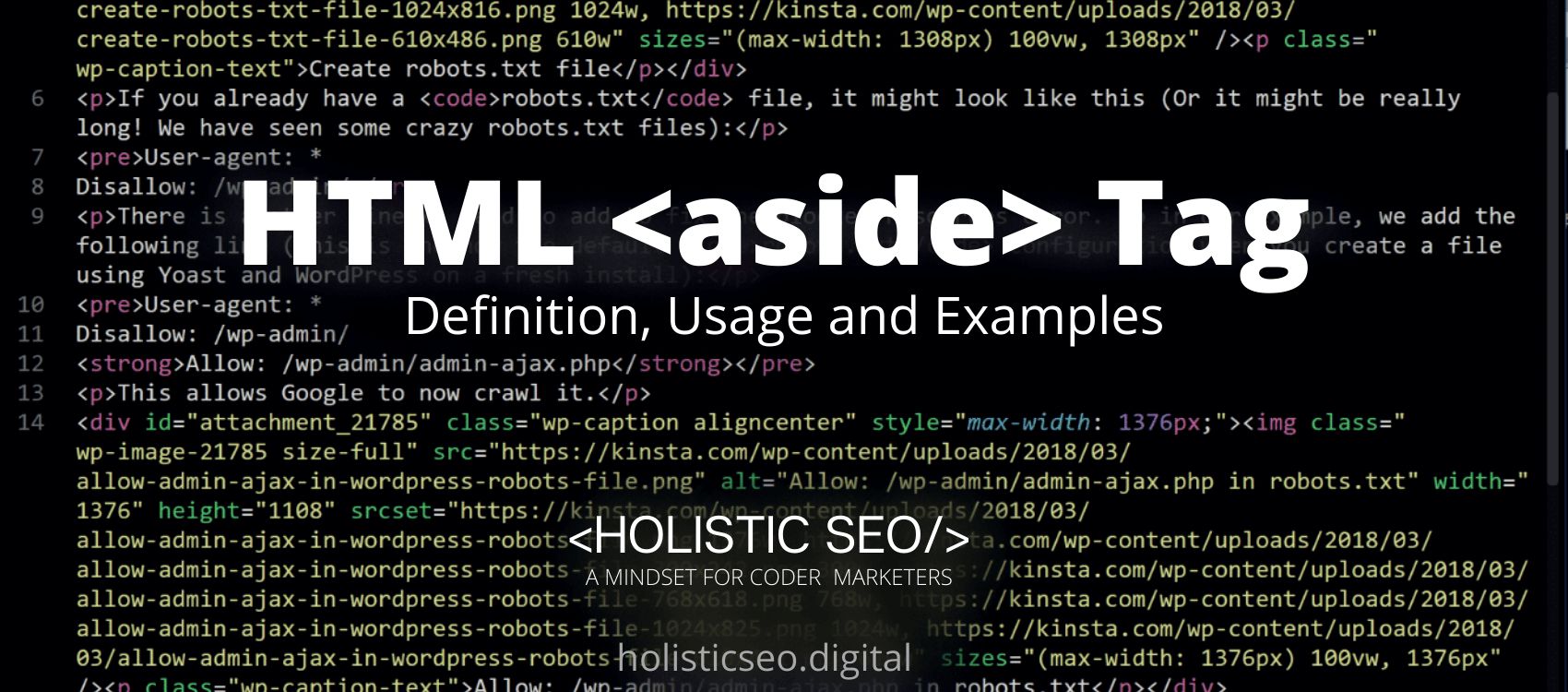The <aside> HTML Tag indicates a section of a document whose content is only slightly related to the document’s primary content. Commonly, asides are presented as sidebars or call-out boxes. The <aside> HTML Tag is used to describe the web page’s primary object in a concise manner, similar to a highlighter. The <aside> HTML Tag is part of the style and semantic tags category in HTML Element Reference. The attributes of the <aside> HTML Tag are global attributes and event attributes.
<aside> code block example to learn how it works is given below.
<aside>
Content
</aside>The second example usage of the “<aside>” code block example is below.
<h1>Chrome</h1>
<p>Google Chrome is a Google-developed cross-platform web browser.</p>
<aside>
<p>It was released for Microsoft Windows for the first time in 2008, using free software parts from Apple WebKit and Mozilla Firefox.</p>
</aside>What is <aside> HTML Tag?
The <aside> HTML Tag is used to briefly describe the web page’s primary object, much like a highlighter. It is necessary for web developers because it essentially identifies content that is related to the web page’s primary content but does not constitute the primary page’s primary intent. The <aside> HTML Tag primarily contains author information, links, and related content.
How to Use <aside> HTML Tag?
To use <aside> HTML Tag, the web developer should write <aside></aside> with content inserted between the start and end tags and it will describe the web page’s primary object just like a highlighter. Avoid tagging parenthesized text with the <aside> HTML Tag, as this type of text, is considered to be part of the main flow.
Example Usage of <aside> HTML Tag?
The following example of usage of <aside> HTML Tag is given below.
<article>
<p>
Meta Platforms <cite>Facebook</cite> was
founded in 2004
</p>
<aside>
<p>
It was the most downloaded mobile application of the decade of the 2010s.
</p>
</aside>
<p>
According to Facebook, there are 2.8 billion monthly active users as of 2020.
</p>
</article>What are the Attributes of <aside> HTML Tag?
There are multiple attributes for the <aside> HTML Tag. The following attributes are listed below.
- Global Attributes: The <aside> HTML Tag supports Global Attributes. All HTML elements, even those not specified in the standard, can have global attributes. This means that any non-standard elements must nevertheless allow certain characteristics, even if using such elements makes the content non-HTML5 compliant.
- Event Attributes: The <aside> HTML Tag supports Event Attributes. The Event Attributes always have a name that begins with “on” and is followed by the name of the event for which it is intended. They specify a script to run when an event of the defined type is dispatched to the element with the specified attributes.
What are the Default CSS Settings for <aside> HTML Tag?
The following is the Default CSS Setting for the <aside> HTML Tag.
aside {
width: 75%;
padding-left: .3rem;
margin-left: .3rem;
float: right;
box-shadow: inset 5px 0 5px -5px #00000;
font-style: bold;
color: #FFE4C4;
}
aside > p {
margin: 1rem;
}What are the Related other HTML Tags to <aside>?
The other related HTML Tags to <aside> HTML Tag are listed below.
- <footer> HTML Tag: The <footer> HTML Tag is related to <aside> HTML Tag because they are both style and semantic tags. The <footer> HTML Tag specifies a footer for the sectioning content or sectioning root element immediately preceding it.
- <div> HTML Tag: The <div> HTML Tag is related to <aside> HTML Tag because they are both style and semantic tags. The <div> HTML Tag acts as a container for flow content. It has no influence on the text or layout unless and until it is styled with CSS.
- <summary> HTML Tag: The <summary> HTML Tag is related to <aside> HTML Tag because they are both style and semantic tags. The <summary> HTML Tag specifies a summary, caption, or legend for the disclosure box of a <details> HTML Tag.
- <article> HTML Tag: The <article> HTML Tag is related to <aside> HTML Tag because they are both semantic and style tags. The <article> HTML Tag specifies a self-contained composition in a document, page, application, or site that is meant to be distributable or reusable independently.
- 48 Online Shopping and Consumer Behavior Statistics, Facts and Trends - August 22, 2023
- B2B Marketing Statistics - August 22, 2023
- 38 Podcast Statistics, Facts, and Trends - August 22, 2023