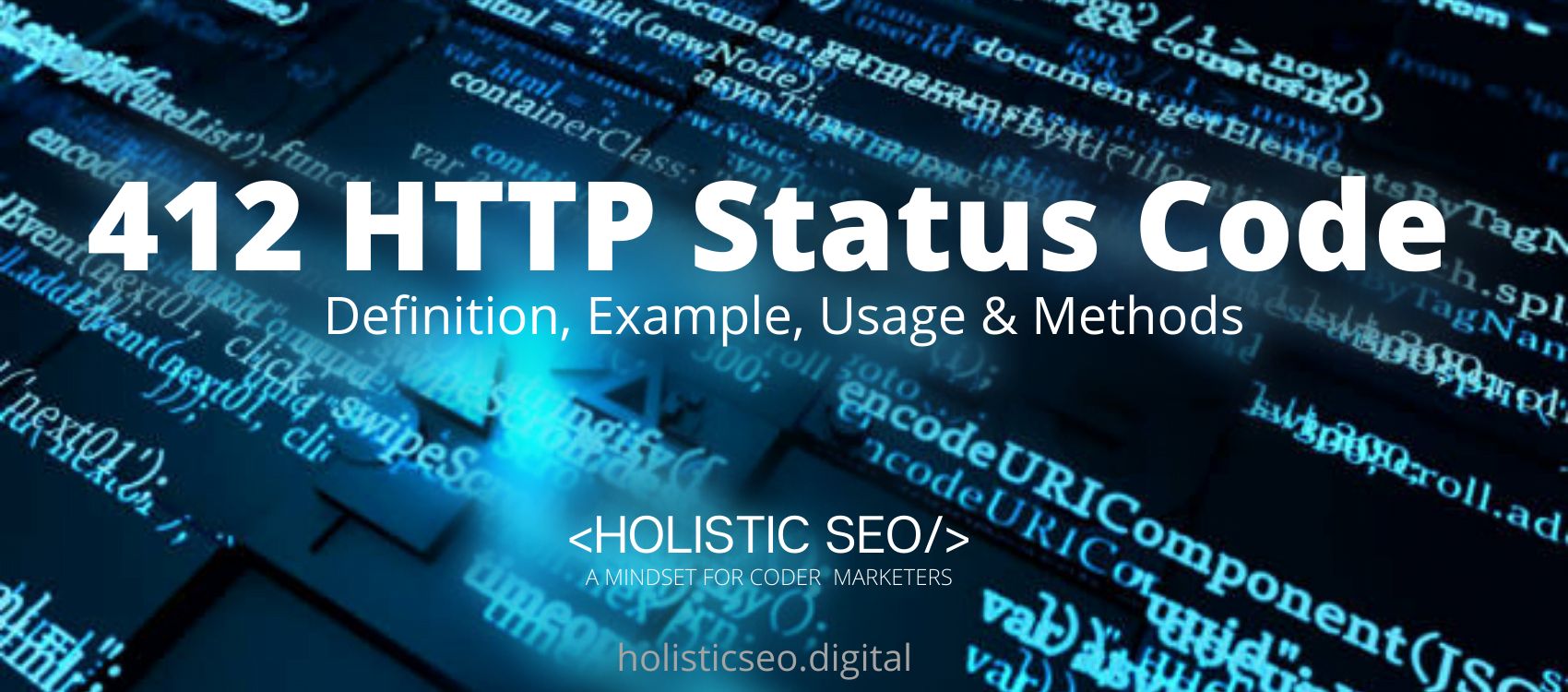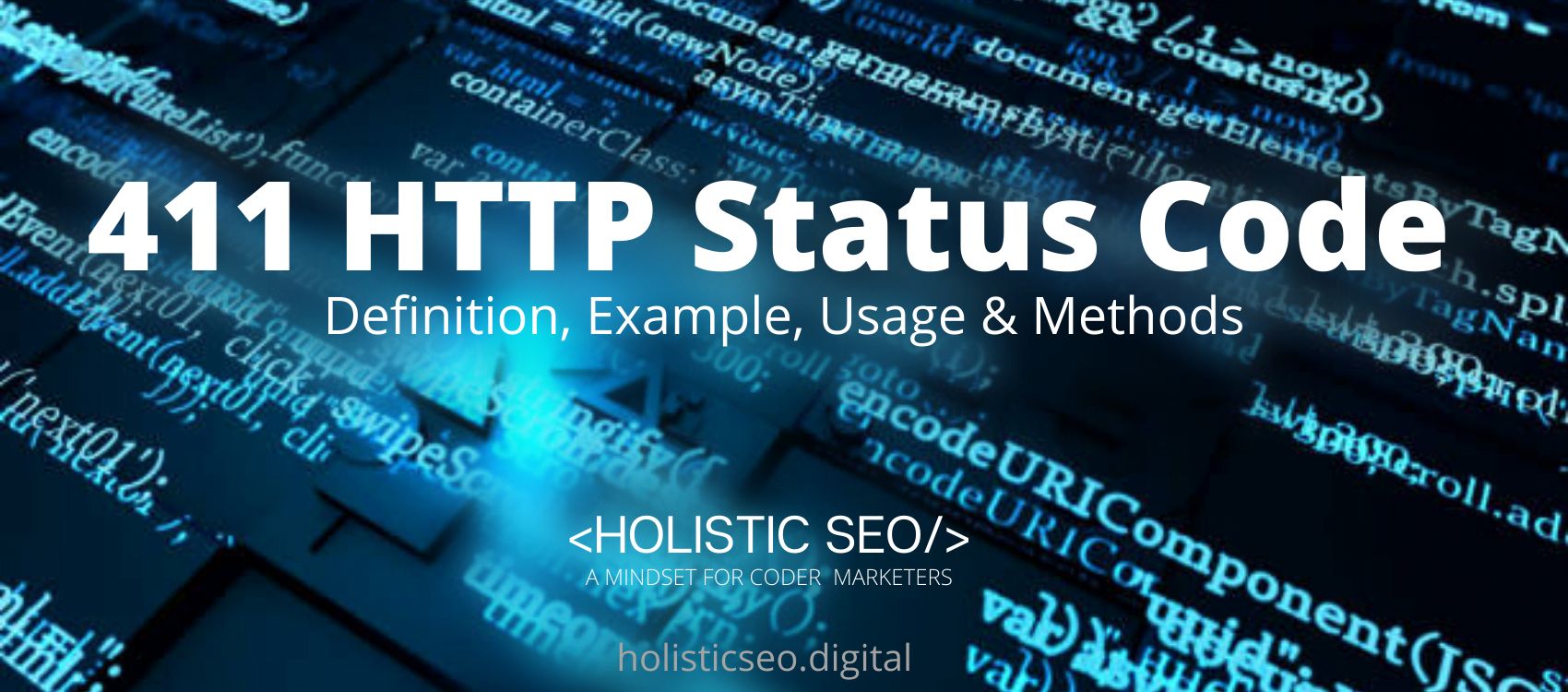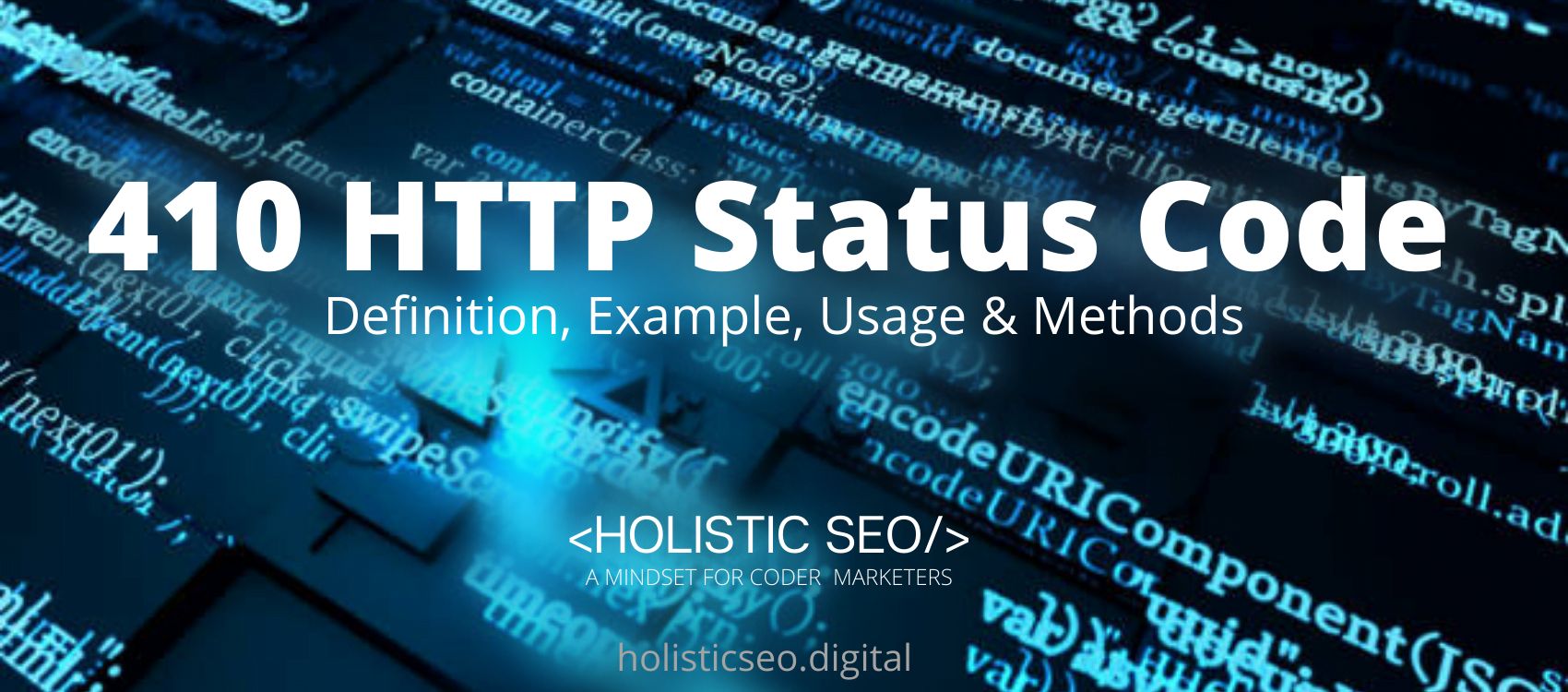The 412 HTTP Status Code means that the request is preconditioned failed. When one or more of the conditions specified in the request header fields were tested on the server, the precondition failed. The 412 HTTP Status Code enables the client to impose preconditions on the current resource state, representations, and metadata, preventing the request method from being applied if the target resource is in an unexpected state. The difference between the 412 HTTP Status Code and the 400 HTTP Status Code is that the 400 HTTP Status Codes could not understand the request due to invalid syntax, whereas the 412 HTTP Status Code indicates that access to the target resource has been denied.
What does 412 HTTP Status Code Mean?
The 412 HTTP Status Code Precondition Failed access to the target resource has been denied due to a failed client error response code. When the condition defined by the If-Unmodified-Since or If-None-Match headers is not met, this occurs with conditional requests on methods other than GET or HEAD. In that case, the request, which is usually an upload or a resource modification, cannot be completed, and this error response is returned.
How to Use 412 HTTP Status Code for a Website?
To use the 412 HTTP status code in a website, the web developer should be aware of Precondition Failed, which means that a specific configuration is required for this file to be delivered, but the browser client has not set this up. When tested on the server, one or more of the conditions specified in the request header fields were found to be false. This response code enables the client to impose preconditions on the current resource state (its current representations and metadata), preventing the request method from being applied if the target resource is in an unexpected state.
How to Check 412 HTTP Status Code?
To check the 412 HTTP Status Code use the web browser network tab and developer tools for every resource that the client uses.
Which HTTP Method is used with 412 HTTP Status Code?
There are multiple HTTP Methods that are used with 412 HTTP Status Code. The following HTTP Method is listed below.
- GET HTTP Method: The GET method asks for a representation of the given resource. Requests using GET should only retrieve data. As a standard request HTTP method, the GET HTTP method is used with the 412 HTTP Status Code.
- HEAD HTTP Method: As a standard HTTP request method, the GET HTTP method is used with the 412 HTTP Status Code. As a standard request HTTP method, the HEAD HTTP Method is used in conjunction with the 412 HTTP Status Code.
What are the Related HTTP Response Headers with 412 HTTP Status Code?
There are multiple related HTTP Response Headers with the 412 HTTP Status Code. The following related HTTP Response Headers are listed below.
- If-Unmodified-Since HTTP Header: The If-Unmodified-Since HTTP Header request header conditions the resource request: the server will send the requested resource or accept it in the case of a POST or another non-safe method only if the resource has not been modified since the date specified by this HTTP header. If the resource has been modified after the specified date, a 412 Precondition Failed error will be returned.
- If-Non-Match HTTP Header: The HTTP request header If-None-Match makes the request conditional. The server will return the requested resource with a 200 status for GET and HEAD methods only if it does not have an ETag that matches the given ones. In the case of other methods, the request will be processed only if the ETag of the eventually existing resource does not match any of the values listed.
What are the Browsers Compatibility of 412 HTTP Status Code?
You can see the table that shows the browser’s compatibility with the 412 HTTP Status Code below.
| Browser Name | Browser Compatibility of 412 HTTP Status Code |
| Chrome | YES |
| Edge | YES |
| Firefox | YES |
| Internet Explorer | YES |
| Opera | YES |
| Safari | YES |
| WebView Android | YES |
What are the other Similar Status Codes to 412 HTTP Status Code?
There are other similar HTTP Status Codes to 412 HTTP Status Code. The following HTTP Status Codes are listed below.
- 411 Length Required HTTP Status Code: The request was rejected by the server because the Content-Length header field was not defined, despite the fact that the server requires it. The 411 HTTP Status Code is similar to the 412 HTTP Status Code which is also a client error response.
- 413 Payload Too Large HTTP Status Code: Request entity is larger than limits defined by the server. The server might close the connection or return a Retry-After header field. The 413 HTTP Status Code is similar to the 412 HTTP Status Code which is also a client error response.
- 414 URI Too Long HTTP Status Code: The client’s URI is longer than the server is willing to interpret. The 414 HTTP Status Code is similar to the 412 HTTP Status Code which is also a client error response.
- 415 Unsupported Media Type HTTP Status Code: The server does not support the requested data’s media format, so the request is rejected. The 415 HTTP Status Code is similar to the 412 HTTP Status Code which is also a client error response.
- 48 Online Shopping and Consumer Behavior Statistics, Facts and Trends - August 22, 2023
- B2B Marketing Statistics - August 22, 2023
- 38 Podcast Statistics, Facts, and Trends - August 22, 2023