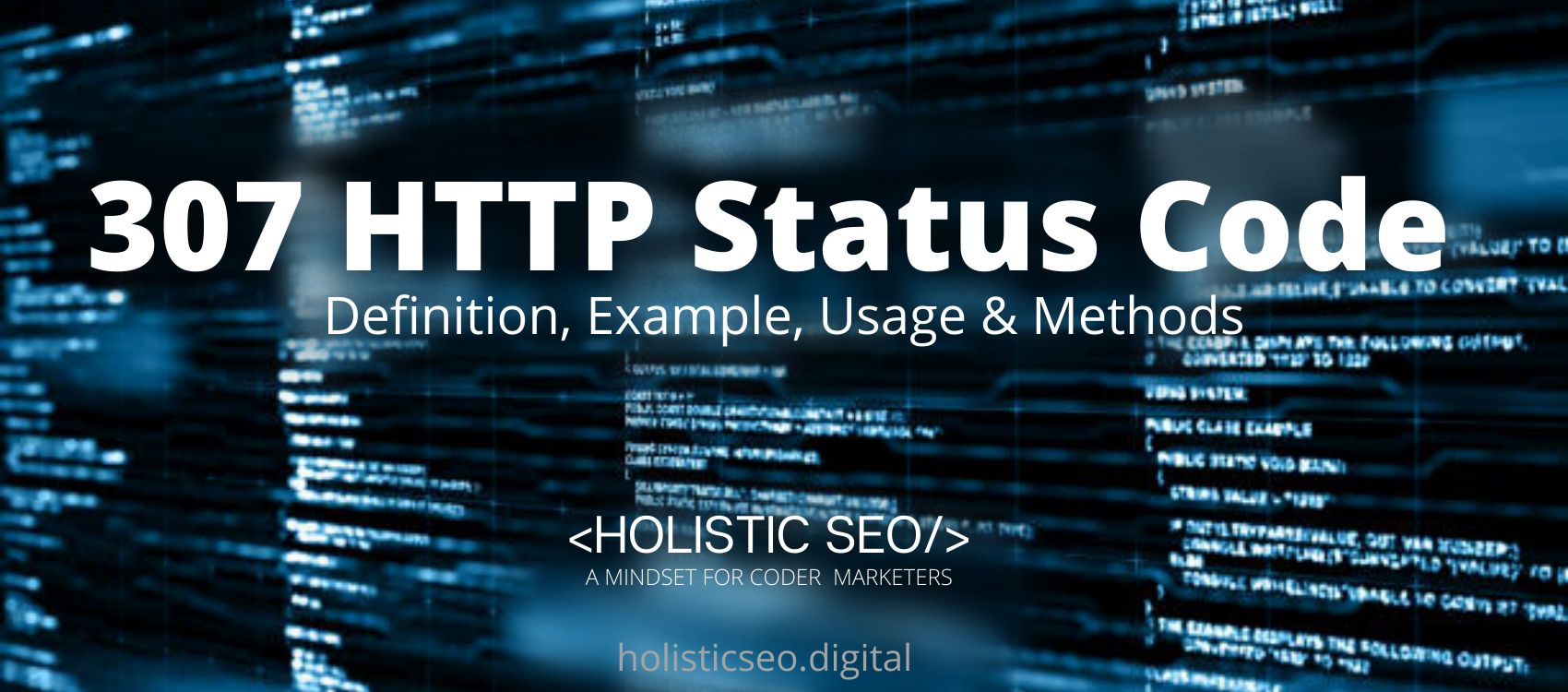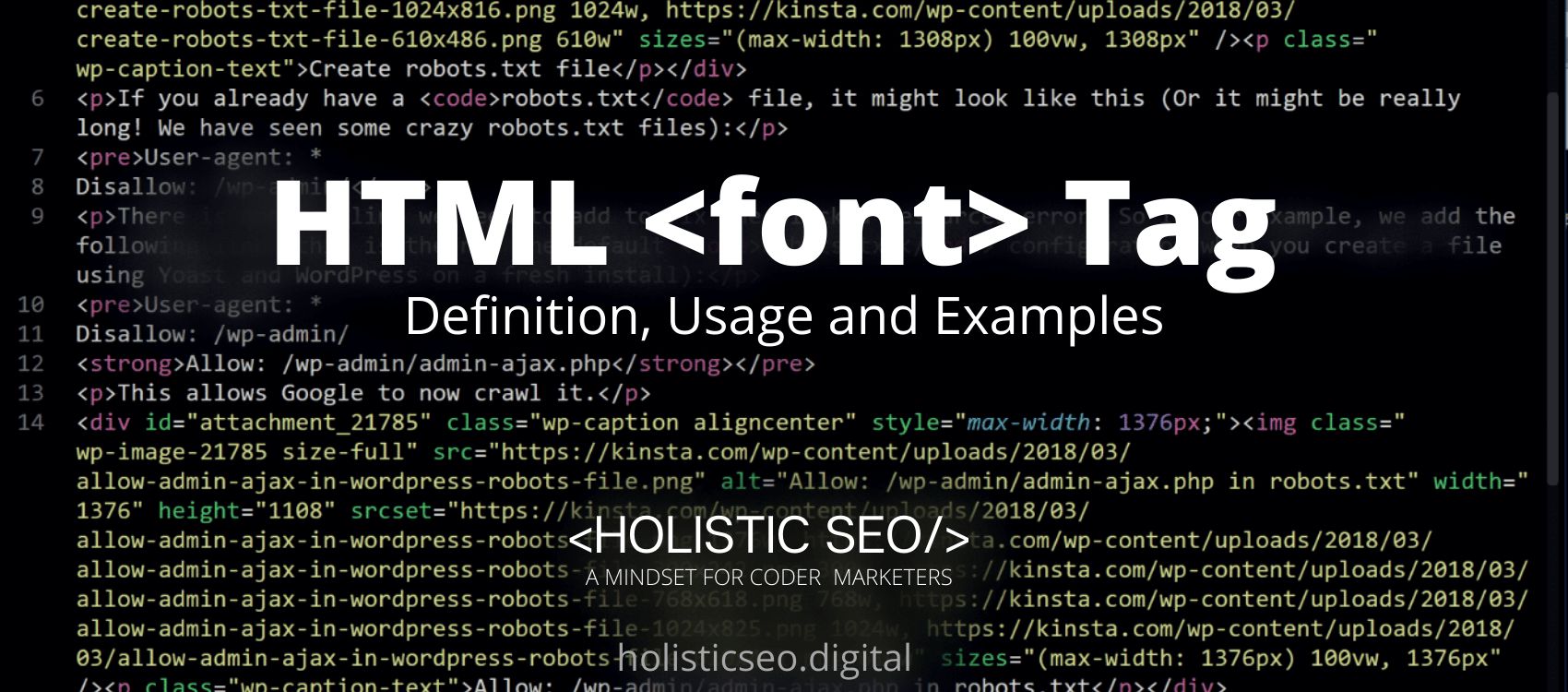The <progress> HTML Tag illustrates a task’s progress. The <progress> HTML Tag may be used in combination with JavaScript to display the current status of a job or process. The <meter> HTML Tag should not be confused with the <progress> HTML Tag (which represents a gauge). The <progress> HTML Tag is part of Formatting Tags category in HTML Element Reference. The attributes of the <progress> HTML Tag are max, value, global attributes and events attributes.
<progress> code block example to learn how it works is given below.
<progress value="350" max="1000">
<span>35</span>%
</progress>The second example usage of the “<progress>” code block example is below.
Downloading now. Progress...
<progress value="350" max="1000">
<span>35</span>%
</progress>An example of HTML Progress tag usage is below.
What is <progress> HTML Tag?
The <progress> HTML Tag shows an indicator of a task’s completion progress, which is commonly shown as a progress bar.
How to use <progress> HTML Tag?
To use the <progress> HTML Tag, The site developer should write <progress value=”” max=””></progress> with any material included between the start and end tags, This content might be the current and/or maximum value that legacy browsers can see. The current value is represented by the value property. If you ignore this property, the progress bar becomes “indeterminate,” and no progress is displayed. The whole amount is represented by the max property.
Example Usage of <progress> HTML Tag?
The following example of usage of the <progress> HTML tag is given below.
<label for="file">Downloading progress:</label>
<progress id="file" value="32" max="100"> 32% </progress>What are the Attributes of <progress> HTML Tag?
There are multiple attributes for the <progress> HTML Tag. The following attributes are listed below.
- Global Attributes: The <progress> HTML Tag supports Global Attributes. All HTML elements, even those not specified in the standard, can have global attributes. This means that any non-standard elements must nevertheless allow certain characteristics, even if using such elements makes the content non-HTML5 compliant.
- Event Attributes: The <progress> HTML Tag supports Event Attributes. The Event Attributes always have a name that begins with “on” and is followed by the name of the event for which it is intended. They specify a script to run when an event of the defined type is dispatched to the element with the specified attributes.
- Max Attribute: The <progress> HTML Tag supports Max Attribute. The Max Attribute describes how much overall effort the assignment necessitates. The default value is 1.
- Value Attribute: The <progress> HTML Tag supports Value Attribute. The Value Attribute provides the percentage of the job that has been performed.
What are the Default CSS Settings for <progress> HTML Tag?
The following is the Default CSS Setting for the <progress> HTML Tag.
label {
padding-right: 10px;
font-size: 1rem;
}What are the Related other HTML Tags to <progress>?
The other related HTML Tags to the <progress> HTML Tag are listed below.
- <blockquote> HTML Tag: The <blockquote> HTML Tag is related to <progress> HTML Tag because they are both in formatting HTML Tags. The <blockquote> HTML Tag is used to include quotations from other sources.
- <b> HTML Tag: The <b> HTML Tag is related to <progress> HTML Tag because they are both in formatting HTML Tags. The <b> HTML Tag is used to indicate that the text is bold.
- <address> HTML Tag: The <address> HTML Tag is related to <progress> HTML Tag because they are both in formatting HTML Tags. The <address> HTML Tag is used to specify the author of a website or document’s contact information.
- <bdi> HTML Tag: The <bdi> HTML Tag is related to <progress> HTML Tag because they are both in formatting HTML Tags. The <bdi> HTML Tag is used to create text that is written in a different direction than the rest of the text.
- 48 Online Shopping and Consumer Behavior Statistics, Facts and Trends - August 22, 2023
- B2B Marketing Statistics - August 22, 2023
- 38 Podcast Statistics, Facts, and Trends - August 22, 2023