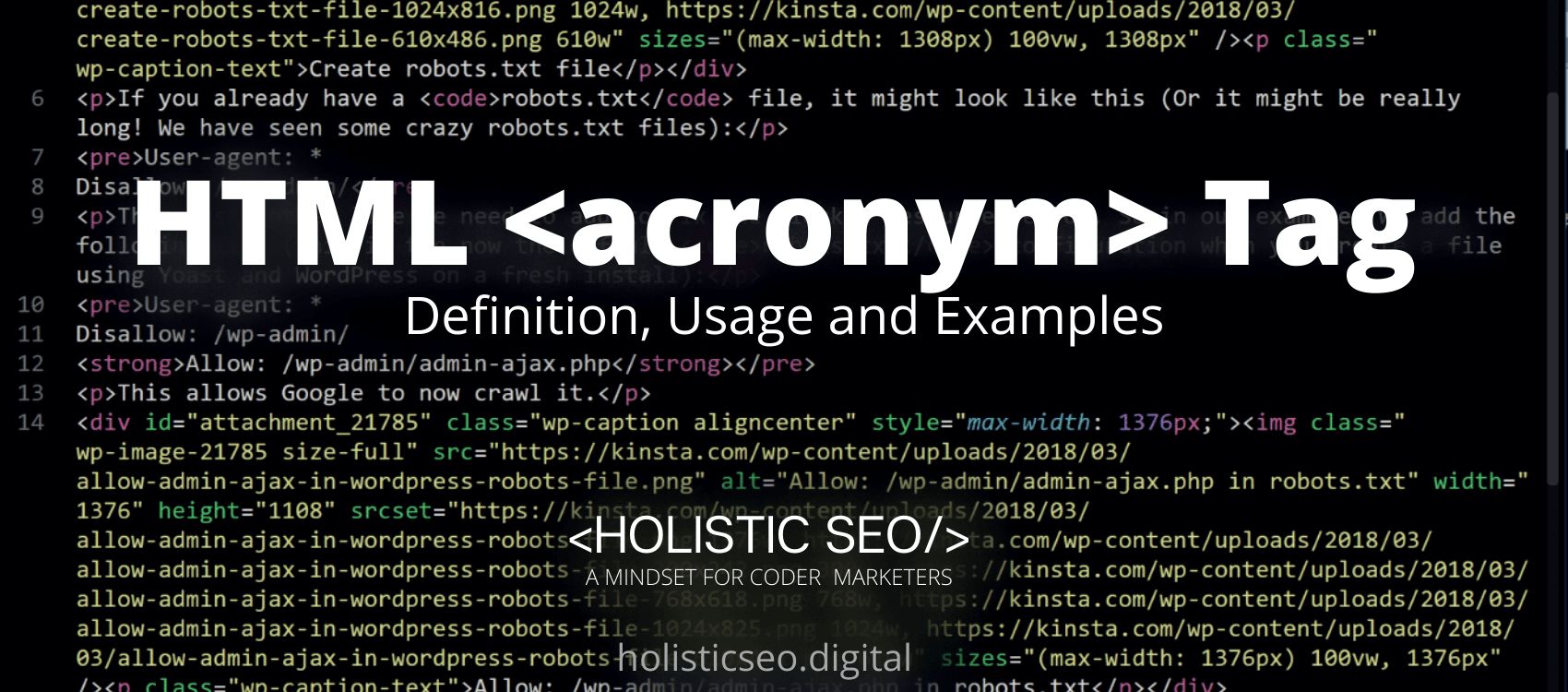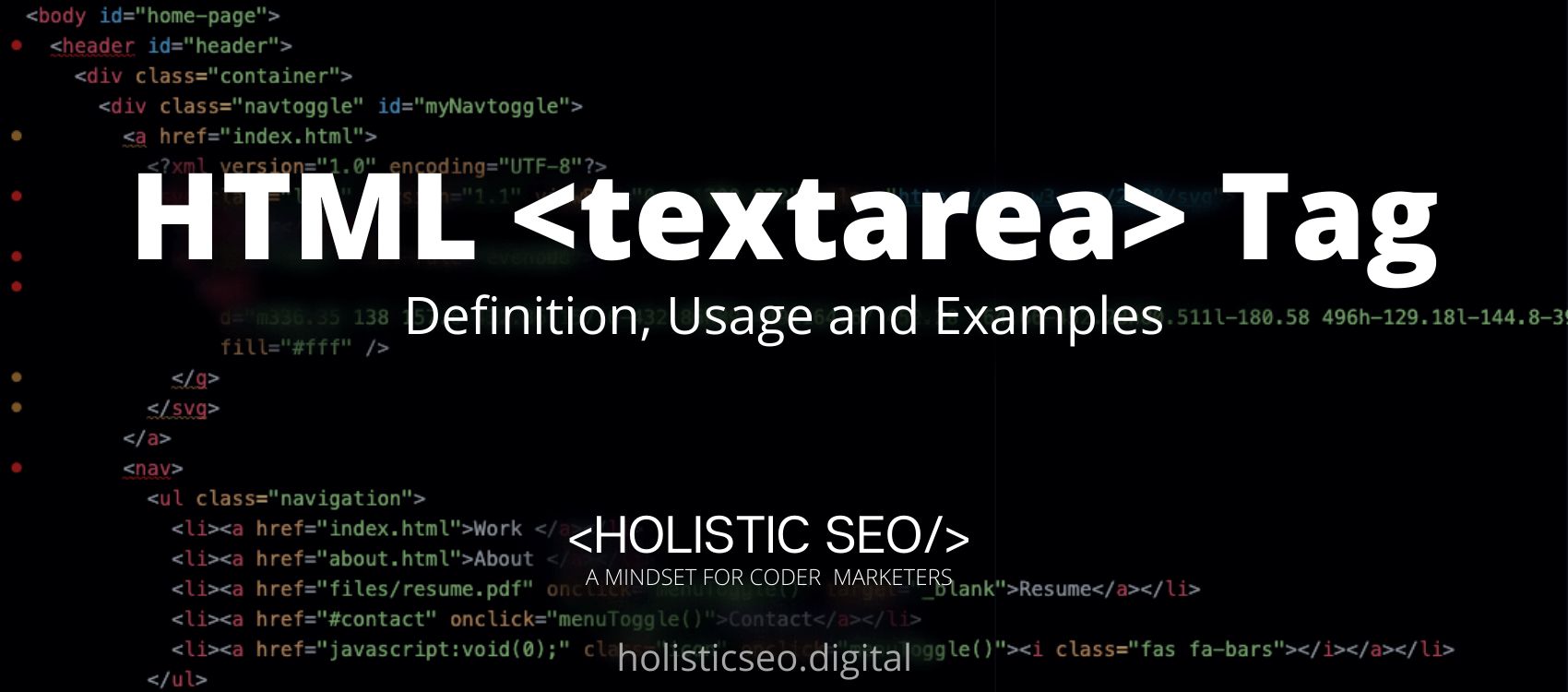The <details> HTML Tag provides additional information that the user can see or conceal at any time. It is used in conjunction with the summary> element to offer a legend that may be clicked to expand or collapse the details as needed. If no <summary> HTML tag is present, the browser should provide its own summary/legend. The <details> HTML Tag allows “flow content,” which means it accepts most HTML components that can occur in an HTML document’s body. The <details> HTML Tag is part of Styles and Semantics Tags category in HTML Element Reference. The attributes of the <details> HTML Tag are open, global attributes, and event attributes.
<details> code block example to learn how it works is given below.
<details>
<summary>Click to open</summary>
<p>Collapsible content...</p>
</details>The second example usage of the “<details>” code block example is below.
<details>
<summary>Click to Expand</summary>
<p>Scroll down to the bottom of the list and select Expandable/collapsable content. </p>
</details>What is <details> HTML Tag?
The <details> HTML Tag produces a disclosure widget with information viewable only when the widget is toggled to “open”. The <summary> element must include a summary or label. Onscreen, a disclosure widget is often represented by a little triangle that spins (or twists) to show an open/closed state, with a label next to the triangle. The <summary> element’s contents are utilized as the label for the disclosure widget.
How to Use <details> HTML Tag?
To use the <details> HTML Tag, The site developer should write <details></details> between the start and end tags, with a <summary> HTML tag placed The expandable/collapsible content is located after the <summary> HTML tag but also between the start and end tags of the <details> HTML Tag.
Example Usage of <details> HTML Tag?
The following example of usage of <details> HTML tag is given below.
<details>
<summary>Universal Studio</summary>
<p>Universal Parks & Resorts, also known as Universal Studios Theme Parks or solely Universal Theme Parks, is the theme park unit of NBCUniversal, a subsidiary of Comcast. </p>
</details>What are the Attributes of <details> HTML Tag?
There are multiple attributes for the <details> HTML Tag. The following attributes are listed below.
- Global Attributes: The <details> HTML Tag supports Global Attributes. All HTML elements, even those not specified in the standard, can have global attributes. This means that any non-standard elements must nevertheless allow certain characteristics, even if using such elements makes the content non-HTML5 compliant.
- Event Attributes: The <details> HTML Tag supports Event Attributes. The Event Attributes always have a name that begins with “on” and is followed by the name of the event for which it is intended. They specify a script to run when an event of the defined type is dispatched to the element with the specified attributes.
- Open Attribute: The <details> HTML Tag supports Open Attribute. The Open Attribute says that the user should be able to see the information.
What are the Default CSS Settings for <details> HTML Tag?
The following is the Default CSS Setting for the <details> HTML Tag.
details {
border: 1px solid #aaa;
border-radius: 4px;
padding: .5em .5em 0;
}
summary {
font-weight: bold;
margin: -.5em -.5em 0;
padding: .5em;
}
details[open] {
padding: .5em;
}
details[open] summary {
border-bottom: 1px solid #aaa;
margin-bottom: .5em;
}
What are the Related other HTML Tags to <details>?
The other related HTML Tags to the <details> HTML Tag are listed below.
- <footer> HTML Tag: The <footer> HTML Tag is related to <details> HTML Tag because they are both style and semantic tags. The <footer> HTML Tag specifies a footer for the sectioning content or sectioning root element immediately preceding it.
- <aside> HTML Tag: The <aside> HTML Tag is related to <details> HTML Tag because they are both style and semantic tags. The <aside> HTML Tag denotes a section of a document whose content is only tangentially related to the page’s primary content.
- <div> HTML Tag: The <div> HTML Tag is related to <details> HTML Tag because they are both style and semantic tags. The <div> HTML Tag acts as a container for flow content. It has no influence on the text or layout unless and until it is styled with CSS.
- <summary> HTML Tag: The <summary> HTML Tag is related to <details> HTML Tag because they are both style and semantic tags. The <summary> HTML Tag specifies a summary, caption, or legend for the disclosure box of a <details> HTML Tag.
- 48 Online Shopping and Consumer Behavior Statistics, Facts and Trends - August 22, 2023
- B2B Marketing Statistics - August 22, 2023
- 38 Podcast Statistics, Facts, and Trends - August 22, 2023