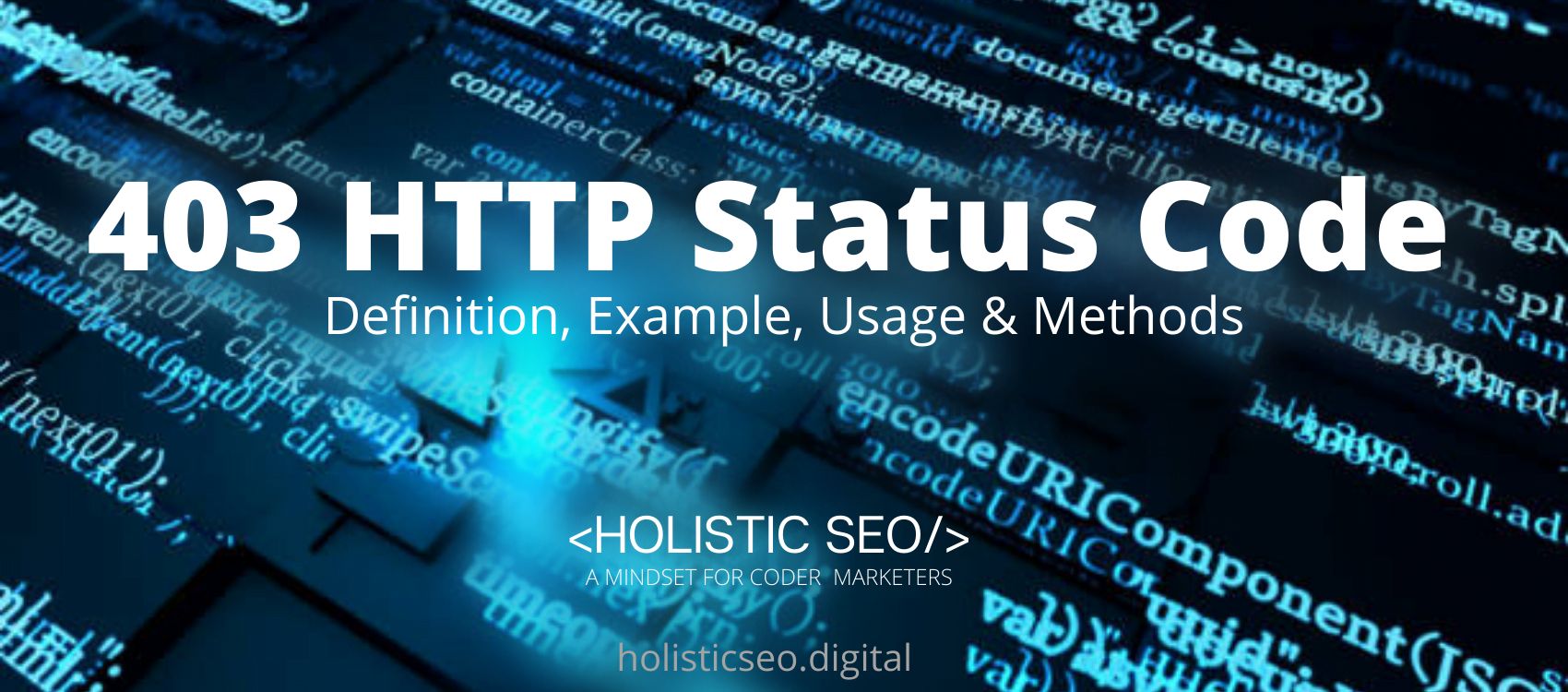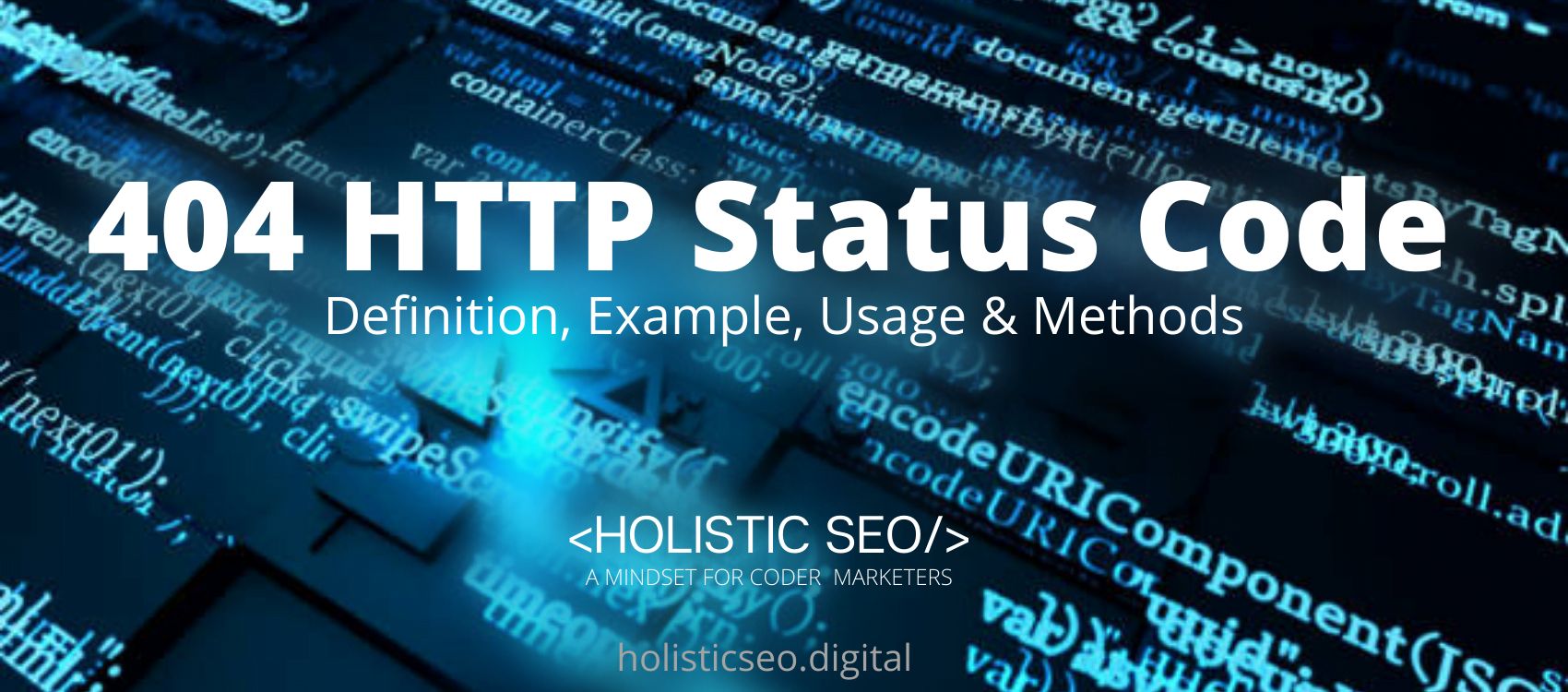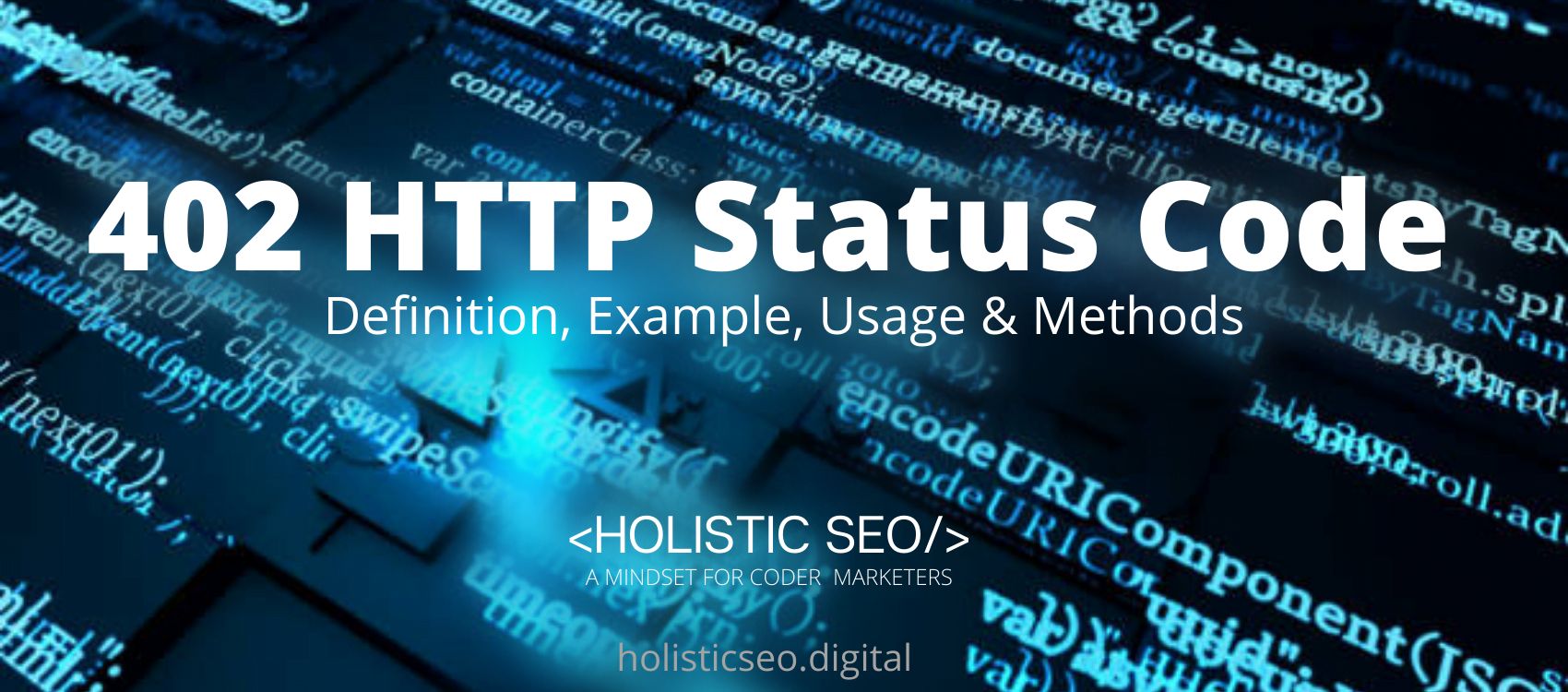The 403 HTTP Status Code means that the request is forbidden indicates that the server understands the request but refuses to authorize it. This status is similar to 401, but for the 403 Forbidden Status Code re-authenticating makes no difference. The access is permanently forbidden and tied to the application logic, such as insufficient rights to a resource. There is no available method stated on how to use the 403 HTTP Status Code because it is unauthorized. The 400 HTTP Status Codes indicate that the server was unable to interpret the request owing to improper syntax, whereas the 403 HTTP Status Code indicates that the response occurred when the client attempted to access material but did not have the authorization to do so due to its unauthorized status.
What does 403 HTTP Status Code Mean?
The 403 HTTP Status Code which means forbidden is returned when the client attempts to access the webserver content but does not have the authorization to do so due to its unauthorized status.
How to Use 403 HTTP Status Code for a Website?
To use the 403 HTTP Status Code in a website, the web developer should leverage backend tools for the webserver for scaling, efficiency, and the capacity to respond to client requests and demands immediately. The 403 HTTP Status Code with “header” function may be used by a developer in JavaScript, Python, Ruby, PHP, Java, C#.Net, Perl, C++, Scala, and Kotlin. The web developer should need recognize the requested resource is if it’s unavailable. This could indicate that the request was sent with the incorrect login and password, or that the web server’s permissions do not allow what was requested.
How to Check 403 HTTP Status Code?
To check 403 HTTP Status Code Forbidden Error, To begin, determine whether there is a VPC endpoint for the Execute API service within the VPC. This can be verified by navigating to the AWS management console. Navigate to the VPC console after logging in to the AWS management console.Then, in the left navigation panel, select Endpoints. Lastly, Utilize the VPC ID to filter the VPC endpoints.
Which HTTP Method is used with 403 HTTP Status Code?
There is only one method used with the 403 HTTP Status Code which is the HEAD method. The HEAD method requests a response identical to that of the GET method, but without the content of the answer.
What are the Related HTTP Response Headers with 403 HTTP Status Code?
There are related HTTP response headers available with the 403 HTTP Status Code. The 403 HTTP Status Code related HTTP Response Headers are listed below.
- 405 Method Not Allowed HTTP Status Code: The 405 HTTP Status Code is related to the 403 HTTP Status Code because they are both client error responses. The 405 HTTP Status Code indicates that the server is aware of the request method but the target resource does not support it. For instance, an API may not permit the use of DELETE to delete a resource.
- 409 Conflict: The 409 HTTP Status Code is related to the 403 HTTP Status Code because they are both client error responses. This response is issued when a request clashes with the server’s current status.
What are the Browsers Compatibility of 403 HTTP Status Code?
You can see the table that shows browser’s compatibility of 403 HTTP Status Code below.
| Browsers Name | Browser Compatibility of 403 HTTP Status Code |
| Chrome | YES |
| Edge | YES |
| Firefox | YES |
| Internet Explorer | YES |
| Opera | YES |
| Safari | YES |
| Webview Android | YES |
What are the other Similar Status Codes to 403 HTTP Status Code?
There are other similar HTTP Status Codes to the 403 HTTP Status Code. The following are listed below.
- 401 Unauthorized HTTP Status Code: The 401 HTTP Status Code is similar to the 403 HTTP Status Code because they are both client error responses. The 401 HTTP Status Code indicates that despite the fact that the HTTP standard specifies “unauthorized,” this response indicates “unauthenticated” logically. To get the requested response, the client must first authenticate itself.
- 402 Payment Required HTTP Status Code: The 402 HTTP Status Code is similar to the 403 HTTP Status Code because they are both client error responses. The 402 HTTP Status Code indicates that the response code will be used in the future. The purpose of inventing this code was to utilize it in digital payment systems; however, this Status Code is used infrequently and there is no uniform practice.
- 404 Not Found HTTP Status Code: The 404 HTTP Status Code is similar to the 403 HTTP Status Code because they are both client error responses. The 404 HTTP Status Code indicates that the server has been unable to locate the requested resource. This indicates that the URL is not recognized by the browser. This can also signify that the endpoint is correct but the resource does not exist in the API. Additionally, servers may use this response rather than 403 Forbidden to conceal the existence of a resource from an unauthorized client. Due to its frequent presence on the web, this response code is likely the most well-known.
- 406 Not Acceptable HTTP Status Code: The 406 HTTP Status Code is similar to the 403 HTTP Status Code because they are both client error responses. The 406 HTTP Status Code indicates that the response is delivered when the web server does not locate any content that meets the user agent’s criteria after completing server-driven content negotiation.
- 48 Online Shopping and Consumer Behavior Statistics, Facts and Trends - August 22, 2023
- B2B Marketing Statistics - August 22, 2023
- 38 Podcast Statistics, Facts, and Trends - August 22, 2023