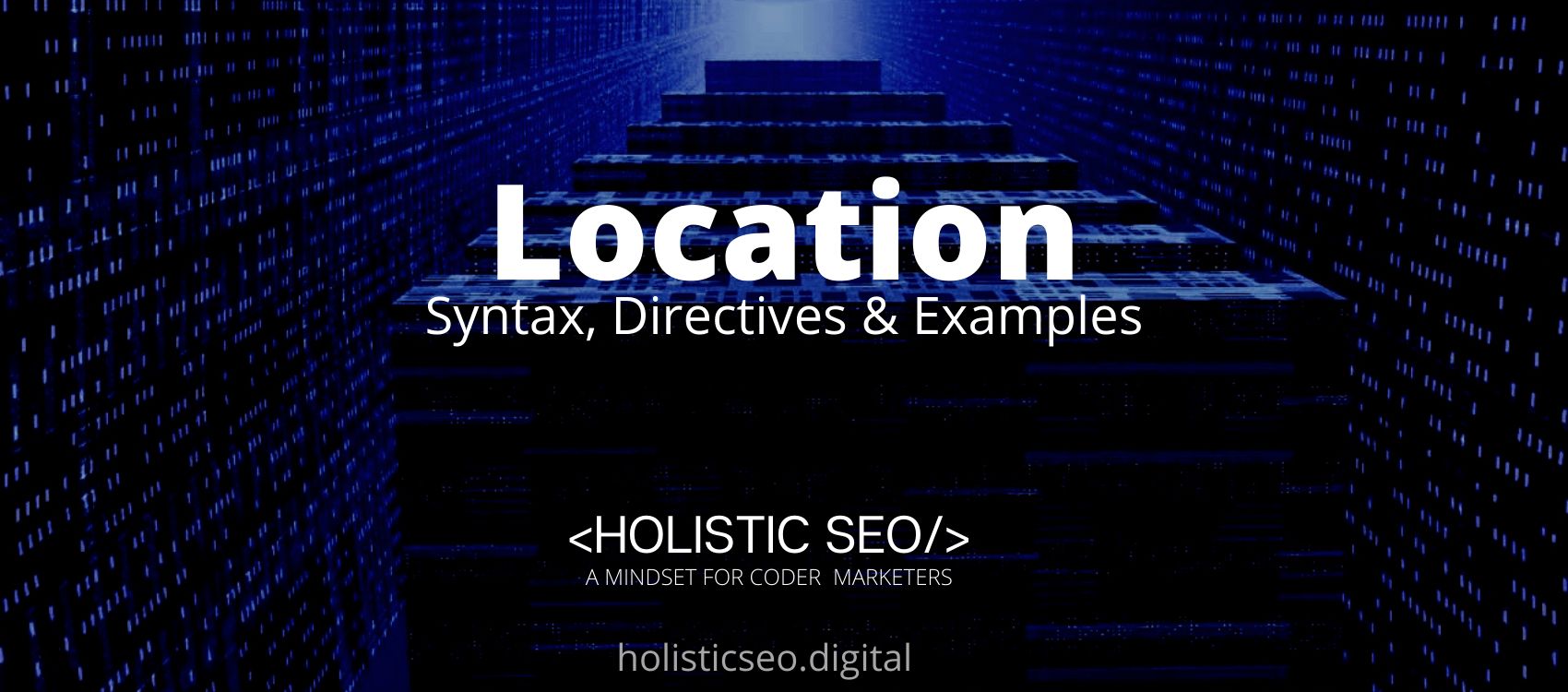The Cookie2 HTTP Header is a request type header that has been used to inform the server that the user agent understands “new-style” cookies, but it is no longer used; instead, the Cookie HTTP Header is used. A Cookie HTTP Header is an HTTP request header that is used in requests sent to the server by the user. It contains the cookies that the server previously sent using set cookies. It is a purely optional header. The Cookie2 HTTP Header is depreciated because the feature is no longer advised. Though some browsers may still support it, it may have already been removed from the relevant web standards, be in the process of being dropped, or be kept only for compatibility. There is only one value using the Cookie2 HTTP Header. The value using the Cookie2 HTTP Header is the “cookie-list”. The example of the Downlink HTTP Header is written below.
Cookie2: $Version="3"The Cookie HTTP Header Request Header is seen above. In the article, the Cookie2 HTTP Header Syntax, Directives, and Uses examples will be processed.
What is Cookie2 HTTP Header?
The Cookie2 HTTP Header is a request type header that was previously used to inform the server that the user agent supports “new-style” cookies, but is no longer used in favor of the HTTP headers Cookie.
What is the Syntax of Cookie2 HTTP Header?
The Cookie2 HTTP Header has only one value in its syntax. The syntax using the Cookie2 HTTP Header is written below.
Cookie: <cookie-list>The syntax for a single cookie is as follows.
Cookie: name=valueWhen multiple cookie are used, the syntax is as follows.
Cookie: name=value; name=value; name=valueWhat is the Directive of Cookie2 HTTP Header?
The Cookie2 HTTP Header only contains one directive. The cookie list is a list of name=value pairs separated by the characters “;” and “;”, i.e., “’;’”. An example directive for using the Cookie2 HTTP Header is given below.
Cookie: user=May; age=29; csrftoken=u12t4o8ti9ee73How to use Cookie2 HTTP Header?
The Cookie2 HTTP Header request header was used to inform the server that the user agent understood the “new-style” cookie, but user agents will now use the Cookie header instead.
Examples of Cookie2 HTTP Header Use
The following is an example of how to use the Cookies2 HTTP Header.
In this example, the value is “Bob”.
Cookie: user=Bob
Cookie: user=Bob; age=28; csrftoken=u12t4o8tb9ee73What is the Specification Documents for Cookie2 HTTP Header?
There is only one specification for the Cookie2 HTTP Header, which is RFC 2965. The RFC 2965 article 5.1 discusses the Cookie2 HTTP Header and its applications. Additionally, the article discusses the Cookie2 HTTP Header’s definition and usage.
What are the types of Cookie2 HTTP Header?
The Cookies2 HTTP Header Types are listed below.
- The Cookie2 HTTP Header is a request header type that was previously used to inform the server that the user agent understands “new-style” cookies. However, this header is no longer used and is replaced by the Cookie HTTP Header.
- The Cookie2 HTTP Header is a response header type that contains additional information about the answer, such as its location or the server that generated it.
What are the similar HTTP Headers to the Cookie2 HTTP Header?
There are other similar HTTP to the Cookie HTTP Header. The examples are listed below.
- Cookie HTTP Header: The Cookie HTTP Header request header contains information about the server’s stored HTTP cookies (i.e., previously sent by the server with the Set-Cookie header or set in JavaScript using Document. cookie). Comparable to the HTTP Header Cookie2, which is likewise a request header type.
- Document. cookie: Users are allowed to read and write cookies associated with a document using the Document property cookie. Similar to the Cookie2 HTTP Header, it acts as a getter and setter for the actual values of the cookies.
Which Browsers Support Cookie2 HTTP Header?
There are multiple browsers that support Cookie2 HTTP Header. The following browsers are listed below.
- Chrome Browser is compatible with the Cookie2 HTTP Header.
- Edge Browser is compatible with the Cookie2 HTTP Header.
- Firefox Browser is compatible with the Cookie2 HTTP Header.
- Internet Explorer Browser is compatible with the Cookie2 HTTP Header.
- Opera Browser is compatible with the Cookie2 HTTP Header.
- WebView Android Browser is compatible with the Cookie2 HTTP Header.
- Chrome Android Browser is compatible with the Cookie2 HTTP Header.
- Firefox Android Browser is compatible with the Cookie2 HTTP Header.
- Opera Android Browser is compatible with the Cookie2 HTTP Header.
- Samsung Internet Browser is compatible with the Cookie2 HTTP Header.
You can see an image that shows cross-browser compatibility of Cookie2 HTTP Headers below.
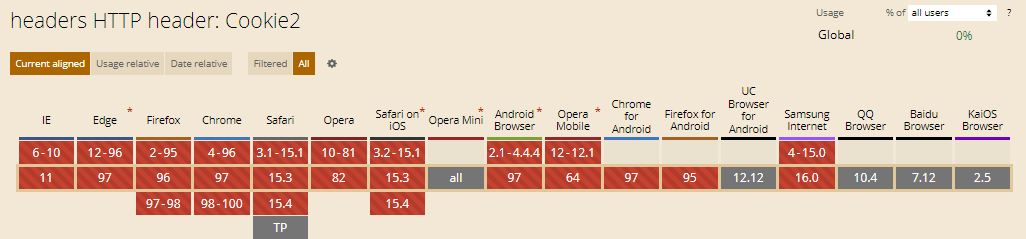
- 48 Online Shopping and Consumer Behavior Statistics, Facts and Trends - August 22, 2023
- B2B Marketing Statistics - August 22, 2023
- 38 Podcast Statistics, Facts, and Trends - August 22, 2023