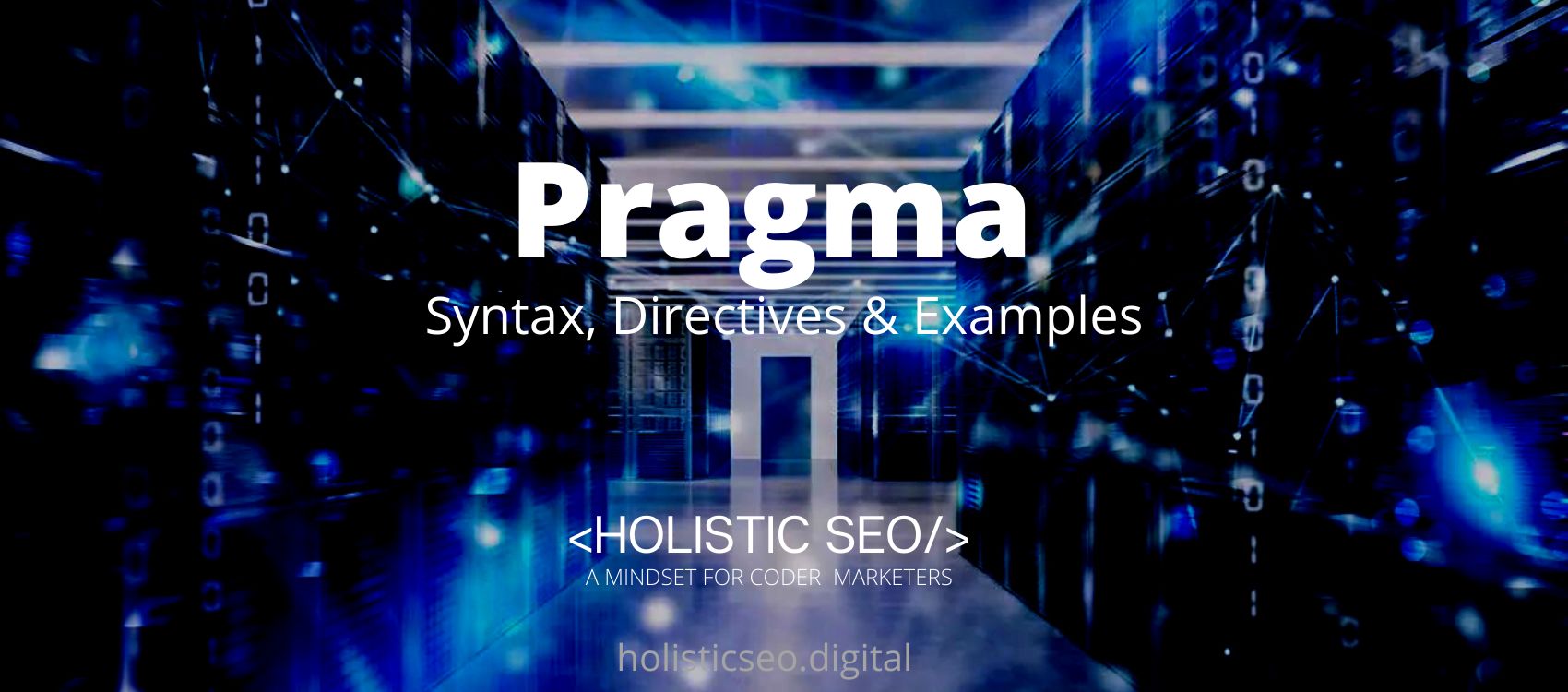The user-branding agent’s and significant version information are included in the Sec-CH-UA HTTP Header user agent client hint request header. The Sec-CH-UA header indicates the brand and significant version for each of the browser’s linked brands in a comma-separated list. Sec-CH-UA is a suggestion with low entropy. It is delivered by default without the server having to explicitly accept it by sending Accept-CH in most cases. There is two value for the Sec-CH-UA HTTP Header. The <brand> and <significant version>. An example of Sec-CH-UA HTTP Header is written below.
Sec-CH-UA: "(Not(A:Brand";v="8", "Chromium";v="98"The Sec-CH-UA HTTP Header Request Header is seen above. The Sec-CH-UA HTTP Header Syntax, Directives, and Uses example will be processed in the article.
What is Sec-CH-UA HTTP Header?
The Sec-CH-UA HTTP header specifies the brand and significant version for each of the browser’s associated brands in a comma-separated list. The user-branding agent and important version information are included in the Sec-CH-UA user agent client hint request header. Sec-CH-UA is a low-entropy proposal. It is usually given by default, without the server needing to accept it explicitly by sending Accept-CH.
What is the Syntax of Sec-CH-UA HTTP Header?
The Sec-CH-UA HTTP Header contains two values in its syntax. The syntax for using the Sec-CH-UA HTTP Header is written below.
Sec-CH-UA: "<brand>";v="<significant version>", ...What are the Directives of Sec-CH-UA HTTP Header?
There are two directives that can be put in the Sec-CH-UA HTTP Header. The directives for using the Sec-CH-UA HTTP Header are given below.
<brand>A brand that is connected with the user agent, such as “Chromium” or “Google Chrome,” or a brand that is purposefully inaccurate, such as “Not A; Brand.”
<significant version>The version number for the “marketing” version corresponds to identifiable web-exposed features.
The example directives for using the Sec-CH-UA HTTP Header are written below.
Sec-CH-UA: "(Not(A:Brand";v="8", "Chromium";v="98"Copy to Clipboard
Sec-CH-UA: " Not A;Brand";v="99", "Chromium";v="96", "Google Chrome";v="96"How to use Sec-CH-UA HTTP Header?
The Sec-CH-UA HTTP Header user agent client hint request header contains branding and significant version information for the user agent. The Sec-CH-UA HTTP Header contains the brand and significant version for each brand linked with the browser in a comma-separated list. A brand is a brand name given to a user agent, such as Chromium, Opera, Google Chrome, Microsoft Edge, Firefox, or Safari. A user agent may be connected to multiple brands. Opera, Chrome, and Edge, for example, are all built on Chromium and will include both brands in the Sec-CH-UA HTTP Header. The important version is the “marketing” version identification used to differentiate between the brand’s main releases. A Chromium build with the complete version number “96.0.4664.45”, for example, has a significant version number of “96.” Thus, the header enables the server to tailor its answer depending on both shared branding and specific customizations in each version. A hint with a low entropy value is Sec-CH-UA HTTP Header. It is delivered by default, without the server explicitly opting in via Accept-CH unless a user agent permission policy prohibits it. The header may include “fake” brands in any place and with any name. This is a feature that prevents servers from outright rejecting unknown user agents, forcing them to fabricate their brand identity.
Examples of Sec-CH-UA HTTP Header Use
The Sec-CH-UA HTTP Header is a hint with a low entropy value. It will be sent in all requests (without the server having to opt-in by sending Accept-CH) Uunless a user agent policy expressly prohibits it.
Below are strings from the Chromium, Chrome, Edge, and Opera desktop browsers. Notably, they all bear the “Chromium” brand but also bear a label indicating their origin. Additionally, they have an intentionally erroneous brand string that may appear in any position and contain varying text.
Sec-CH-UA: "(Not(A:Brand";v="8", "Chromium";v="98"Sec-CH-UA: " Not A;Brand";v="99", "Chromium";v="96", "Google Chrome";v="96"Sec-CH-UA: " Not A;Brand";v="99", "Chromium";v="96", "Microsoft Edge";v="96"Sec-CH-UA: "Opera";v="81", " Not;A Brand";v="99", "Chromium";v="95"What is the Specification Documents for Sec-CH-UA HTTP Header?
There is only one specification document for the Sec-CH-UA HTTP Header which is the User-Agent Client Hint. The User-Agent Client Hint Article 3.1. mention the Sec-CH-UA HTTP Header as a header field and give information about the definition and uses of the Sec-CH-UA HTTP Header. Additionally, this article discusses the Sec-CH-UA HTTP Header’s examples and usage.
What is the type of Sec-CH-UA HTTP Header?
Request Headers is a type of Sec-CH-UA HTTP Header because it has the user-name agents and important version information. There is no other HTTP type for the Sec-CH-UA HTTP Header.
What are the similar HTTP Headers to the Sec-CH-UA HTTP Header?
The similar HTTP Headers to the Sec-CH-UA HTTP Header are listed below.
- HTTP Client hints: As with Sec-CH-UA HTTP Header, Client Hints are HTTP header fields that a server can ask a client for in order to get more information about their device, network, users, and user agent preferences. They both give information.
- User-Agent Client Hints API: A JavaScript API called User-Agent Client Hints adds to the Client Hints API and lets you show browser and platform information through User-Agent response and request headers as well as through a JavaScript API. This is very similar to the Sec-CH-UA HTTP Header, which also gives you information.
- Accept-CH HTTP Header: It’s possible for a server to set the Accept-CH HTTP Header so that it can tell a client which client hint headers it should include in future requests. The Accept-CH HTTP Header is similar to the Sec-CH-UA HTTP Header, which shows the user-branding agents and important version information.
- HTTP caching: The speed of websites and apps can be significantly increased by reusing resources that have already been downloaded. Similar to the Sec-CH-UA HTTP Header, which gives essential information.
Which Browsers Support Sec-CH-UA HTTP Header?
There are multiple browsers that support Sec-CH-UA HTTP Header. The following browsers are listed below.
- Chrome Browser is compatible with the Sec-CH-UA HTTP Header
- Edge Browser is compatible with the Sec-CH-UA HTTP Header
- Opera Browser is compatible with the Sec-CH-UA HTTP Header
- WebView Android Browser is compatible with the Sec-CH-UA HTTP Header
- Chrome Android Browser is compatible with the Sec-CH-UA HTTP Header
- Opera Android Browser is compatible with the Sec-CH-UA HTTP Header
- Samsung Internet Browser is compatible with the Sec-CH-UA HTTP Header
You can see an image that shows the cross-browser compatibility of Sec-CH-UA HTTP Headers below.

- 48 Online Shopping and Consumer Behavior Statistics, Facts and Trends - August 22, 2023
- B2B Marketing Statistics - August 22, 2023
- 38 Podcast Statistics, Facts, and Trends - August 22, 2023