The Sec-CH-UA-Full-Version HTTP Header user agent client hint request header contains the full version string of the user agent. There is only one value for using the Sec-CH-UA-Full-Version HTTP Header. The value for using the Sec-CH-UA-Full-Version HTTP Header is the version. An example of the Sec-CH-UA-Full-Version HTTP Header is written below.
GET /GET /my/page HTTP/1.1
Host: example.site
Sec-CH-UA: " Not A;Brand";v="99", "Chromium";v="96", "Google Chrome";v="96"
Sec-CH-UA-Mobile: ?0
Sec-CH-UA-Full-Version: "96.0.4664.110"
Sec-CH-UA-Platform: "Windows"The Sec-CH-UA-Full-Version HTTP Header Request Header is seen above. The Sec-CH-UA-Full-Version HTTP Header Syntax, Directives, and Uses examples will be processed in the article.
What is Sec-CH-UA-Full-Version HTTP Header?
The Sec-CH-UA-Full-Version HTTP Header contains the complete version string of the user agent.
What is the Syntax of Sec-CH-UA-Full-Version HTTP Header?
The Sec-CH-UA-Full-Version HTTP Header uses only one value. The syntax for using the Sec-CH-UA-Full-Version HTTP Header is written below.
Sec-CH-UA-Full-Version: <version>What is the Directive of Sec-CH-UA-Full-Version HTTP Header?
The Sec-CH-UA-Full-Version HTTP Header only contains one directive. The version is a string that contains the complete version number, such as “96.0.4664.93.” An example directive for using the Sec-CH-UA-Full-Version HTTP Header is given below.
GET /GET /my/page HTTP/1.1
Host: example.site
Sec-CH-UA: " Not A;Brand";v="99", "Chromium";v="96", "Google Chrome";v="96"
Sec-CH-UA-Mobile: ?0
Sec-CH-UA-Full-Version: "96.0.4664.110"
Sec-CH-UA-Platform: "Windows"How to use Sec-CH-UA-Full-Version HTTP Header?
Using the Sec-CH-UA-Full-Version HTTP Header user agent client hint request header, users are able to find the full version string of the user agent.
Examples of Sec-CH-UA-Full-Version HTTP Header Use
For example, a server may request the Sec-CH-UA-Full-Version header by supplying the Accept-CH header in a response to any client request, using the requested header’s name as a token.
HTTP/1.1 200 OK
Accept-CH: Sec-CH-UA-Full-VersionThe client opts to offer the hint and include the Sec-CH-UA-Full-Version header in subsequent requests, or it chooses to ignore the hint and not include the header. For example, the client might include the header shown in the example.
GET /GET /my/page HTTP/1.1
Host: example.site
Sec-CH-UA: " Not A;Brand";v="99", "Chromium";v="96", "Google Chrome";v="96"
Sec-CH-UA-Mobile: ?0
Sec-CH-UA-Full-Version: "96.0.4664.110"
Sec-CH-UA-Platform: "Windows"What is the Specification Document for Sec-CH-UA-Full-Version HTTP Header?
There is only one specification document for the Sec-CH-UA-Full-Version HTTP Header, which is the User-Agent Client Hints. The User-Agent Client Hints article 3.4 mentions the Sec-CH-UA-Full-Version HTTP Header’s definition and uses. Additionally, this article discusses the Sec-CH-UA-Full-Version HTTP Header’s values and examples.
What is the type of Sec-CH-UA-Full-Version HTTP Header?
The Sec-CH-UA-Full-Version is a request header type that provides the complete version string of the user-agent. Also, it contains more information about the resource to be fetched, or about the client requesting the resource.
What are the similar HTTP Headers to the Sec-CH-UA-Full-Version HTTP Header?
The similar HTTP Headers to the Sec-CH-UA-Full-Version HTTP Header are listed below.
- HTTP Client Hints: The HTTP Client Hints is similar to the Sec-CH-UA-Full-Version HTTP Header. The HTTP Client Hints is a set of HTTP request header fields that a server proactively requests from a client in order to obtain information about a client’s device, network, user, and user-agent-specific preferences. It is also a request header type.
- User-Agent Client Hints API: The User-Agent Client Hints API is similar to the Sec-CH-UA-Full-Version HTTP Header. The User-Agent Client Hints API expands the Client Hints API by providing a mechanism for exposing browser and platform information via User-Agent response and request headers, as well as a JavaScript API and a resemblance to the Sec-CH-UA-Full-Version HTTP Header.
- Accept-CH HTTP Header: The Accept-CH HTTP Header is similar to the Sec-CH-UA-Full-Version HTTP Header. A server is able to set the Accept-CH HTTP Header to specify which client hint headers a client should include in subsequent requests, similar to how the Sec-CH-UA-Full-Version HTTP Header sets and provides the user-full agent’s version string.
- Vary HTTP Header: The Vary HTTP Header is similar to the Sec-CH-UA-Full-Version HTTP Header. The Vary HTTP Header response header specifies how to match future request headers in order to identify whether a cached answer can be utilized or whether a new response must be obtained from the origin server. It is a request header type, comparable to the Sec-CH-UA-Full-Version HTTP Header.
Which Browsers Support Sec-CH-UA-Full-Version HTTP Header?
There are multiple browsers that support Sec-CH-UA-Full-Version HTTP Header. The following browsers are listed below.
- Chrome Browser is compatible with the Sec-CH-UA-Full-Version HTTP Header.
- Edge Browser is compatible with the Sec-CH-UA-Full-Version HTTP Header.
- Opera Browser is compatible with the Sec-CH-UA-Full-Version HTTP Header.
- WebView Android Browser is compatible with the Sec-CH-UA-Full-Version HTTP Header.
- Chrome Android Browser is compatible with the Sec-CH-UA-Full-Version HTTP Header.
- Opera Android Browser is compatible with the Sec-CH-UA-Full-Version HTTP Header.
- Samsung Internet Browser is compatible with the Sec-CH-UA-Full-Version HTTP Header.
You can see an image that shows the cross-browser compatibility of Sec-CH-UA-Full-Version HTTP Headers below.
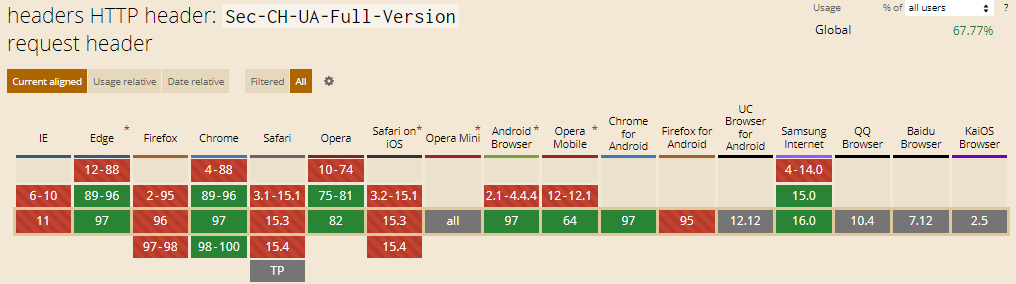
- 48 Online Shopping and Consumer Behavior Statistics, Facts and Trends - August 22, 2023
- B2B Marketing Statistics - August 22, 2023
- 38 Podcast Statistics, Facts, and Trends - August 22, 2023


