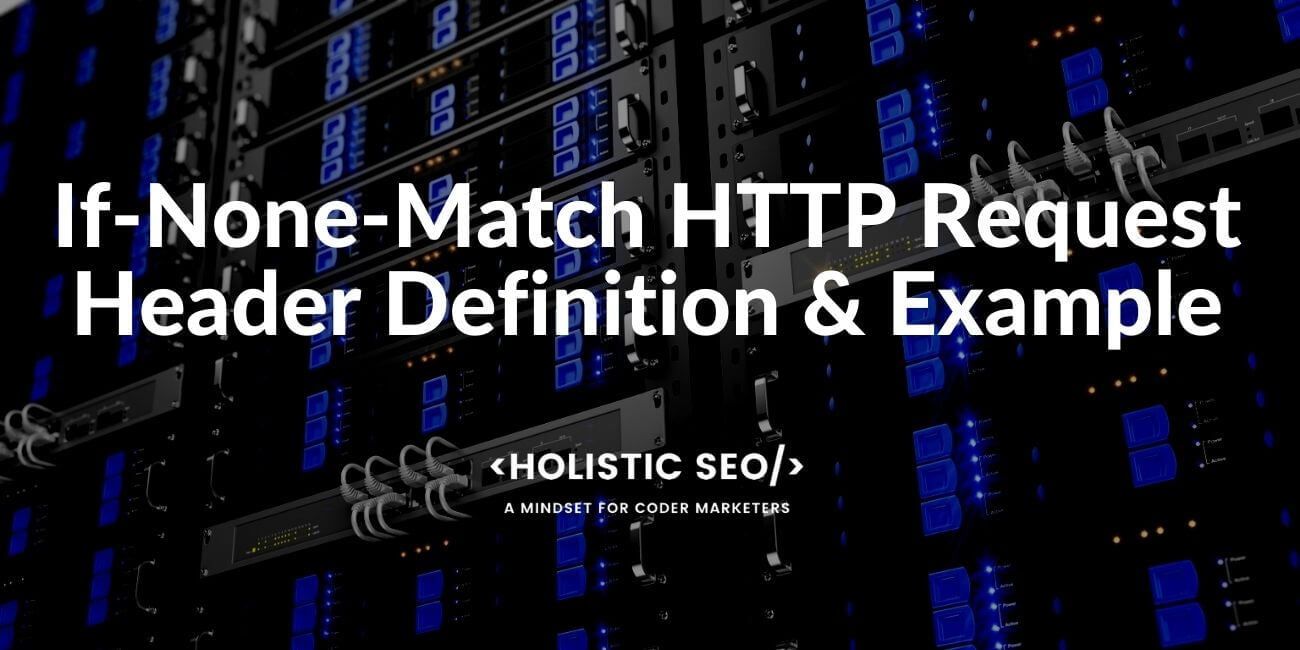Cache-control is an HTTP response header to determine browser caching time span for a specific web page resource. Cache-control includes a resource’s caching methodology, where to cache, and its expiration date with maximum age (time to live). Cache-control HTTP Header regulates browser caching policies for clients.
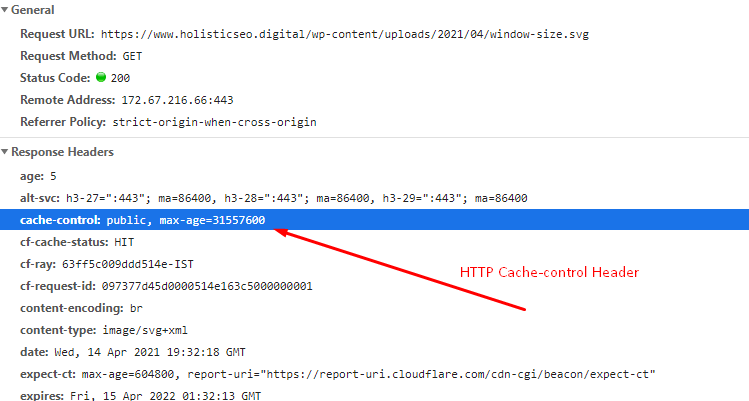
Examples for Cache-Control Response Header
Cache-control example values and their descriptions are below.
Cache-Control value | Description |
|---|---|
max-age=86400 | For up to one day (60 seconds x 60 minutes x 24 hours), the response can be cached by browsers and intermediary caches. |
private, max-age=600 | Browsers can cache responses for 60 seconds (but not intermediary caches) for up to 10 minutes. |
public, max-age=31536000 | Any cache can store the response for 1 year. |
no-store | The response must be fetched every time the request is made and cannot be cached. |
What is the Syntax of Cache-Control Response Header?
A caching directive should have the conditions below to be assumed as a valid cache directive.
- Although not case sensitive, lowercase is recommended.
- Multiple directives are separated by commas.
- The spec defines some directives that take an optional argument, which can be a token or a quoted string.
What are the Cache-Control Request Headers?
Cache-Control Request Headers that can be used by a client are listed below.
- Cache-Control: max-age=
- Cache-Control: max-stale[=]
- Cache-Control: min-fresh=
- Cache-Control: no-cache
- Cache-Control: no-store
- Cache-Control: no-transform
- Cache-Control: only-if-cached
What are the Cache-Control Response Headers?
Cache-Control Response Headers that can be used by a client are listed below.
- Cache-Control: must-revalidate
- Cache-Control: no-cache
- Cache-Control: no-store
- Cache-Control: no-transform
- Cache-Control: public
- Cache-Control: private
- Cache-Control: proxy-revalidate
- Cache-Control: max-age=
- Cache-Control: s-maxage=
What are the Cache-Control Extension Directives?
Extensions for the Cache-Control HTTP headers are listed below.
- Cache-Control: immutable
- Cache-Control: stale-while-revalidate=
- Cache-Control: stale-if-error=
Extensions of the Cache-Control HTTP header shouldn’t be used before checking the browser compatibility of the Cache-Control since they are not part of the core HTTP Caching requirements.
What are the Types of Cache-Control HTTP Headers?
Types of Cache-control HTTP Headers are split up to four which are listed below.
- Cacheability
- Expiration
- Revalidation and reloading
- Other
Cacheability Directives of Cache-Control HTTP Header
Cacheability directives of Cache-Control HTTP Header are for specifying whether a resource will be cached or not. Cacheability directives also determine where a resource should be cached and when the cache should be validated.
1. Public
No matter whether the response is normally non-cacheable, it can still be stored in any cache. An example of usage Public cacheability directive with cache-control is below.
Cache-Control: public2. Private
Private directive for Cache-Control HTTP Header means that the resource can be cached only to the browser’s storage. If a user wants to prevent caching, he/she should use “no-store”. Below, there is a usage for the “private” directive of the “cache-control” HTTP Header.
Cache-Control: private3. No-cache
You may store your response in any cache, even if the response is normally non-cacheable. However, this is not effective in stopping caches from storing your response. If you wish not to store your response in any cache you should use no-store instead.
Cache-control: no-cache4. No-store
A response may not be cached in a client’s browser. “No-store” directive for HTTP Cache-control header doesn’t prevent using the pre-cached resources. If a user wants to clear the cache, he/she can use “no-store” and “max-age:0” together. So, the browser can revalidate the cached resources and clear the cached files.
Cache-control: no-storeExpiration Directives of Cache-Control HTTP Header
Expiration directives of Cache-Control HTTP Header determine a cached resource’s lifespan within the cache. The expiration directives for “cache-control” is below.
- max-age
- s-maxage
- max-stale
- min-fresh
- stale-while-revalidate
- stale-if-error
1. max-age=<seconds> Definition and Usage
A resource is considered fresh for as long as it is accessed. Unlike the Expires directive, this directive is relative to the time of the request. Below, you can see an example usage of the max-age directive for cache-control HTTP.
cache-control: public, max-age=315360002. s-maxage=<seconds> Definition and Usage
S-maxes directive can be used only for shared caches, not for private caches. It overrides the cached resources and directives such as “expires” and “max-age”. An example use case of “s-maxage” for cache-control HTTP header is below.
cache-control: public, s-maxage=315360003. max-stale[=<seconds>] Definition and Usage
It means that the receiver will accept a stale web page resource. The seconds of the “max-stale” determine the limit of the time for the stale resources in terms of being accepting. An example use-case for “max-stale” is below.
cache-control: public, max-stale=31536004. min-fresh=<seconds> Definition and Usage
A client uses “min-fresh” to request a response that won’t expire for at least the specified number of seconds. An example use case of the “min-fresh” directive for the cache-control header is below.
cache-control: public, min-fresh=31536005. stale-while-revalidate=<seconds> Definition and Usage
The seconds’ value indicates how long a stale response will be accepted by the client, while simultaneously checking for a fresh response asynchronously. Note that the second’s value does not begin at the time the request is made, but only after the max-age period has elapsed.
cache-control: public, stale-while-revalidate=3153600“stale-while-revalidate” browser compatibility is below.
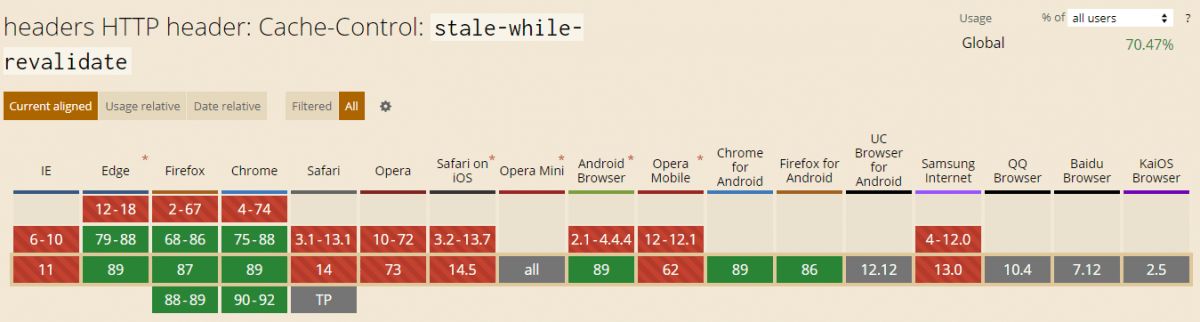
6. stale-if-error=<seconds> Definition and Usage
If there is an error during checking the validity of the cached resource, client will accept the stale web page resource as response from the server.
cache-control: public, stale-if-error=3153600Browser compatibility of the “stale-if” can be found below.
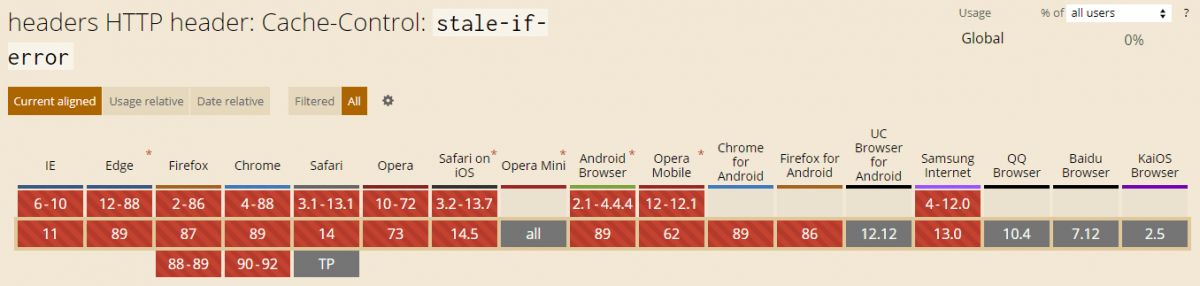
Revalidation and reloading Directives of Cache-Control HTTP Header
Revalidation and reloading directives for “cache-control header” are for auditing the cached resource’s up-to-dateness. The revalidation and reloading directives for “cache-control” can be found below.
- must-revalidate
- proxy-revalidate
- immutable
1. must-revalidate Definition and Usage
The cache cannot use a stale copy of a resource without successful validation on the origin server. An example usage is below for “must-revalidate” with “cache-control”.
cache-control: must-revalidate2. proxy-revalidate Definition and Usage
Proxy-revalidate is the same as must-revalidate, but only applies to shared caches (such as proxy servers) and does not affect private caches. An example of “proxy-revalidate” for “cache-control” is below.
cache-control: must-revalidate3. immutable Definition and Usage
A web page resource with an unexpired life span will use the same response body, so it must not be revalidated in the conditional revalidation process. Immutable usage is for resources that won’t change. A “cache-control” response header example with an “immutable” value is below.
cache-control: immutableCache-control’s immutable’s cross browser compatibility is below.
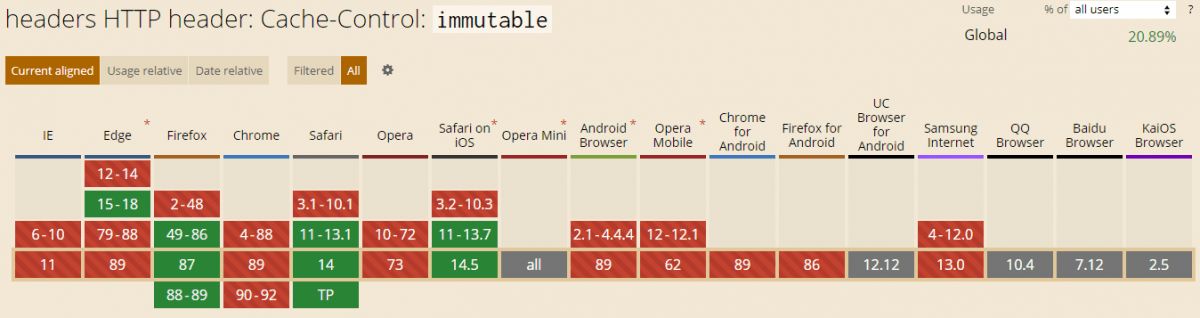
Other Directives of Cache-Control HTTP Header
Other types of HTTP Cache Control Header directives are listed below.
- No-transform
- Only-if-cached
1. no-transform Definition and Usage
“no-transform” value of the “cache-control” forbids changing the cached web page resources by an intermediary cache or proxy. For instance, Google’s Web Light uses transformed and compressed versions of images, or font files and “no-transform” can prevent these changes. Response body can be changed along with “content-encoding”, “content-range”, “content-type” by proxies for improving the users with slow network conditions, thus while using “no-transform”, a developer should be careful not to harm the user experience. Example usage of “no-transform” for HTTP Cache-control is below.
cache-control: no-transform2. Only-if-cached Definition and Usage
“Only-if-cached” means that a web page resource should be used only if the web page resource is cached and within the cached storage. “Only-if-cached” shouldn’t be confused with “If-None-Match”. If the response is cached, it will be served with 304 (Not modified), if it is not cached, it will be served via 504 (Gateway Timeout). Example usage of “only-if-cached” can be seen below.
cache-control: only-if-cachedHow to Prevent Caching with Cache-Control HTTP Header?
To prevent browsers from caching a web page resource, “no-store”, two different examples are shown below.
- “Cache-control: no-store” is for preventing the caching.
- “Cache-control: no-store, max-age=0” is for clearing the cache.
A “cache-control” directive should be clear and shouldn’t contradict the others. Thus, “no-cache” and “no-store” shouldn’t be used together.
How to Cache Static Assets with Cache-Control HTTP Header?
The response header below should be used to send aggressive caching to the files in the application that won’t change. See also the Expires header, which includes static files served by the application.
Cache-Control: public, max-age=31536000, immutable
How to Require Revalidation for Cached Assets with Cache-Control HTTP Header?
Revalidation of cached resources can be done with the directives below.
- max-age=0,
- must-revalidate,
- no-cache
Thanks to cache validation with cache-control HTTP header and “max-age=0”, “must-revalidate”, “no-cache” directives, clients has to check the cached web page resource’s validity everytime, if the resource is valid, client can skip downloading the response body, and use the cached version.
Which RFC Specifications Can be used for understanding Cache-Control HTTP Header?
RCF Specifications shows how to use HTTP Response and Request Headers along with Server-side concepts and parameters for the communication between the client and the sender. RFC Specifications that are related to the Cache-control HTTP Header are below.
- RFC 8246: HTTP Immutable Responses
- RFC 7234: Hypertext Transfer Protocol (HTTP/1.1): Caching
- RFC 5861: HTTP Cache-Control Extensions for Stale Content
What is the Compatibility of the Cache-Control HTTP Header?
Every response and request header has a different level of cross-browser compability. Below, you can see cache-control HTTP Header’s cross-browser compability.
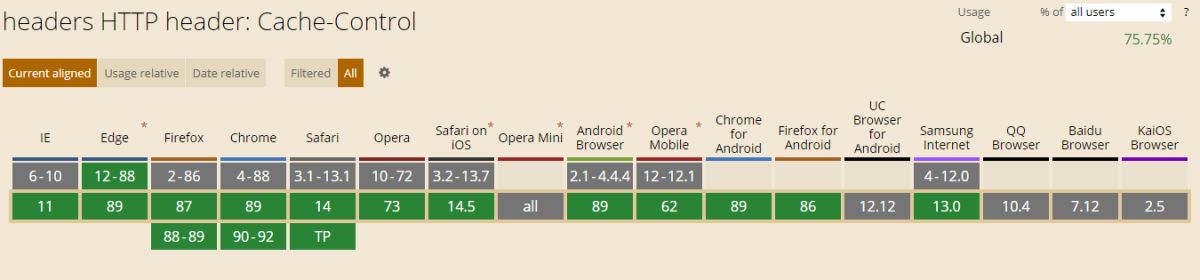
- B2P Marketing: How it Works, Benefits, and Strategies - April 26, 2024
- SEO for Casino Websites: A SEO Case Study for the Bet and Gamble Industry - February 5, 2024
- Semantic HTML Elements and Tags - January 15, 2024