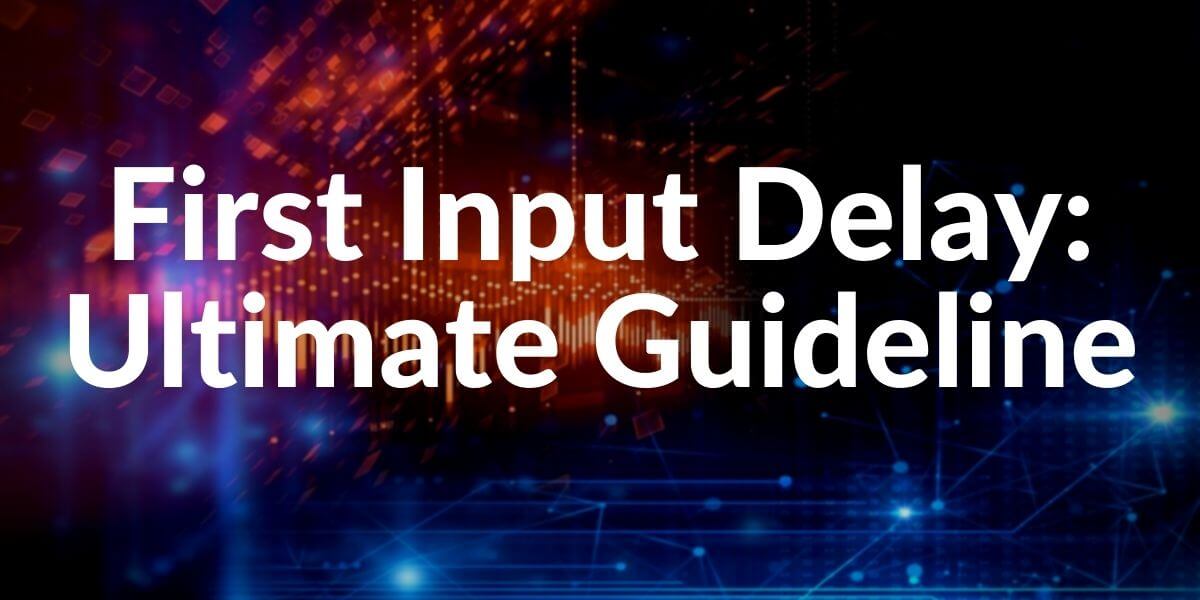First Contentful Paint (FCP) measures the time between the user’s navigation and the first paint of content for the web page. Anything related to the DOM of the web page can be included in the First Contentful Paint such as Paragraphs, Navigation Bar, Images, Form Elements, etc. Iframe Elements are not included in the First Contentful Paint since the actual Iframes are the part of another web page. Also, First Contentful Paint is a “perceived load speed” metrics and it is a user-based performance metric.
What is a Good First Contentful Paint Score?
According to the Google Guidelines, a good FCP is under the 1 second. At least 75% of users need an FCP Score of less than 1 second for a website to be deemed by Google to have a user-friendly UX. Also, in the Google Search Console, most of the poor URLs in terms of Core Web Vitals have a bad score for First Contentful Paint and First Input Delay. Both of these metrics are related to the “loading responsiveness” and “perceived load speed”. Having a good FCP and FID score is crucial for creating a better UX and reliability in the eyes of users.
Google separates the mobile and desktop users from each other for Page speed metric evaluations of the web sites so that the measurement can be performed more precisely.
What is a Bad First Contentful Paint Score?
If a web page can’t perform “first contentful paint” before 3+ seconds, it means a bad First Contentful Paint. According to Google’s Research, more than 50% of the users can’t wait if a web page doesn’t show anything under 3 seconds.
What is the Difference between First Paint and First Contentful Paint?
First Paint includes any types of pixel painting in the web page loading process. On the other hand, First Contentful Paint only includes the page elements’ loading such as an image, paragraph, navigation menu, logo, or non-white <canvas>.
How to Measure First Contentful Paint Correctly?
First Contentful Paint can be calculated and measured in Lab. and also Field. It means that it can be simulated via page speed tools, and also it can be observed via databases that include user-centric data. To measure the FCP Score, you may check the tools and methods below.
- Lighthouse (Lab. Data)
- Pagespeed Insights (Includes Real User Metrics)
- Chrome DevTools (Simulation of Page Loading)
- WebPage Test (Simulation of Page Loading)
- GT Metrix (Simulation of Page Loading)
- Chrome User Experience Report (Includes Real User Metrics)
- Firebase Performance Monitoring (Google’s Beta Tool, Lived, Real-time Real User Metrics)
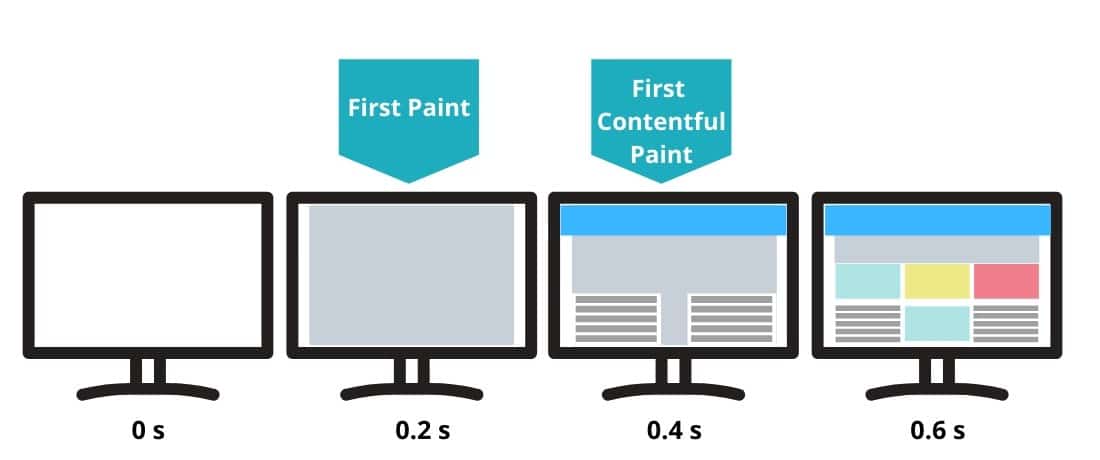
Benefits of an Improved First Contentful Paint
- A good First Contentful Paint decreases the Bounce Rate. Because of the passive waiting (waiting without seeing anything for loading of a web page), any website users can leave the web page before starting the interacting with it.
- Improved First Contentful Paint can increase the Conversion Rate. A user on a web site can lose his/her focus in only 2 seconds of waiting. This distraction decreases the conversion rate.
- Improved First Contentful Paint can create a better brand impression and it improves the reliability of the web page. No user thinks a positive thing about a brand web site that doesn’t give a response or show the first content of its page after 3 seconds.
- First Contentful Paint is related to the other Page Speed metrics. Without a good FCP, you also can’t have a good Largest Contentful Paint. Because of this situation, improving FCP will create a benefit for other performance metrics.
How to Improve First Contentful Paint?
Most of the useful methods for improving the First Contentful Paint are not unique for the First Contentful Paint performance metric. Most of those performance improvement methodologies are related to the general page speed. A method that is useful for First Input Delay is also useful for First Contentful Paint and the one that useful for FCP is useful for Largest Contentful Paint. So, in our Page Speed and Performance Metrics Guidelines, you may see the same methodologies with different angles. We write every page speed improvement method and factor in a directly relevant way to the main topic of the guideline.
To improve First Contentful Paint, the methods below can be used.
1.Server Response Time and First Contentful Paint Relation
Server Response Time or Server Speed is directly related to the Time to First Byte performance metric. Since Time to First Byte is directly related to every web page resource, it is also important for the First Contentful Paint. A faster server will give faster responses to the user-agent so that the browser can download every asset faster and First Contentful Paint can happen earlier.
To improve TTFB and Server Response Time, important sections are below.
- Avoiding Dynamic Content
- Using CDN
- Configuring Web Server
- Optimizing Backend Infrastructure
To improve TTFB and learn more about these, you may read our “What is Time to First Byte and How to Improve it” guideline.
2. Eliminating Render Blocking Resources and First Contentful Paint Relation
Render Blocking Resources are the resources that prevent rendering of the web page. Browser downloads and parses all of the HTML Document, then it starts to download the resources in the HTML page, after this step, it starts rendering. Every unnecessary resource blocks the rendering without providing a benefit. Specifically, for the First Contentful Paint, the “menu bar”, “featured image”, “main CTA” in the above the fold section can be rendered faster via the inlined Critical CSS.
To improve the First Contentful Paint in terms of Render Blocking Resources:
- Inline every critical resource so that they can be parsed faster without any delay.
- Defer every non-critical resources.
To learn more about Render Blocking Resources and Critical CSS, you may read our guidelines.
3.Unused Codes and First Contentful Paint Relation
Every unused or dead code are a burden in terms of page loading time. The browser tries to load those unnecessary codes instead of rendering the content of the above the fold section. Imagine that the “First Contentful Paint” on a web page is a background image with a CTA Button and a Heading Line. Now, assume that the browser still tries to parse the unnecessary and unused dead Javascript or CSS Files and empty HTML nodes instead of showing the necessary section of the above the fold to create the First Contentful Paint event.
You may read our related “Unused Codes Cleaning and Coverage Report for Performance” guideline to learn more.
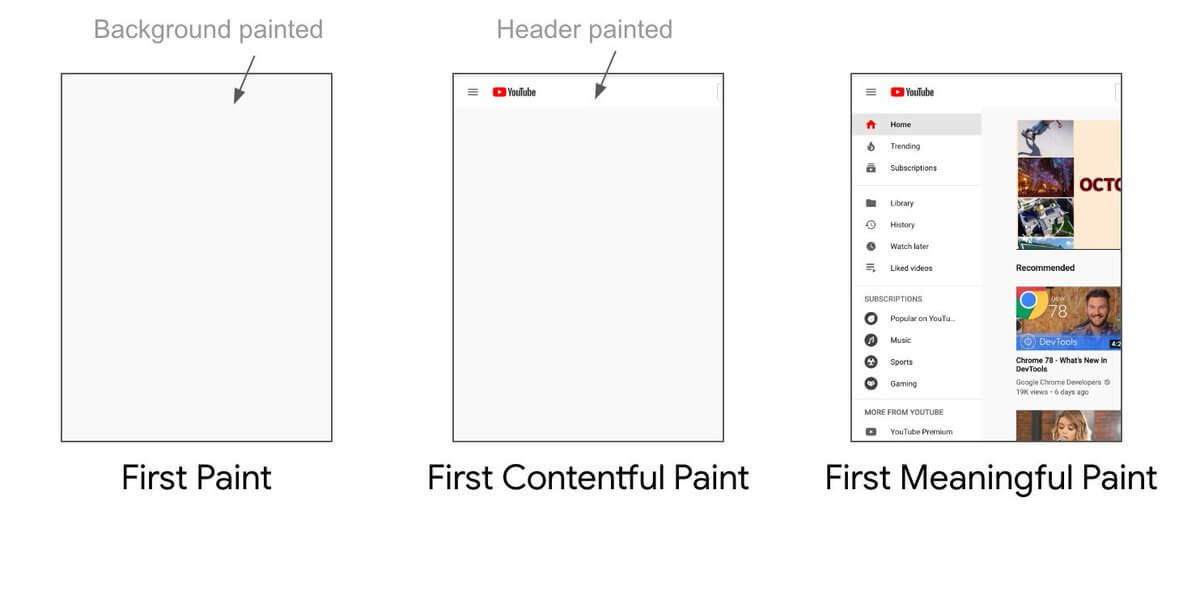
4.Client-side Rendering and First Contentful Paint Relation
Client-side rendering means that all the Javascript Files are being rendered at the client-side while web pages are being downloaded. This situation creates more burden for the browser and users’ devices to see the actual content. While the rendering phase of the javascript continues, the browser stops parsing HTML and showing other components of the web page. If there are too many Javascript with a client-side rendering for the above the fold section, probably before finishing of these javascript files’ downloading, parsing, and executing process, the browser won’t be able to show the content. This situation will delay the First Contentful Paint.
To learn more about Javascript Rendering Strategies, Pagespeed and SEO, you may read our related guidelines.
5. Lazy-loading of Images and First Contentful Paint Relation
Lazy-load can be performed natively for Chrome, Firefox, and Edge via the “loading” attribute. This type of a lazy-load methodology won’t harm your First-contentful Paint since it is not dependent on a Javascript Code that the web page resources include. But, if a web page uses Lazy-loading via a Javascript Library or a Custom Javascript, this means that to show every image on the web page, the necessary lazy-loading image should be downloaded first. This situation also, delays the First Contentful Paint for the images at the above the fold section.
Since, the image can’t be shown before the Lazyload Javascript being downloaded, parsed, and executed, even if the image would be downloaded and ready-to-be showed, it won’t be visible on the screen.
6. Inline Images and First Contentful Paint Relation
How to use inline images in an HTML Document and what are the inline images? Inline images are the images that don’t require an HTTP Request to be downloaded. They are in the HTML Document with “Data URLs” and they are being drawn by the browser. There are two types and formats for inline images. These are SVG and Base64. Inlining all the images that are important for the First Contentful Paint will increase timing since there is no need for HTTP Requests.
For the above the fold section, inline images can be logos, background images, banners, ads and icons.
Base64 format is an encoding algorithm that converts every type of web page asset into text, including images. SVG or Scalable Vector Graphics are the vectors that can be drawn by the browser to create meaningful icons or logos for the users. Both format can be inlined for better First Contentful Paint metric.
To learn more about Image Formats and Inline Images, you may read our related guidelines.

7. HTML DOM Size and First Contentful Paint Relation
The Document Object Model (DOM) is consists of the web page components in HTML Nodes. It includes every text, image, CSS, Javascript, Font, Document, and other types of information for the creation of the web page. DOM and CSS are related to each other, a better organized DOM can help for creating a smaller and more efficient CSS File for the layout. The browser creates parent and child element hierarchy while reading HTML Nodes in the DOM. If there are too many children for an HTML Parent Element of the children nodes are to depth, this will make the web page slower.
Every web page with more than 1500 HTML DOM, every HTML Node with deeper than 32 Nodes, and every HTML Node with more than 60+ child notes are being seen as a problem for Google. A smaller DOM Size means that the browser can show the actual content faster. DOM Interactive event is the name of the HTML Parsing Process’ end. Before, DOM Interactive, a browser can’t show the content, so for a better First Contentful Paint, DOM Size Optimization is helpful.
To learn more about DOM Size and Performance Relation, you may read our guidelines.
8. Font Visibility and First Contentful Paint Relation
Browsers don’t show any font before finishing the download of every font file in the web page. This situation creates a delay for the appearance moment of the text on the web page. Browsers also have default font-family for the documents that don’t have any special font-family for themselves. This situation creates Flash of Invisible Text (FOIT). FOIT means that the text on the web page has been showing suddenly after the downloading of font files have been finished. To prevent this situation, “font-display:swap” attribute and value should be used in “@font-face” section of the CSS File.
Thus, text on the web page will be shown immediately with the default font-family of the browser. After the font files’ downloading process, it will swap the font-family to the web page’s font type. If you use Google CDN for font-files, you may add the “&display=swap” parameter into the end of the font-family URL as below.
<link href="https://fonts.googleapis.com/css?family=Loboto:500,600&display=swap" rel="stylesheet">First Contentful Paint and FOIT are directly related terms to each other. To learn more about FOIT, you may read our related guidelines.
9. Redirect Chains and First Contentful Paint Relation
Every redirect chain delays the First Paint, First Contentful Paint, or Largest Contentful Paint. A redirect chain means that there are several web pages that redirected to each other for a web page that will give 200 status code. Because of this situation, both users and Search Engine Crawlers need to travel through every redirected old web page for seeing the First Contentful Paint. This situation happens a lot if there are lots of redirected URLs in the content of the web site. Because of this situation, every internal redirected URL should be cleaned from the content and switched with its destination URL that gives 200 status code.
To improve First Contentful Paint and Crawlability, Crawl Efficiency, understanding the status codes of internal URLs are important.

10. Resource Load Order and First Contentful Paint Relation
Resource Load Order means that which types of resources will be downloaded first and which ones will be delayed. Optimizing Resource Load Order will help the browser the prioritize the critical assets for the First Contentful Paint and faster interaction with the user. Also, the Transmission Control Protocol Slow Start term has a role here. Most of the browsers can read only the first 1460 bytes of the HTML Documents in the first second. Because of this situation, you need to put the most critical assets into the top of the HTML Documents so that they can be fetched, downloaded, and showed earlier to the user.
Also, Browser and Resource Hints are helpful to organize Resource Loading Order. Commands like Prefetch, Preload, Prerender, Preconnect, DNS Prefetch help browsers to understand which resource should be downloaded and used first and which one should wait. For Javascript Files, using “defer” and “async” attributes are also helpful to decrease the “parser-blocker” effects of Javascript Files.
To ımprove First Contentful Paint, using “preload” and “preconnect” for the resources that are critical for the above the fold section such as CSS and Image files are important. Using “defer” for the non-content related Javascript files will help to browser to render the above the fold section before waiting for the non-critic javascript files.
To learn more about Resource Hints, you may read our related guidelines.
Last Thoughts on First Contentful Paint and Holistic SEO
First Contentful Paint is one of the most important “user-centric” page speed metrics. It is directly related to the “perceived load speed”. If a web page can show an element on the web page faster to the user, it will help to show that the web page is being downloaded fast even if the Largest Contentful Paint takes more time. First Contentful Paint is directly related to the Time To First Byte, First Input Delay, Total Blocking Time, Largest Contentful Paint. To understand Page Speed Science and improving methods, a Holistic SEO should know the relationships between those metrics and which page speed improvement method helps to which metric more.
Some of the page speed and performance improvements are directly related to some metrics while indirectly related to the others. In this guideline, we have focused on First Contentful Paint’s definition, concrete examples, improvement methods, and its importance along with its relations with other performance metrics. Our FCP Guideline will be improved with time.
What is the Difference Between First Contentful Paint and Interaction to Next Paint?
Two separate performance measures, First Contentful Paint (FCP) and Interaction to Next Paint (INP), offer insights into various facets of the user experience on a webpage. FCP gauges how long it takes for the first piece of content to appear on screen, providing a preview of what consumers see when they first load a webpage. On the other hand, Interaction to Next Paint (INP) is concerned with the interval that occurs between a user-initiated action, like clicking or tapping, and the ensuing visual refreshment on the screen. Interaction to Next Paint measures how responsive the user interface is throughout particular actions, focusing on when visual updates happen in response to user interaction, whereas FCP measures how quickly the initial content renders. When taken as a whole, these metrics help provide a thorough picture of how well a website performs, taking into account both the visual responsiveness and the initial loading time.
What are the Advantages of First Contentful Paint when Compared with Interaction to Next Paint?
Interaction to Next Paint (INP) and First Contentful Paint (FCP) are useful metrics for evaluating many facets of online performance and have different applications in comprehending the user experience. Based on the particular performance component that each measure targets, each has advantages of its own.
First Contentful Paint’s (FCP) comparative advantages include:
- User Perception: FCP offers information about how long it takes for the screen to display content for the first time. Understanding the first visual experience people see when a webpage loads is essential because it affects how quickly they perceive the page to load.
- Page Load Speed (FCP): FCP measures how quickly the initial content, like text or images, loads. This can affect overall user happiness and is crucial for making a good first impression.
- User Engagement: Users are more likely to interact with a webpage that loads rapidly and gives them instant visual feedback, therefore the speed of FCP can have an impact on user engagement.
Interaction to Next Paint (INP) measures responsiveness during specific user interactions and offers insights into how quickly the page responds to user activities. While FCP is useful for assessing the initial loading experience and user perception, INP focuses on responsiveness during specific user interactions. By combining the two measurements, developers and performance analysts can obtain a more thorough grasp of a website’s operation, taking into account both the speed at which pages load initially and the responsiveness of the site during user interactions.
- B2P Marketing: How it Works, Benefits, and Strategies - April 26, 2024
- SEO for Casino Websites: A SEO Case Study for the Bet and Gamble Industry - February 5, 2024
- Semantic HTML Elements and Tags - January 15, 2024