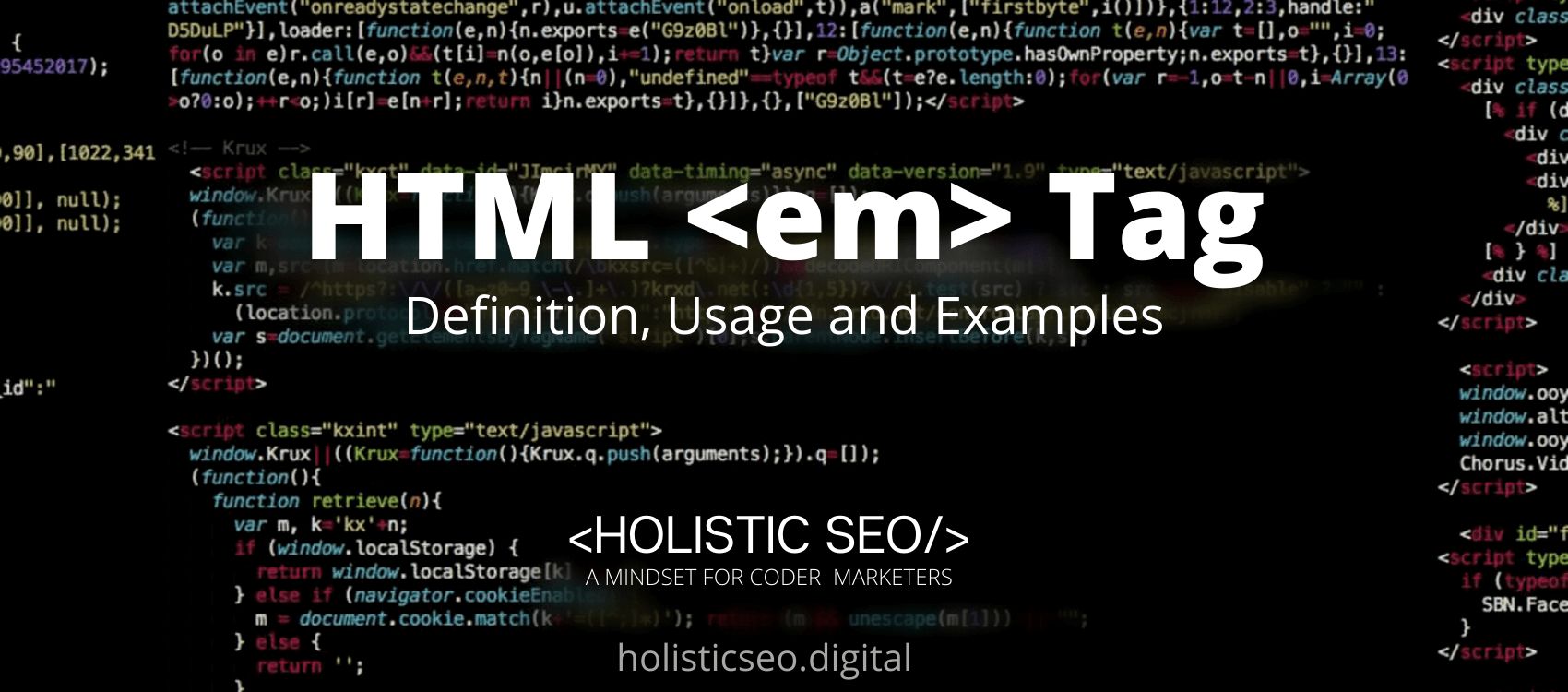The HTML <data>Tag is a machine-readable representation of its own contents. This can be handy in circumstances when the material has to be supplied in a different format. The <data> HTML Tag is part of Style and Semantics HTML category in HTML Element Reference. The attributes of the <data> HTML Tag are global, and value attributes.
<data> code block example to learn how it works is given below.
<data value="machine-readble-data">
User friendly content...
</data>The second example usage of the “<data>” code block example is below.
<h4>Recommended Reading</h4>
<ul>
<li><data value="0972506961">My Pretty Sister</data></li>
<li><data value="0385005619">Journeys Out of the Body</data></li>
<li><data value="B06GVFNUX8">The Science Delusion</data></li>What is <data> HTML Tag?
The <data> HTML Tag provides a machine-readable version of its own contents. It presents the facts in a unique format. It is useful when the data must be in a specific format so it may be handled by a script, but this may not be the format that the users want to view.
How to Use <data> HTML Tag?
To use the <data> HTML Tag the web developer should provide the user-friendly contents between the start and end tags in the <data> HTML Tag. The machine-readable value is provided by the value property.
Example Usage of <data> HTML Tag?
The following example of usage of <data> HTML tag is given below.
<ul>
<li><data value="21053">Cherry Tomato</data></li>
<li><data value="21054">Pork Tomato</data></li>
<li><data value="21055">Sweet Tomato</data></li>
</ul>What are the Attributes of <data> HTML Tag?
There are multiple attributes for the <data> HTML Tag. The following attributes are listed below.
- Global Attributes: The <data> HTML Tag supports global attributes. All HTML elements, even those not specified in the standard, can have global attributes. This means that any non-standard elements must nevertheless allow certain characteristics, even if using such elements makes the content non-HTML5 compliant.
- Value Attribute: The <data> HTML Tag supports the value attribute. The Value Attribute defines the machine-readable translation of the element’s content.
What is the Default CSS Setting for <data>HTML Tag?
The following is the Default CSS Setting for the <data> HTML Tag.
data:hover::after {
content: ' (ID ' attr(value) ')';
font-size: .7em;
}What are the Related other HTML Tags to <data>?
The other related HTML Tags to the <data> HTML Tag are listed below.
- <article> HTML Tag: The <article> HTML Tag is related to <data> HTML Tag because they are both style and semantic tags. The <article> HTML Tag specifies a self-contained composition in a document, page, application, or site that is meant to be distributable or reusable independently.
- <section> HTML Tag: The <section> HTML Tag is related to <data> HTML Tag because they are both style and semantic tags. The <section> HTML Tag represents a generic isolated portion of a page that lacks a more specialized semantic element to describe it.
- <footer> HTML Tag: The <footer> HTML Tag is related to <data> HTML Tag because they are both style and semantic tags. The <footer> HTML Tag specifies a footer for the sectioning content or sectioning root element immediately preceding it.
- <aside> HTML Tag: The <aside> HTML Tag is related to <data> HTML Tag because they are both style and semantic tags. The <aside> HTML Tag denotes a section of a document whose content is only tangentially related to the page’s primary content.
- 48 Online Shopping and Consumer Behavior Statistics, Facts and Trends - August 22, 2023
- B2B Marketing Statistics - August 22, 2023
- 38 Podcast Statistics, Facts, and Trends - August 22, 2023