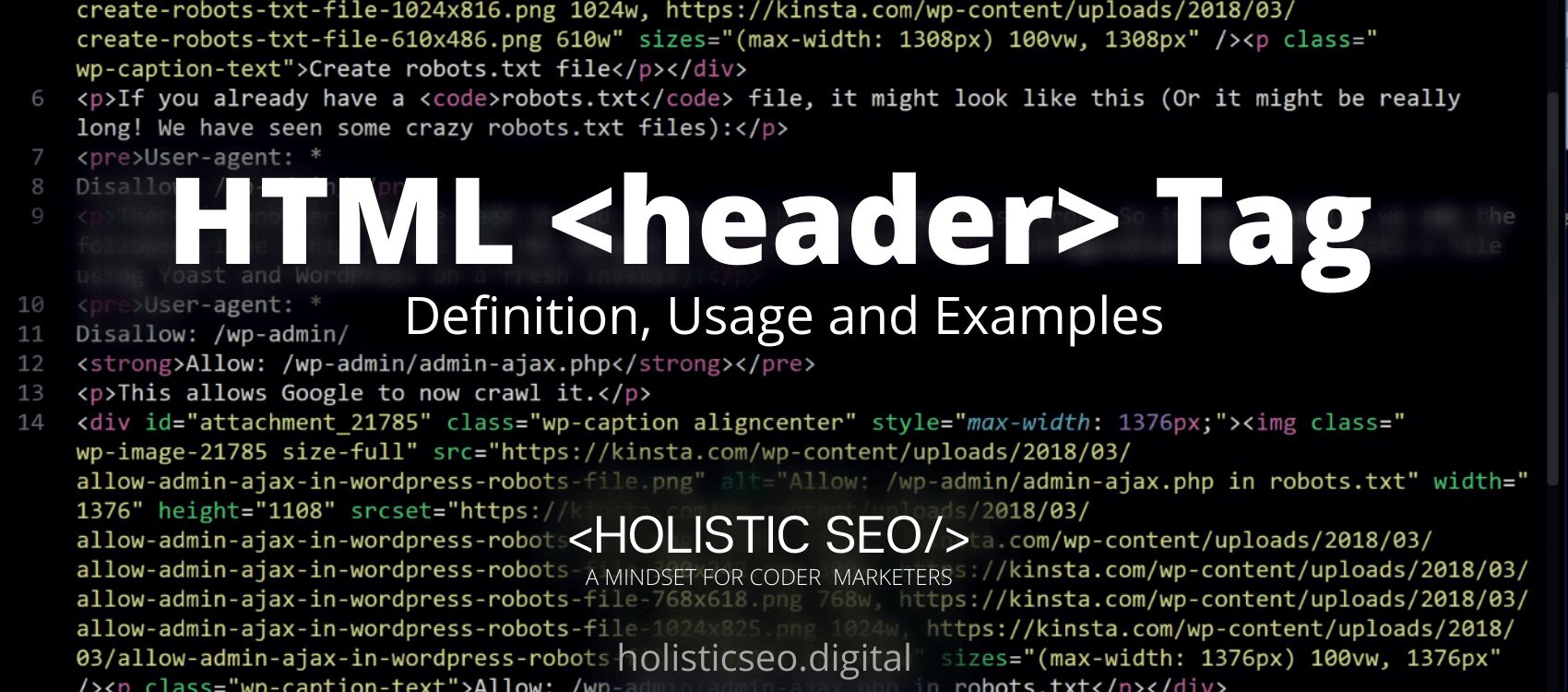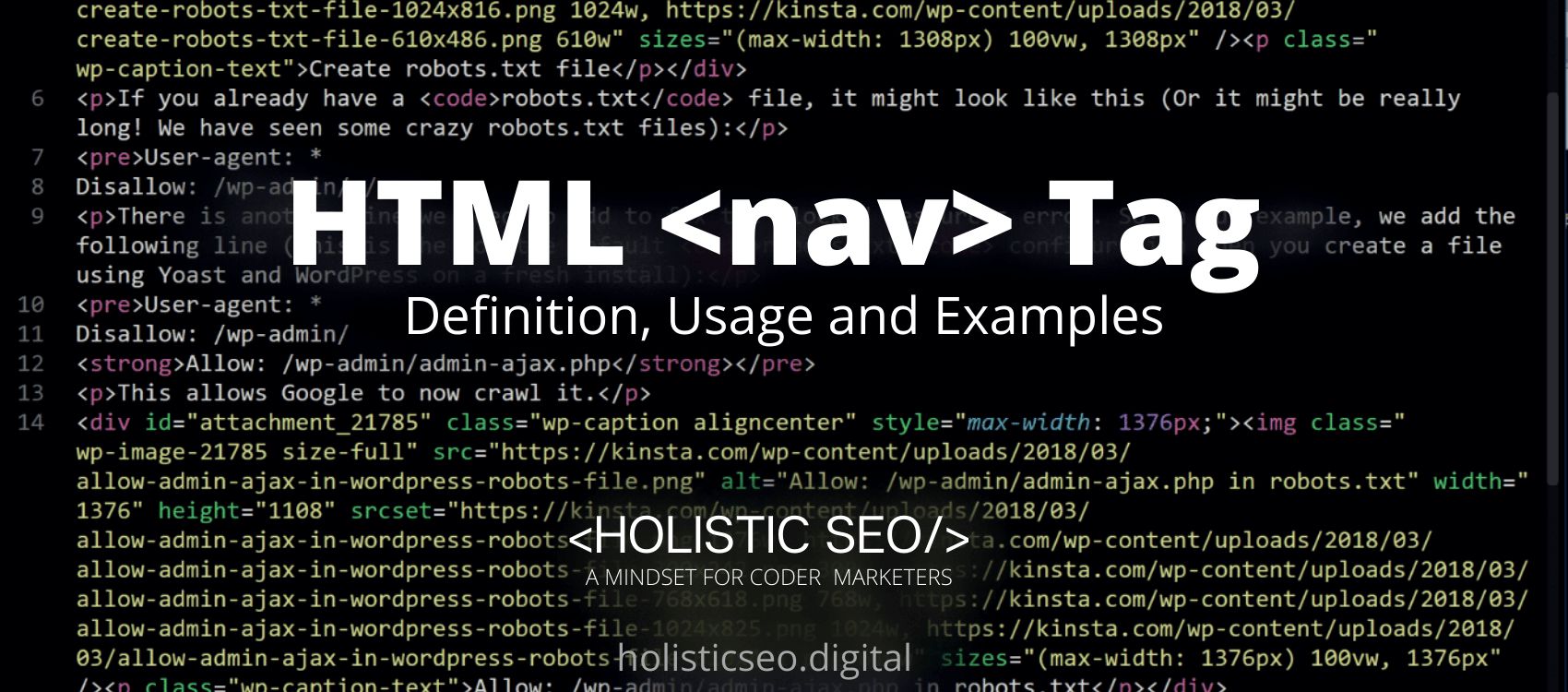The <header> HTML Tag indicates introductory information, which is often a collection of introductory or navigational assistance. It may have certain heading elements, as well as a logo, a search form, and the author’s name. To use the <header> HTML Tag, the developer should specify the header of a document or section, which contains information about the document’s or section’s title and heading. The <header> HTML Tag is part of the style and semantic tags category in HTML Element Reference. The attributes of the <header> HTML tag are global attributes and event attributes.
<header> code block example to learn how it works is given below.
<header>
<h1>Header<h1>
</header>The second examples usage of the “<header>” code block example is given below.
Example for the page header.
<header>
<h1>Main Page Title</h1>
<img src="mdn-logo-sm.png" alt="MDN logo">
</header>Example for the article header.
<article>
<header>
<h2>The Real Human Body</h2>
<p>Posted on Thursday, <time datetime="2022-02-17">4 February 2022</time> by Mark Daniel</p>
</header>
<p>Every day, the human body accomplishes incredible feats.</p>
<p><a href="https://example.com/the-human-body/">Continue reading..</a></p>
</article>What is <header> HTML Tag?
The <header> HTML Tag is used to define a document or section’s header since it contains information about the document’s or section’s title and heading. Typically, the <header> HTML Tag will include the section’s heading (an h1-h6 HTML Tag or a <hgroup> HTML Tag), but this is not needed. It is necessary for web developers because it can be used to enclose a section’s table of contents, a search form, or any other pertinent logos. The <header> HTML Tag is a new addition to HTML5 and serves as a container tag, containing a beginning tag, content, and an end tag. A document may include several <header> HTML Tag. This tag cannot be used in conjunction with a <footer>, an <address>, or another <header> HTML Tag.
How to Use <header> HTML Tag?
To use <header> HTML Tag, the web developer should use the format <header></header>, inserting the header content between the start and end tags then this tag will specify a document or section’s header, which provides information about the document’s or section’s title and heading.
Example Usage of <header> HTML Tag?
The following example of usage of <header> HTML Tag is given below.
<header>
<h1>Main page heading </h1>
<p>Posted by Mark Daniel</p>
</header>What are the Attributes of <header> HTML Tag?
There are multiple attributes for the <header> HTML Tag. The following attributes are listed below.
- Global Attributes: The <header> HTML tag supports Global Attributes. All HTML elements, even those not specified in the standard, can have global attributes. This means that any non-standard elements must nevertheless allow certain characteristics, even if using such elements makes the content non-HTML5 compliant.
- Event Attributes: The <header> HTML tag supports Event Attributes. The Event Attributes always have a name that begins with “on” and is followed by the name of the event for which it is intended. They specify a script to run when an event of the defined type is dispatched to the element with the specified attributes.
What are the Default CSS Settings for <header> HTML Tag?
The following is the Default CSS Setting for the <header> HTML Tag.
header.page-header {
background: no-repeat left/cover url(/media/examples/header-logo.jpg);
display: flex;
height: 120px;
min-width: 120px;
align-items: center;
text-shadow: #000 0 0 .2em;
}
header.page-header > h1 {
font: bold calc(1em + 2 * (100vw - 120px) / 100) 'Dancing Script', cursive,
fantasy;
margin: 2%;What are the Related other HTML Tags to <header>?
The other related HTML Tags to <header> HTML Tag are listed below.
- <article> HTML Tag: The <article> HTML Tag is related to <header> HTML Tag because they are both semantic and style tags. The <article> HTML Tag specifies a self-contained composition in a document, page, application, or site that is meant to be distributable or reusable independently.
- <section> HTML Tag: The <section> HTML Tag is related to <header> HTML Tag because they are both semantic and style tags. The <section> HTML Tag represents a generic isolated portion of a page that lacks a more specialized semantic element to describe it.
- <footer> HTML Tag: The <footer> HTML Tag is related to <header> HTML Tag because they are both flow content. The <footer> HTML Tag specifies a footer for the sectioning content or sectioning root element immediately preceding it.
- <aside> HTML Tag: The <aside> HTML Tag is related to <header> HTML Tag because they are both style and semantic tags. The <aside> HTML Tag denotes a section of a document whose content is only tangentially related to the page’s primary content.
- 48 Online Shopping and Consumer Behavior Statistics, Facts and Trends - August 22, 2023
- B2B Marketing Statistics - August 22, 2023
- 38 Podcast Statistics, Facts, and Trends - August 22, 2023