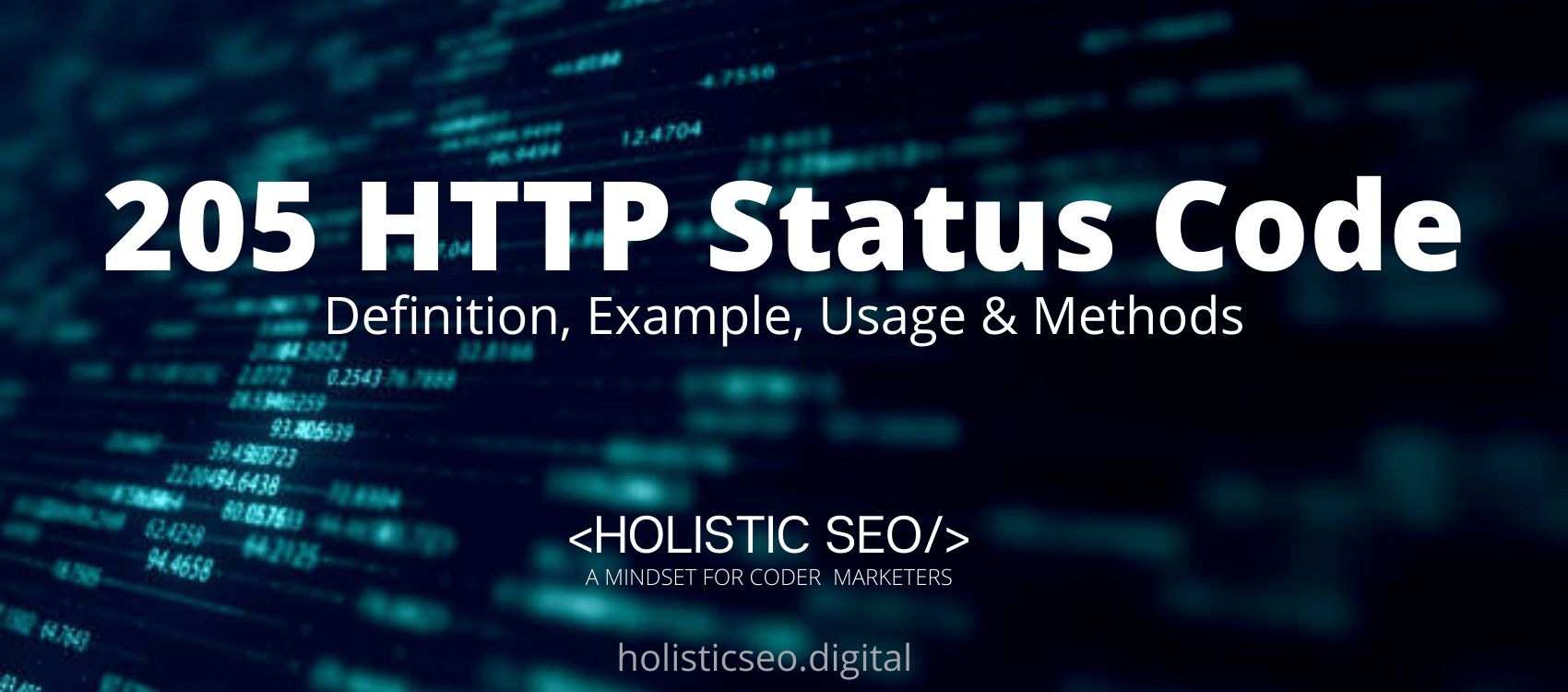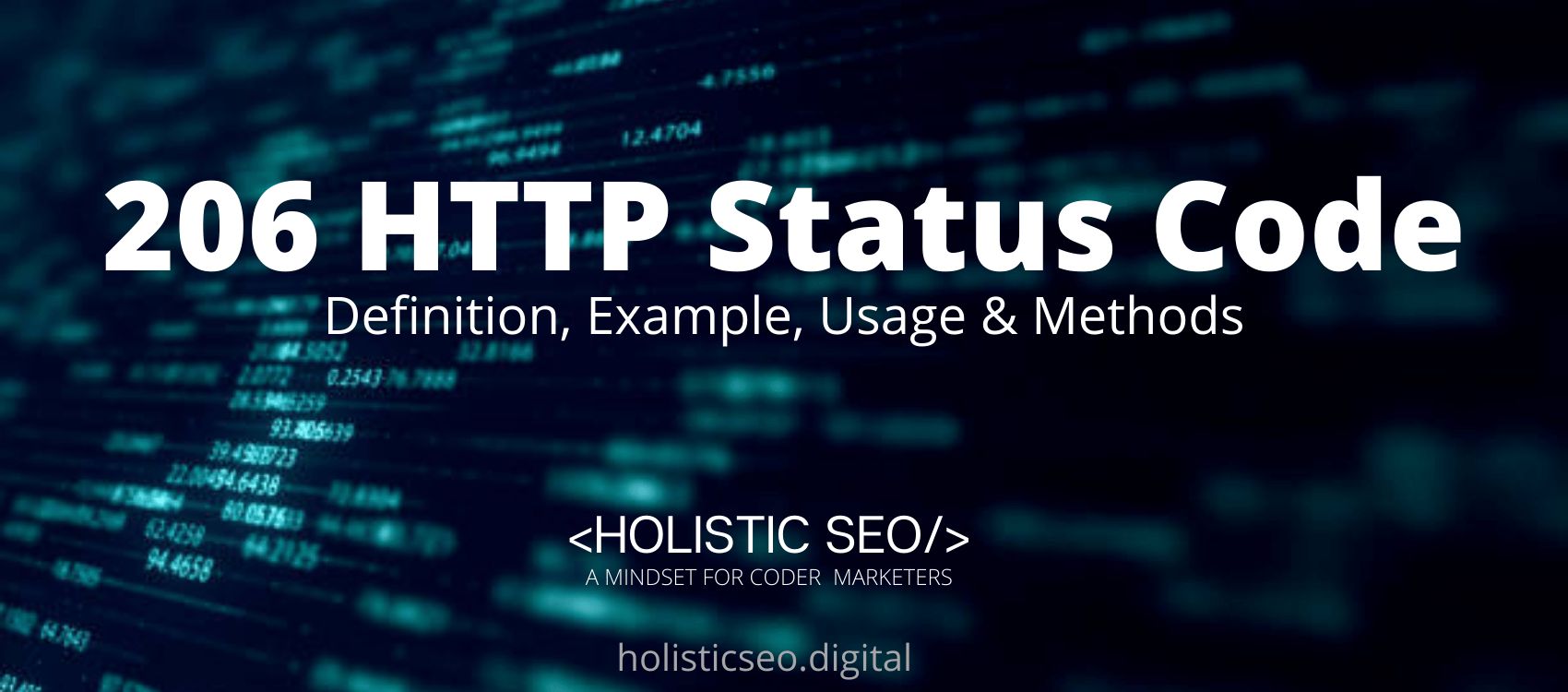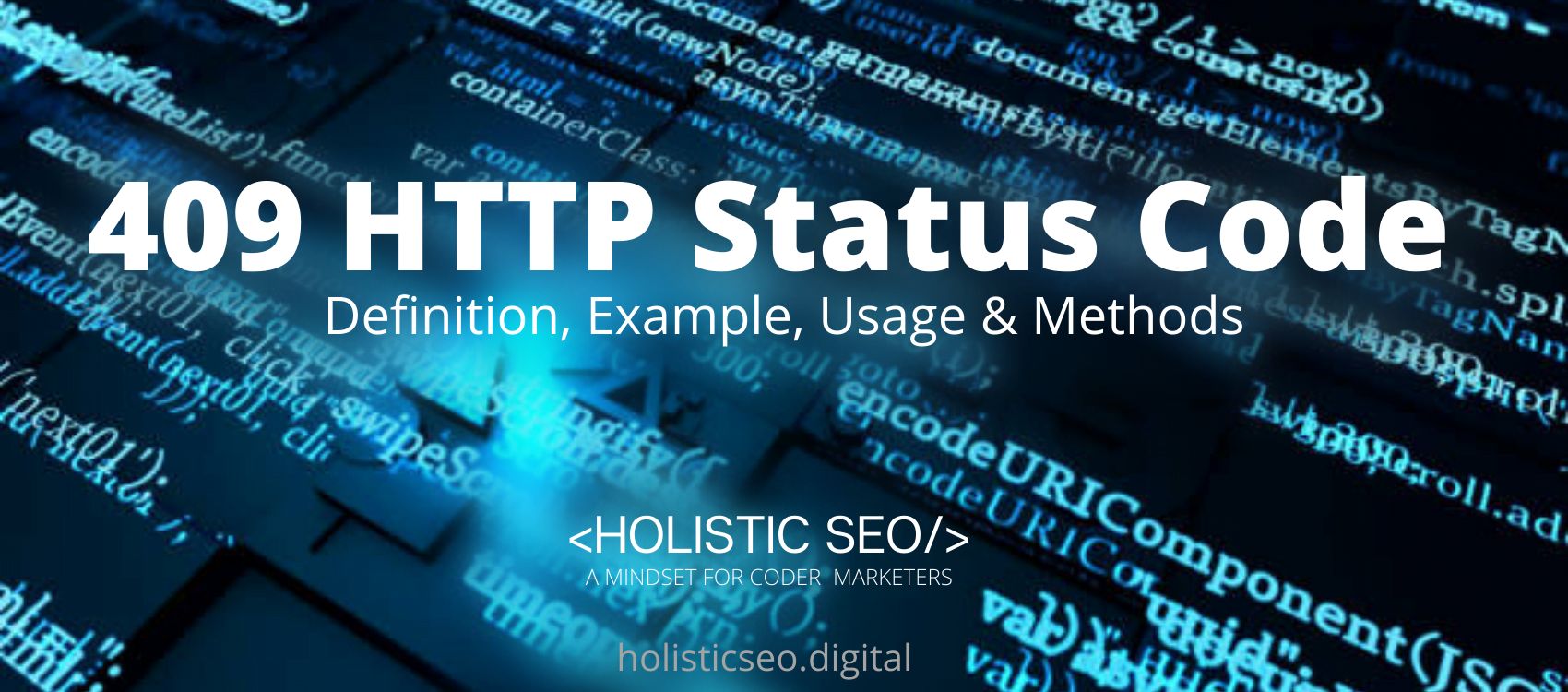The 205 HTTP Status Code means that the request is reset content that indicates to the client that the document view should be reset. For example, you can use this status code to clear the contents of a form, reset the canvas state, or refresh the UI. To use the 205 HTTP Status Code in a website, the web developer must fulfill the request and instruct the user agent to reset the document view that was the source of the request. This answer will clear the form in which the input was provided, making it easier for a user to start a new action with the same information after providing input for actions to take place. The difference between 205 and 200 HTTP Status Codes is that 200 HTTP Status Codes are far more frequently returned. It indicates that the request was received, understood, and is now being processed, whereas the 205 HTTP Status Code indicates that the server is requesting that the client reset the document from which the initial request was sent.
What does 205 HTTP Status Code Mean?
The 205 HTTP Status Code instructs the client to reset the document view. For example, you may clear the content of a form, reset the canvas state, or refresh the UI with this status code.
How to Use 205 HTTP Status Code for a Website?
To use 205 HTTP Status Code in a website, the web developer should fulfil the request, and the user agent should be instructed to reset the document view that was the source of the request. After providing input for actions to take place, this answer will clear the form in which the input was provided, making it easier for a user to commence a new action with the same information.
How to Check 205 HTTP Status Code?
To check the 205 HTTP Status Code, you may fill out a form and then click the submit button. If the client receives a 205 response, the form you are presently working on would be reset to its default values.
Which HTTP Method is used with 205 HTTP Status Code?
There is only one HTTP method that is used with the 205 HTTP Status Code which is PUT HTTP Method. The PUT HTTP method is used in the 205 HTTP Response Status Code to instruct the user agent to reset the document that originated this request. The PUT method replaces the request payload with all current representations of the target resource.
What is the Related HTTP Response Header with 205 HTTP Status Code?
There is a related HTTP Response Header with 205 HTTP Status Code which is the 204 No Content. The 204 No Content HTTP Status code is similar to the 205 HTTP Status Code because they are both successful responses. The 204 HTTP Status Code indicates that the request does not contain any data to deliver, but the headers may be helpful. The user agent may change the cached headers of the resource with the fresh ones.
What are the Browsers Compatibility of 205 HTTP Status Code?
You can see the table that shows browser’s compatibility of 205 HTTP Status Code below.
| Browsers Name | Browser Compatibility of 205 HTTP Status Code |
| Chrome | YES |
| Edge | YES |
| Firefox | YES |
| Internet Explorer | YES |
| Opera | YES |
| Safari | YES |
| WebView Android | YES |
What are the other Similar Status Codes to 205 HTTP Status Code?
There are other similar HTTP Status Codes to the 205 HTTP Status Code. The following are listed below.
- 202 Accepted HTTP Status Code: The 202 HTTP Status code is similar to the 205 HTTP Status code because they are both successful responses. The 202 HTTP Status Code indicates that the request was received but not yet processed. It is noncommittal because HTTP does not allow you to send an asynchronous response indicating the outcome of the request later. It is intended for cases where the request is handled by another process or server, or for batch processing.
- 203 Non-Authoritative Information HTTP Status Code: The 203 HTTP Status Code is similar to the 205 HTTP Status code because they are both successful responses. The 203 HTTP Status Code indicates that the response code indicates that the returned metadata is not the same as what is available from the origin server, but was obtained from a local or third-party copy. This is typically used for mirroring or backing up another resource. Except in that case, the 200 OK response is preferable to this status.
- 204 No Content HTTP Status Code: The 204 HTTP Status Code is similar to the 205 HTTP Status code because they are both successful responses. The 204 HTTP Status Code indicates that the request has no content to send, but the headers may be useful. The user agent may replace the resource’s cached headers with the new ones.
- 206 Partial Content HTTP Status Code: The 206 HTTP Status Code is similar to the 205 HTTP Status code because they are both successful responses. The 206 HTTP Status Code indicates that the response code is used when the client sends the Range header to request only a portion of a resource.
- 207 Multi-Status HTTP Status Code: The 207 HTTP Status Code is similar to the 205 HTTP Status code because they are both successful responses. The 207 HTTP Status Code indicates that the tool provides information about multiple resources.
- 48 Online Shopping and Consumer Behavior Statistics, Facts and Trends - August 22, 2023
- B2B Marketing Statistics - August 22, 2023
- 38 Podcast Statistics, Facts, and Trends - August 22, 2023