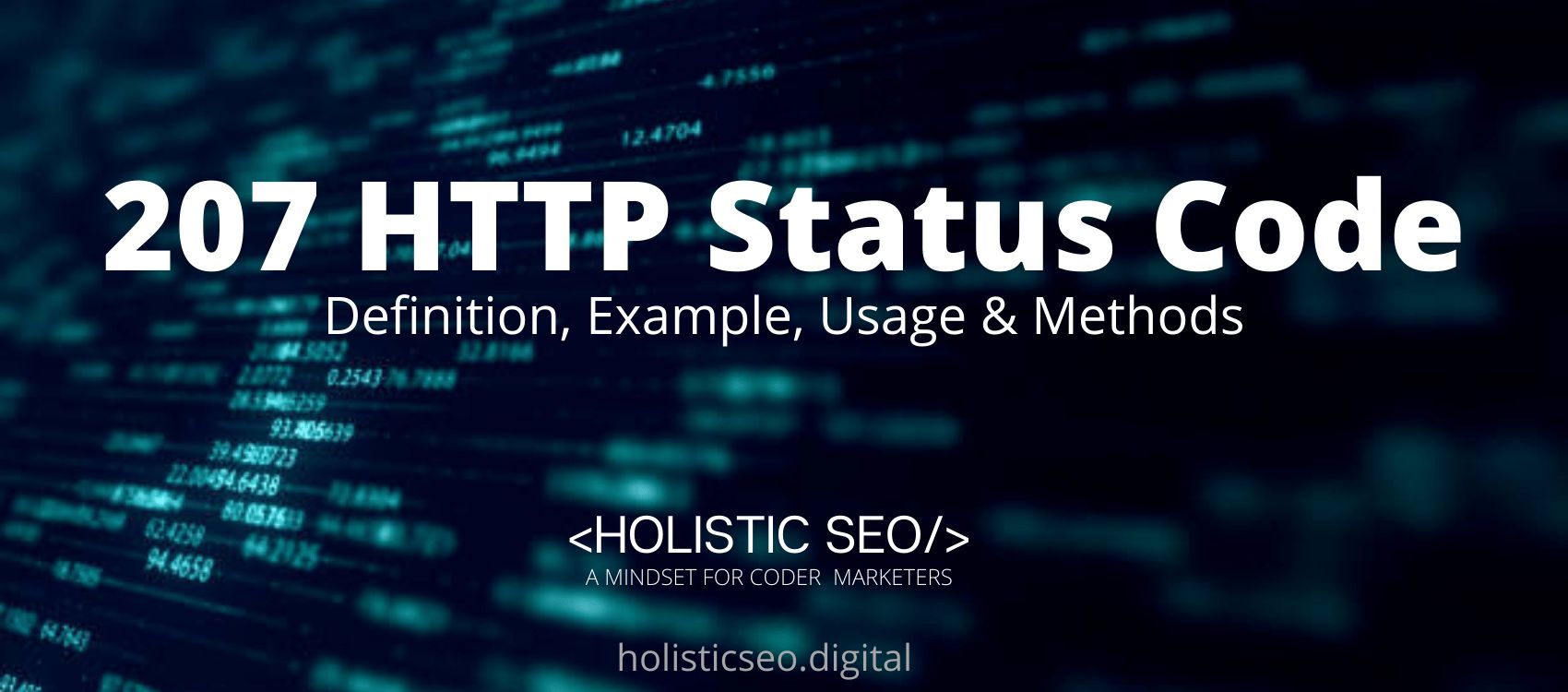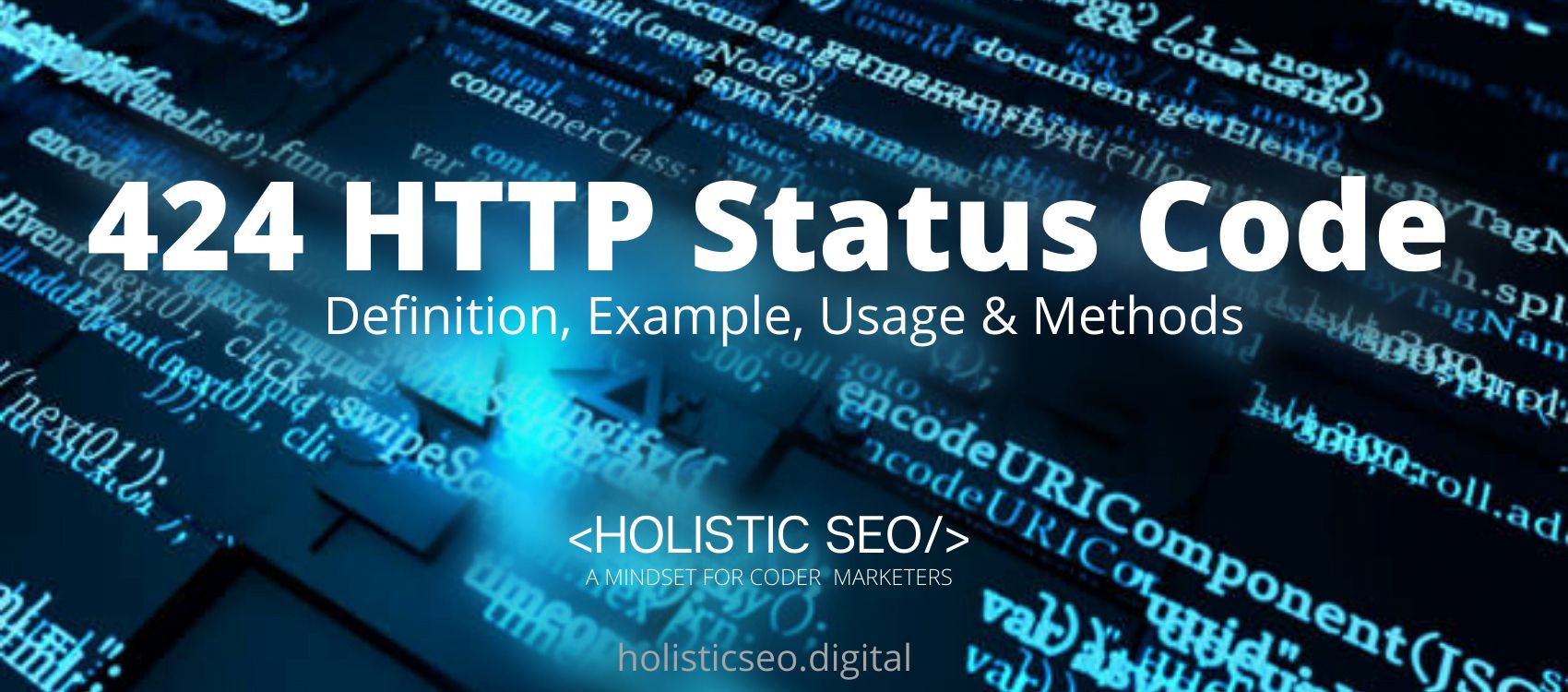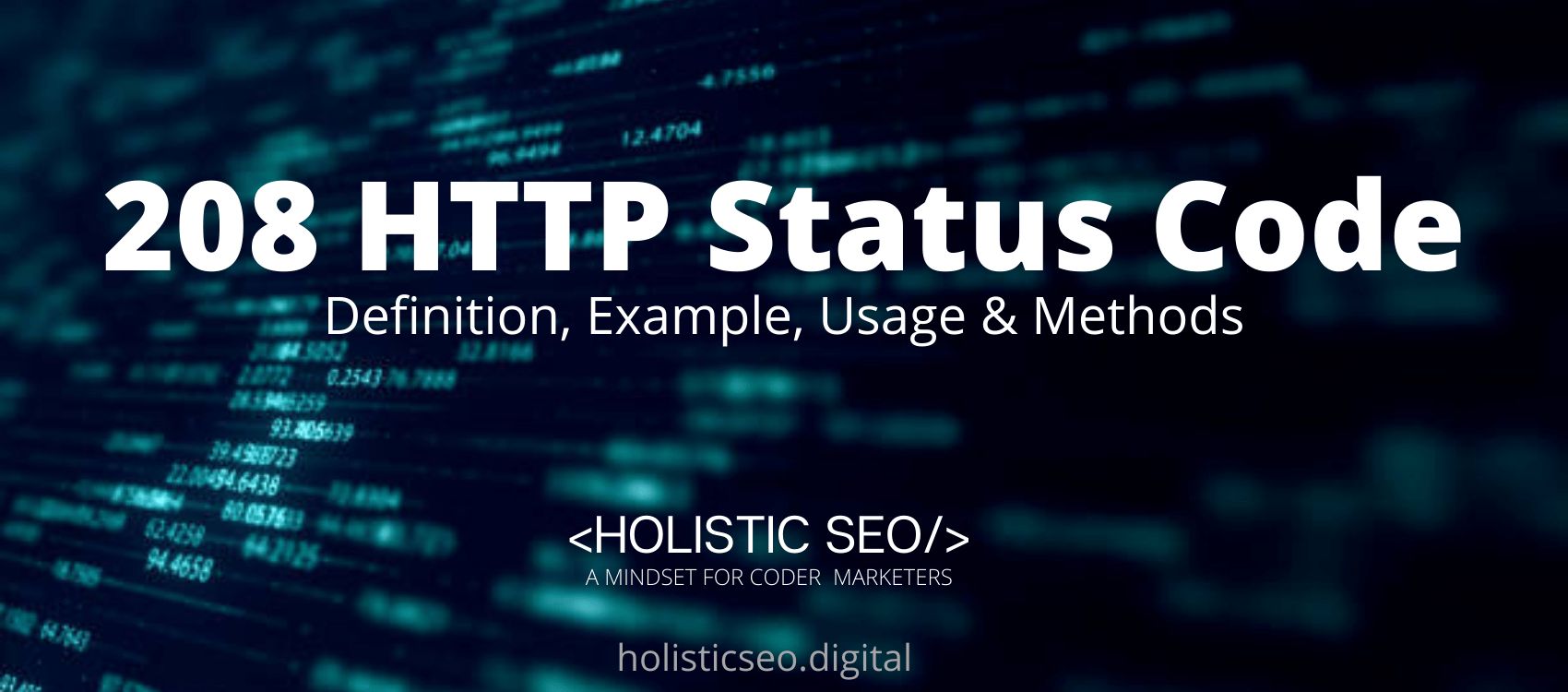The 207 HTTP status code means that the request is a multi-status response that includes information on a variety of resources. It is followed by an XML message containing individual response codes. In situations where more than one status code may be appropriate, using the 207 HTTP Status Code in a website tells people about a variety of different resources. The difference between the 200 and 207 Status Codes is that the 200 Status Code indicates that the request was successful, whereas the 207 Status Code conveys information about multiple resources, which is useful in situations where multiple status codes may be appropriate.
What does 207 HTTP Status Code Mean?
The 207 HTTP Status Code is a multi-status response that contains information about numerous resources. It is preceded by an XML message that comprises individual response codes.
How to Use 207 HTTP Status Code for a Website?
To use the 207 HTTP Status Code in a website, the web developer should tell about a lot of different resources in situations where more than one status code might be appropriate.
How to Check 207 HTTP Status Code?
To check the 207 HTTP Status Code, use Fiddler or Firebug. For viewing raw HTTP data, there are literally hundreds of other tools and plug-ins available. For example, in Mozilla Firebug, you can go to Net and press F5 to refresh the page. Simply open a web browser and press F12 to launch developer tools, then navigate to the Network tab to see all status codes, whether the page was cached, and other information.
Which HTTP Methods are used with 207 HTTP Status Code?
The HTTP methods that are used with the 207 HTTP Status Code are given below.
- POST HTTP Method: The POST HTTP method is used in the 207 HTTP Response Status Code. The POST method sends an entity to the specified resource, frequently resulting in a change in the server’s state or side effects.
- PUT HTTP Method: The PUT HTTP method is used in the 207 HTTP Response Status Code. The PUT method overwrites all existing representations of the target resource with the payload specified in the request.
- DELETE HTTP Method: The DELETE HTTP method is used in the 207 HTTP Response Status Code. The DELETE method removes the provided resource from the system.
What is the Related HTTP Response Header with 207 HTTP Status Code?
There is a related HTTP Response Header with 207 HTTP Status Code which is the 206 Partial Content. The 206 HTTP Status code is similar to the 207 HTTP Status Code because they are both successful responses. The 206 HTTP Status Code indicates when a client sends the range header to request only a piece of a resource, the response code is used.
What are the Browsers Compatibility of 207 HTTP Status Code?
The 207 HTTP Status Code is compatible with all browsers including Chrome, Edge, Firefox, Internet Explorer, Opera, Safari, and Webview Android.
What are the other Similar Status Codes to 207 HTTP Status Codes?
There are other similar HTTP Status Codes to 207 HTTP Status Code. The following are listed below.
- 203 Non-Authoritative Information HTTP Status Code: The 203 HTTP Status code is similar to the 207 HTTP Status code because they are both successful responses. The 203 HTTP Status Code indicates that the response code indicates that the returned metadata is not the same as what is available from the origin server, but was obtained from a local or third-party copy. This is typically used for mirroring or backing up another resource. Except, in that case, the 200 OK response is preferable to this status.
- 204 No Content HTTP Status Code: The 204 HTTP Status Code is similar to the 207 HTTP Status code because they are both successful responses. The 204 HTTP Status code indicates the request has no content to send, but the headers may be useful. The user agent may replace the resource’s cached headers with the new ones.
- 205 Reset Content HTTP Status Code: The 205 HTTP Status Code is similar to the 207 HTTP Status code because they are both successful responses. The 205 HTTP Status code indicates the command instructs the user agent to reset the document that sent this request.
- 206 Partial Content HTTP Status Code: The 206 HTTP Status Code is similar to the 207 HTTP Status code because they are both successful responses. The 206 HTTP Status code indicates the response code is used when the client sends the Range header to request only a portion of a resource.
- 48 Online Shopping and Consumer Behavior Statistics, Facts and Trends - August 22, 2023
- B2B Marketing Statistics - August 22, 2023
- 38 Podcast Statistics, Facts, and Trends - August 22, 2023