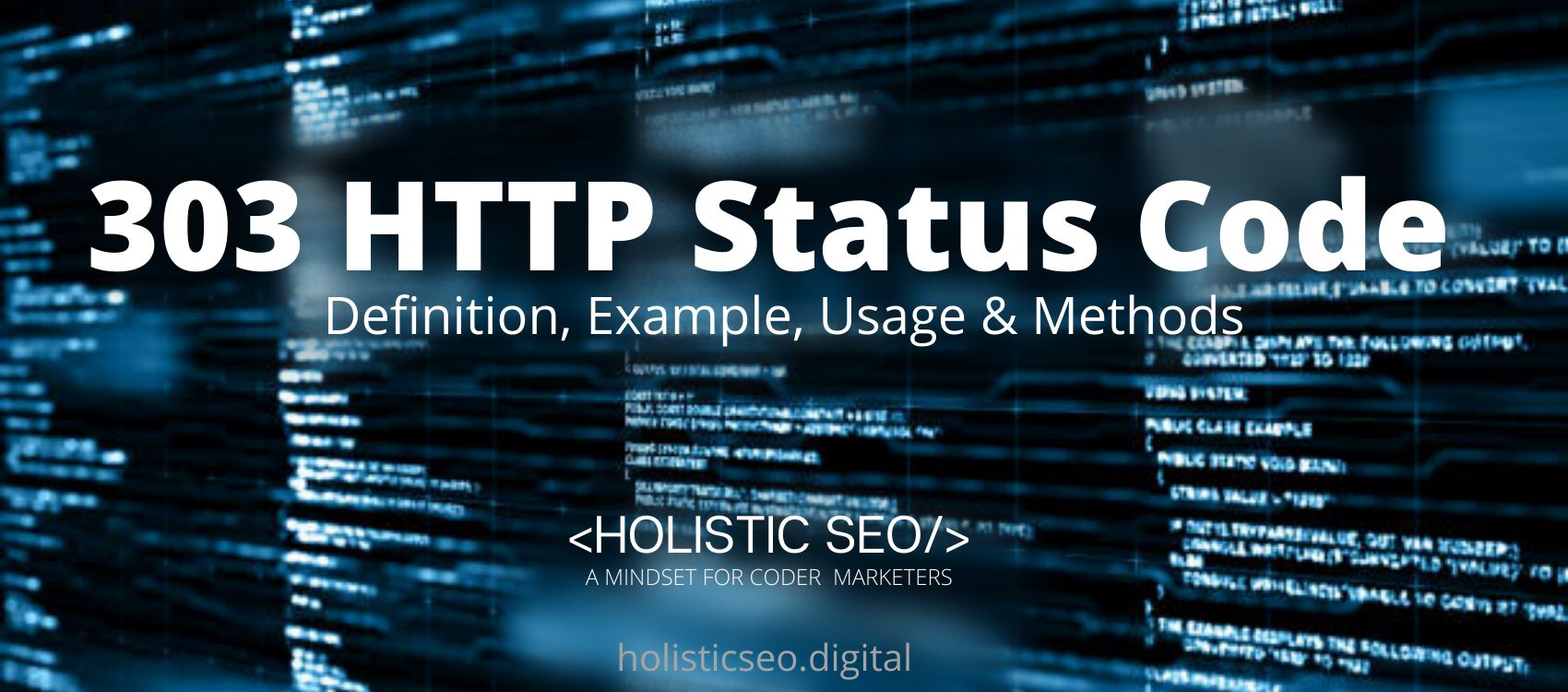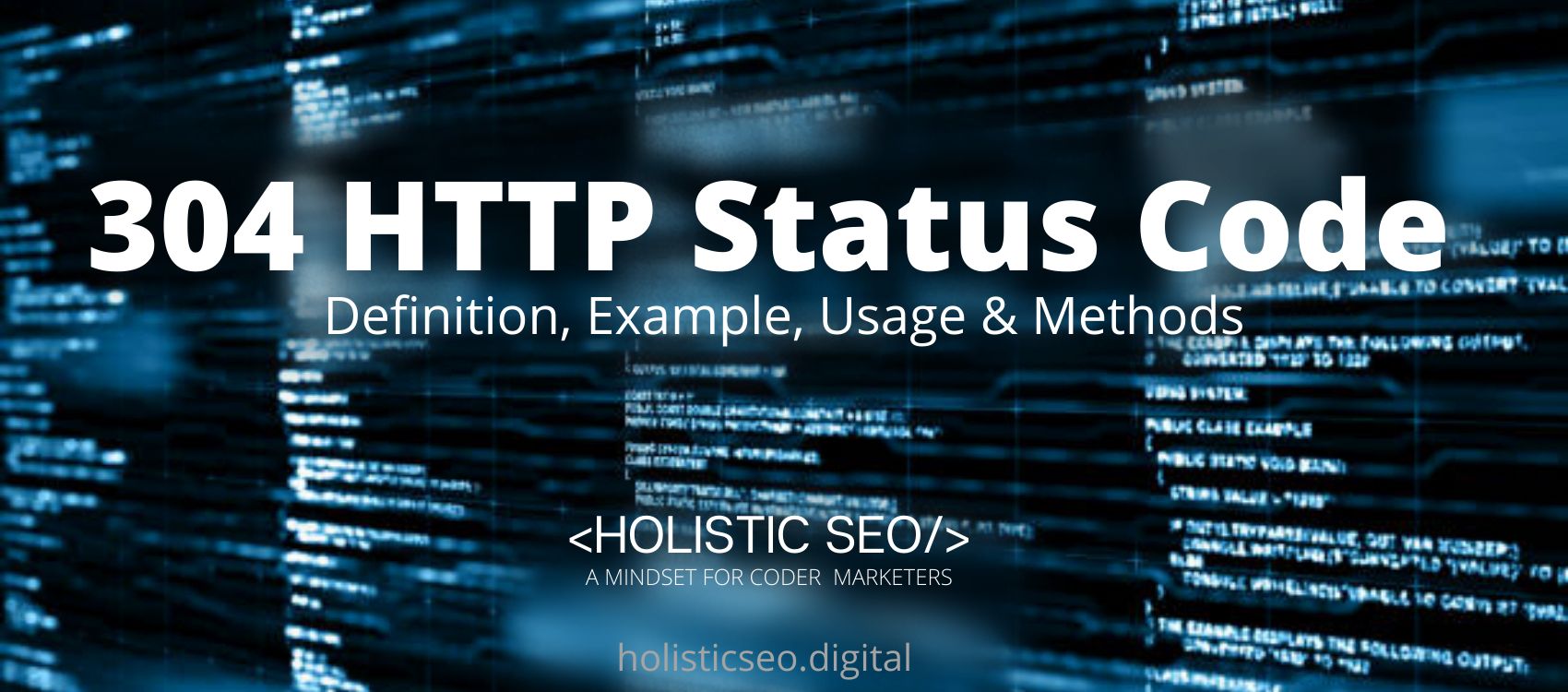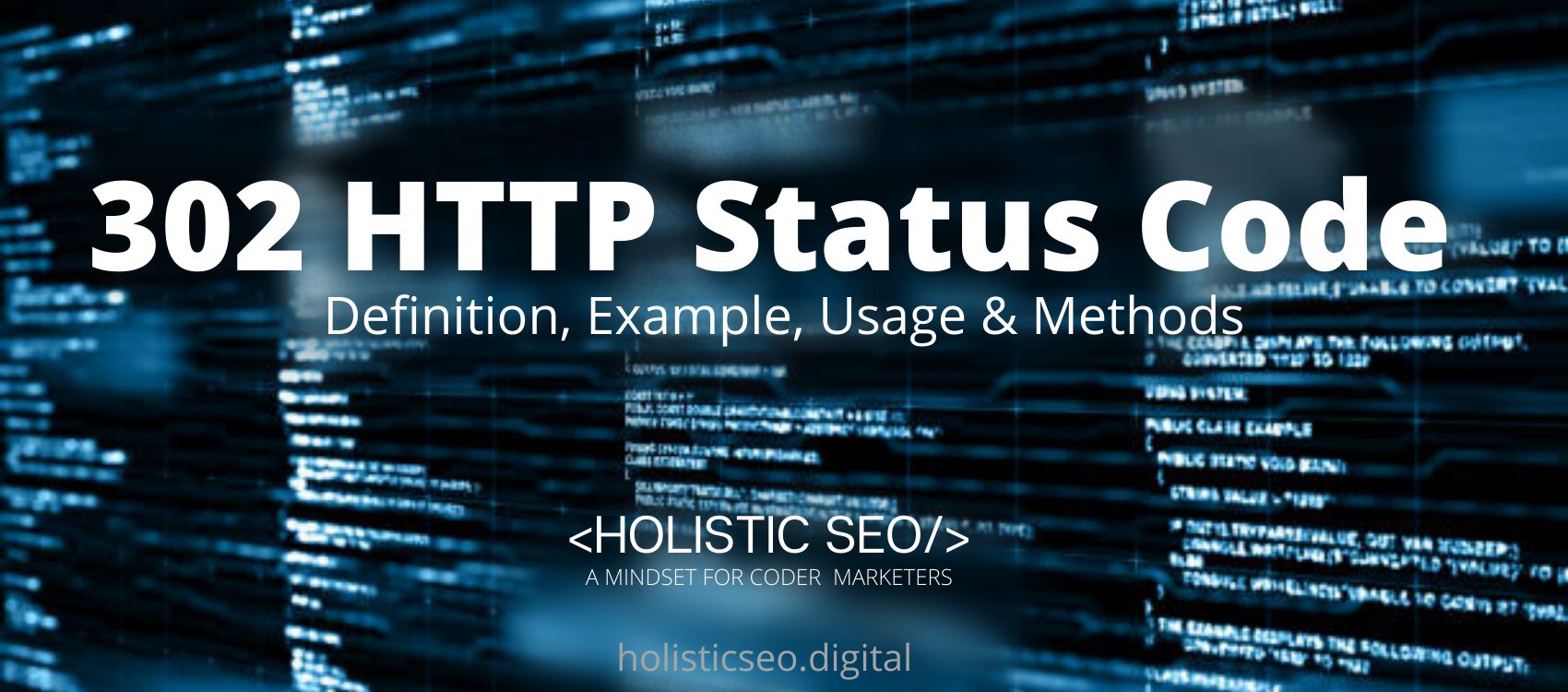The 303 HTTP Status Code See Other means that the redirects don’t connect to the recently transferred resource, but to another page, for example, an affirmation page or a transfer progress page. Since the redirection may be modified once in a while, the client should keep on utilizing the Request-URI for future requests. This 303 HTTP Status Code response is just cacheable whenever shown by a Cache-Control or Expires header field. The temporary URI should be given by the Location field in the reaction. Except if the request method was HEAD, the content of the response ought to contain a short hypertext note with a hyperlink to the new URI(s). This 303 HTTP Status Code reaction is normally sent back because of PUT or POST. The method used to show this diverted page is consistently GET. Its difference to the 300 HTTP Status Codes Multiple Choices diverts status response demonstrates that the request has more than one potential response.
What does the 303 HTTP Status Code Mean?
The 303 HTTP Status Code See Other indicates that the server sent this response to guide the client to get the requested resource at one more URI with a GET method. On the off chance that the 302 Status Code is gotten because of a request other than GET or HEAD, the client specialist must not consequently divert the request except if it tends to be affirmed by the client, since this may change the conditions under which the request was given.
How to Use 303 HTTP Status Code for a Website?
To use the 303 HTTP Status Code in a site, the web developer should leverage backend tools for the webserver for scaling, efficiency, and the capacity to respond to client requests and demands immediately. The 303 HTTP Status Code with the “header” function may be used by a developer in JavaScript, Python, Ruby, PHP, Java, C#.Net, Perl, C++, Scala, and Kotlin.In using these tools, the web developers should use only one method which is the GET as this response will guide the client to get the requested resource at one more URI.
How to Check the 303 HTTP Status Code?
To check the 303 HTTP Status Code use the web browser network tab and developer tools for every resource that the client uses.
Which HTTP Method is used with 303 HTTP Status Code?
There is only one method used with the 303 HTTP Status Code. The GET method is used in the 303 HTTP Header Status Code to display the redirect page. The GET is an entity correlating to the particular request of resource and is delivered in the response.
What are the Related HTTP Response Headers with 303 HTTP Status Code?
There are related HTTP Response Headers with the 303 HTTP Status Code. Below are the related HTTP Response Headers with 303 HTTP Status Codes.
- 308 Permanent Redirect HTTP Status Code: The 308 Permanent Redirect HTTP Status Code is related to the 303 HTTP Status Code because they are both redirection messages. The 308 Permanent Redirect HTTP Status Code is the direct sibling of the 307 HTTP Status Code.
- 306 unused HTTP Status Code: The 306 Permanent Redirect HTTP Status Code is similar to the 303 HTTP Status Code because they are both redirection messages. This response code is not in use; instead, it is reserved. It was previously used in an earlier version of the HTTP/1.1 protocol.
What are the Browsers Compatibility of the 303 HTTP Status Code?
You can see the table that shows the browser’s compatibility of the 303 HTTP Status Code below.
| Browser Name | Browser Compatibility of 303 HTTP Status Code |
| Chrome | YES |
| Firefox | YES |
| Internet Explorer | YES |
| Opera | YES |
| Safari | YES |
| WebView Android | YES |
| Chrome Android | YES |
| Firefox for Android | YES |
What are the other Similar Status Codes to the 303 HTTP Status Code?
There are other similar HTTP Status Codes to 303 HTTP Status Code. The following are listed below.
- 301 Moved Permanently HTTP Status Code: The 301 Moved Permanently HTTP Status Code is similar to the 303 HTTP Status Code because they are both redirection messages. The 301 Moved Permanently HTTP Status Code lets the client know that the resource they look for has been moved permanently, and afterward presents the URL to the new area of the resource.
- 302 Found HTTP Status Code: The 302 Found HTTP Status Code is similar to the 303 HTTP Status Code because they are both redirection messages. This is the direct sibling of the 301 HTTP Status Code. It is utilized for impermanent divert.
- 304 Not Modified HTTP Status Code: The 304 Not Modified HTTP Status Code is similar to the 303 HTTP Status Code because they are both redirection messages. The 304 Not Modified HTTP Status Code lets the client know that the resource they are attempting to get has not changed, so they ought to hold the duplicate they have.
- 307 Temporary Redirect HTTP Status Code: The 307 Temporary Redirect HTTP Status Code is similar to the 303 HTTP Status Code because they are both redirection messages. The 307 Temporary Redirect HTTP Status Code is sent by the server when it plans to unequivocally advise the client to keep up with the strategy initially utilized for the request.
- 308 Permanent Redirect HTTP Status Code: The 308 Permanent Redirect HTTP Status Code is similar to the 303 HTTP Status Code because they are both redirection messages. The 308 Permanent Redirect HTTP Status Code is the direct sibling of the 307 HTTP Status Code.
- 48 Online Shopping and Consumer Behavior Statistics, Facts and Trends - August 22, 2023
- B2B Marketing Statistics - August 22, 2023
- 38 Podcast Statistics, Facts, and Trends - August 22, 2023