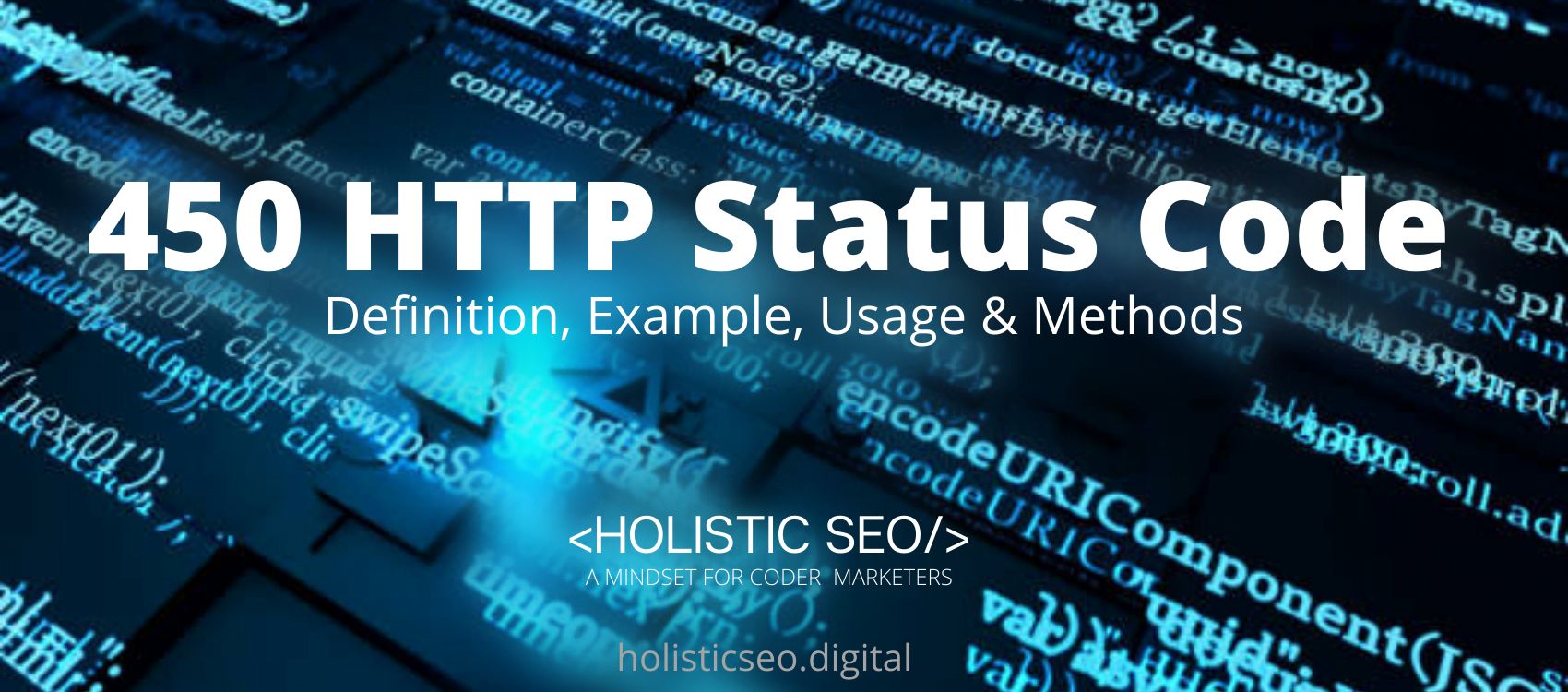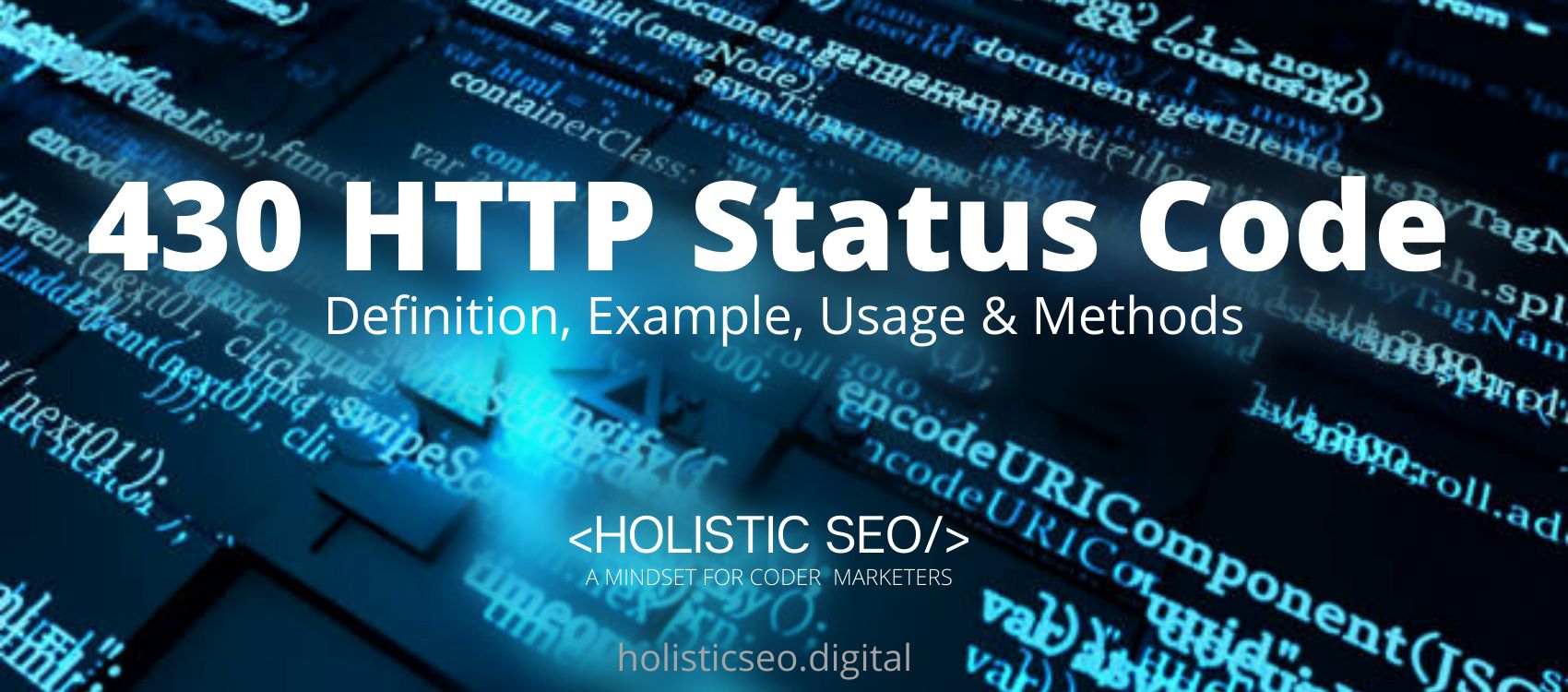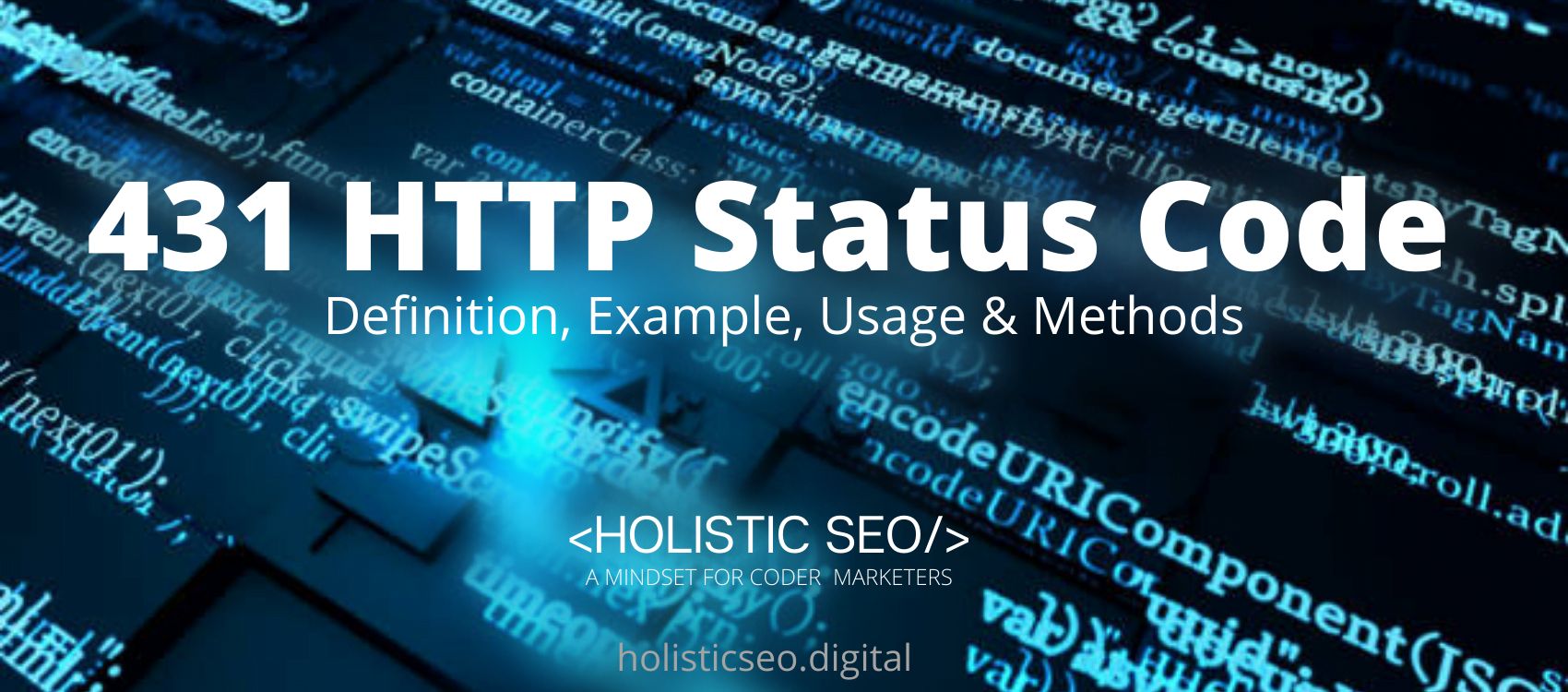The 450 HTTP Status Code means that the request is blocked by windows parental control. The 450 HTTP Status Code is an unofficial status code. Any command that requires the server to access a local file may result in the 450 HTTP Status Code being sent. Because the error is considered temporary, it is a transient negative response. It is usually sent when the FTP server is unable to access a necessary file at the time the command is received. In this case, the client is encouraged to retry the FTP transaction. The difference between the 450 HTTP Status Code and the 400 HTTP Status Codes is that the 400 HTTP Status Code could not understand the request due to invalid syntax, whereas the 450 HTTP Status Code is a transient negative response because the error is regarded as temporary.
What does 450 HTTP Status Code Mean?
The 450 HTTP Status Code can be returned in response to any command that requires the server to access a local file. It is a transient negative response due to the temporary nature of the error. Typically, it is sent when the server is unable to access a required file at the time the command is received. The client is encouraged to restart the FTP transaction and attempt again in this case. Any command that requires the server to access a local file may generate a 450 response code.
How to Use 450 HTTP Status Code for a Website?
In order to incorporate the 450 HTTP Status Code into a website, the web developer must make use of an HTTP extension point, and the resulting set of status codes is open-ed. Instead, you could simply use the HTTP status code 422 instead.
How to Check 450 HTTP Status Code?
To check the 450 HTTP Status Code use the web browser network tab and developer tools for every resource that the client uses.
Which HTTP Method is used with 450 HTTP Status Code?
There is only one method that can be used associated with the 450 HTTP Status Code, and that is the POST method. The POST method, associated with the 450 HTTP Status Code, is used to submit an entity to the specified resource, frequently resulting in a change in state or side effects on the server.
What are the Related HTTP Response Headers with 450 HTTP Status Code?
There is a related HTTP Response Header with the 450 HTTP Status Code which is the 420 HTTP Status Code because they are unofficial status codes.
What are the Browsers Compatibility of the 450 HTTP Status Code?
The 450 HTTP Status Code is compatible with all browsers including Chrome, Edge, Firefox, Internet Explorer, Opera, Safari, and Webview Android.
What are the other Similar Status Codes to the 450 HTTP Status Code?
There are other similar HTTP Status Codes to the 450 HTTP Status Code. The following HTTP Status Codes are listed below.
- 419 Page Expired HTTP Status Code: When a CSRF token is not present or has expired, the Laravel Framework falls back on this method. The 419 HTTP Status Code is similar to the 450 HTTP Status Code which is an unofficial status code.
- 420 Method Failure HTTP Status Code: When a method fails, the Spring Framework returns a deprecated response. The 420 HTTP Status Code is similar to the 450 HTTP Status Code which is an unofficial status code.
- 429 Too Many Requests HTTP Status Code: When the client is rate limited, version 1 of the Twitter Search and Trends API returns the 429 Too Many Requests response code; versions 1.1 and later use the 429 Too Many Requests response code instead. The 429 HTTP Status Code is similar to the 450 HTTP Status Code which is an unofficial status code.
- 430 Request Header Fields Too Large HTTP Status Code: When too many URLs are requested within a certain time frame, Shopify uses this response code instead of the 429 Too Many Requests response code. The 430 HTTP Status Code is similar to the 450 HTTP Status Code which is an unofficial status code.
- 48 Online Shopping and Consumer Behavior Statistics, Facts and Trends - August 22, 2023
- B2B Marketing Statistics - August 22, 2023
- 38 Podcast Statistics, Facts, and Trends - August 22, 2023