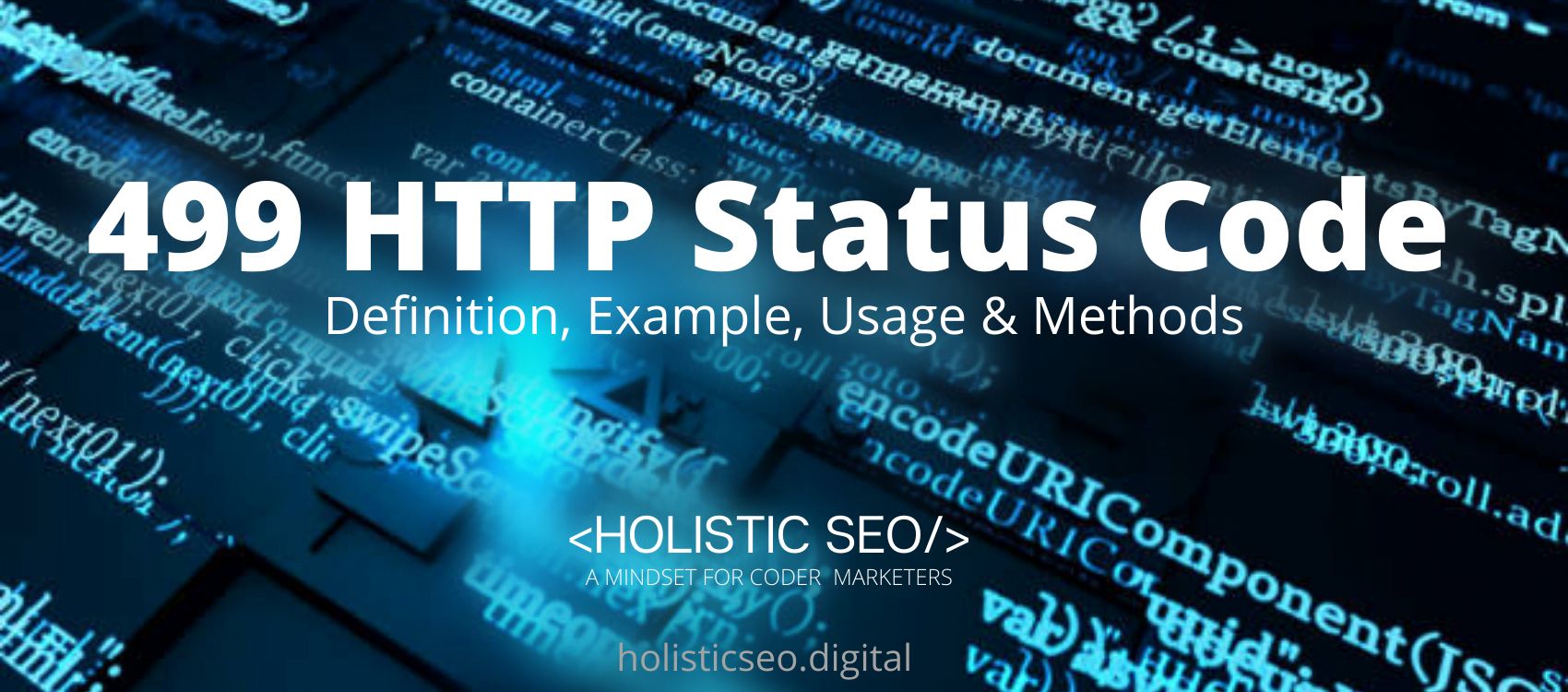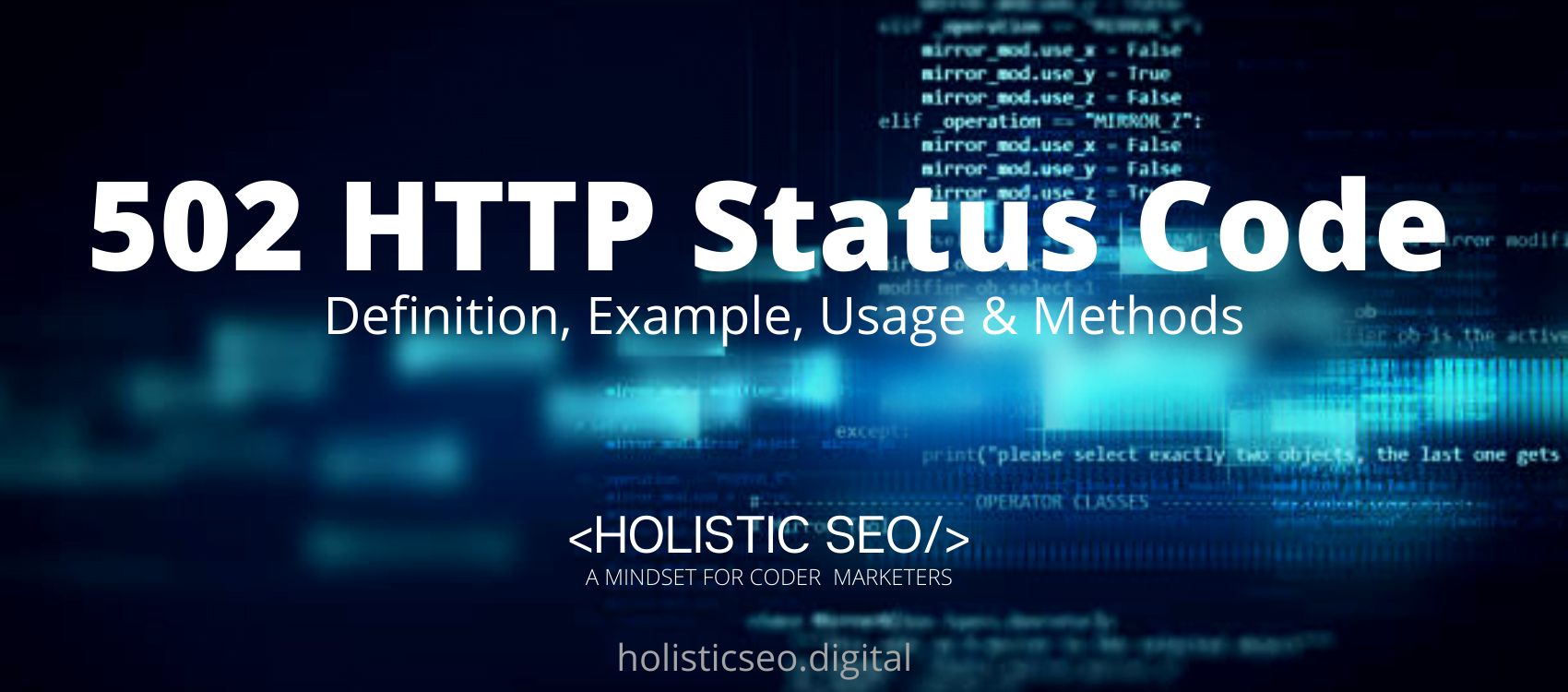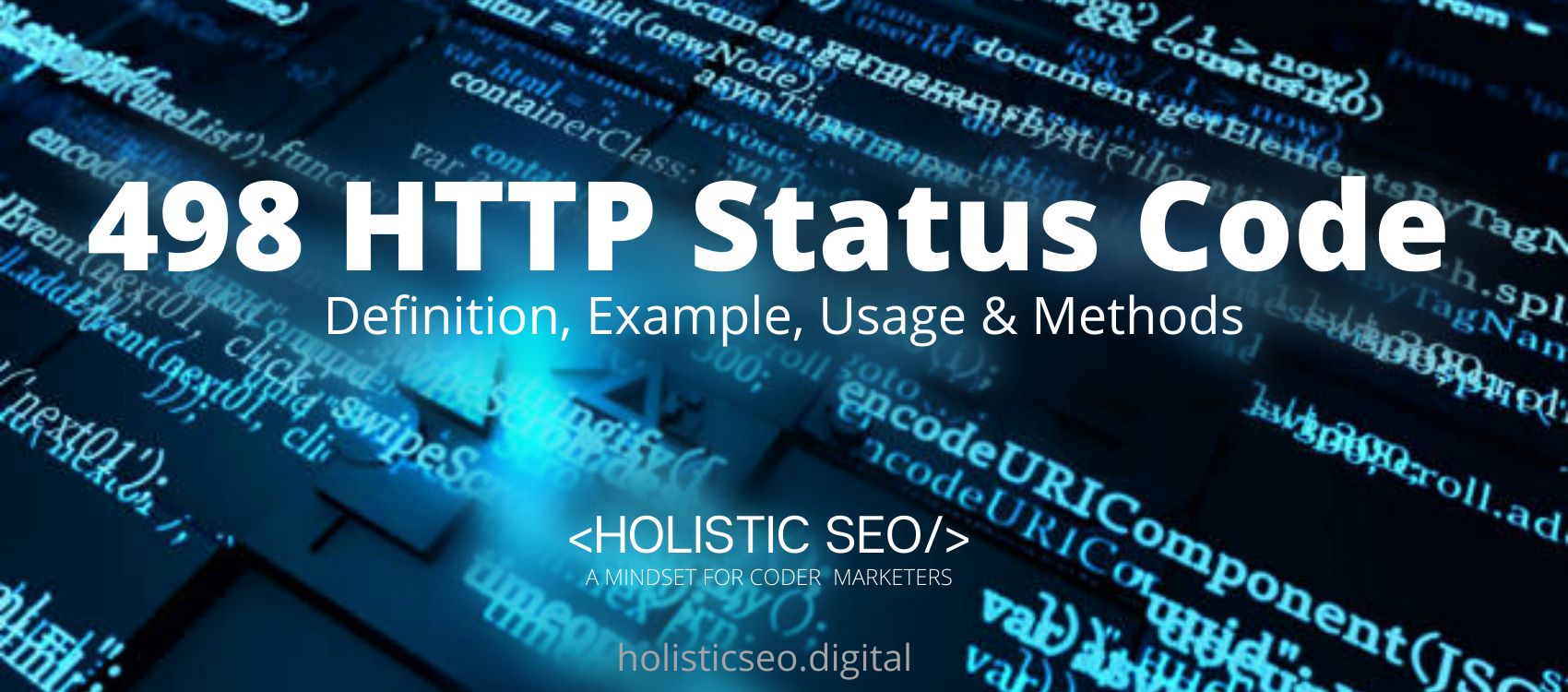The 499 HTTP Status Code means client closed request. The 499 HTTP Status Code is a non-standard status code developed by NGINX to indicate when a client disconnects while NGINX is executing a request. The difference between the 499 HTTP Status Code and the 200 HTTP Status Codes is that the 200 HTTP Status Code indicates the request has succeeded whereas the 499 HTTP Status Code indicates an error in which the client shuts down while the request is being processed by the server.
What does 499 HTTP Status Code Mean?
The 499 HTTP Status Code is usually seen in NGINX logs. As a web server, NGINX 499 HTTP Status Code may determine that the issue is not with the server or the entity that issued the request. The 499 HTTP Status Code merely indicates that the client shut down while the server was processing the request. The 499 HTTP Status Code error number indicates that something went wrong with the client, which is why the request could not be completed.
How to Use 499 HTTP Status Code for a Website?
To use the 499 HTTP Status Code in a website, the web developer should default timeout to configured on Message Processors for 55 seconds. This is the most time the backend server can spend processing the request and responding to the Message Processor. As mentioned in Configuring I/O timeout on Message Processors, the default timeout can be adjusted on the Message Processors or within API Proxy. If the client disconnects from the Router before the API proxy times out, the timeout error for the specified API call will be displayed. For such requests, the Router logs the 499 HTTP Status Code Client Closed Connection, which may be seen in API Monitoring and Nginx Access logs.
How to Check 499 HTTP Status Code?
To check the 499 HTTP Status Code use the web browser network tab and developer tools for every resource that the client uses.
Which HTTP Method is used with 499 HTTP Status Code?
There is only one method that can be used associated with the 499 HTTP Status Code, and that is the PUT method. It is important to apply the PUT method in association with the 499 HTTP Status Code in order to request a representation of the specified resource. Requests made using the GET method should only return data. The 499 HTTP Header Status Code merely indicates that the client shut down while the server was processing the request. The 499 HTTP Status Code indicates that something went wrong with the client, causing the request to fail.
What are the Related HTTP Response Headers with 499 HTTP Status Code?
There is a related HTTP Response Header with the 499 HTTP Status Code which is the 420 HTTP Status Code because they are unofficial status codes. If a method in 420 HTTP Status Code fails, the Spring Framework provides a deprecated response.
What are the Browsers Compatibility of the 499 HTTP Status Code?
The 499 HTTP Status Code is compatible with all browsers including Chrome, Edge, Firefox, Internet Explorer, Opera, Safari, and Webview Android.
What are the other Similar Status Codes to the 499 HTTP Status Code?
There are other similar HTTP Status Codes to the 499 HTTP Status Code. The following HTTP Status Codes are listed below.
- 420 Method Failure HTTP Status Code: When a method fails, the Spring Framework returns a deprecated response. The 420 HTTP Status Code is similar to the 499 HTTP Status Code which is an unofficial status code.
- 430 Request Header Fields Too Large HTTP Status Code: When too many URLs are requested within a specific time frame, Shopify uses this response code instead of the 429 Too Many Requests response code. The 499 HTTP Status Code is similar to the 430 HTTP Status Code which is an unofficial status code.
- 450 Blocked by Windows Parental Controls HTTP Status Code: When Windows Parental Controls are enabled and limiting access to the requested URL, the Microsoft extension code indicates this. The 450 HTTP Status Code is similar to the 499 HTTP Status Code which is an unofficial status code.
- 498 Invalid Token HTTP Status Code: ArcGIS for Server returned a result. Code 498 denotes a token that has expired or is otherwise invalid. The 498 HTTP Status Code is similar to the 499 HTTP Status Code which is an unofficial status code.
- 48 Online Shopping and Consumer Behavior Statistics, Facts and Trends - August 22, 2023
- B2B Marketing Statistics - August 22, 2023
- 38 Podcast Statistics, Facts, and Trends - August 22, 2023