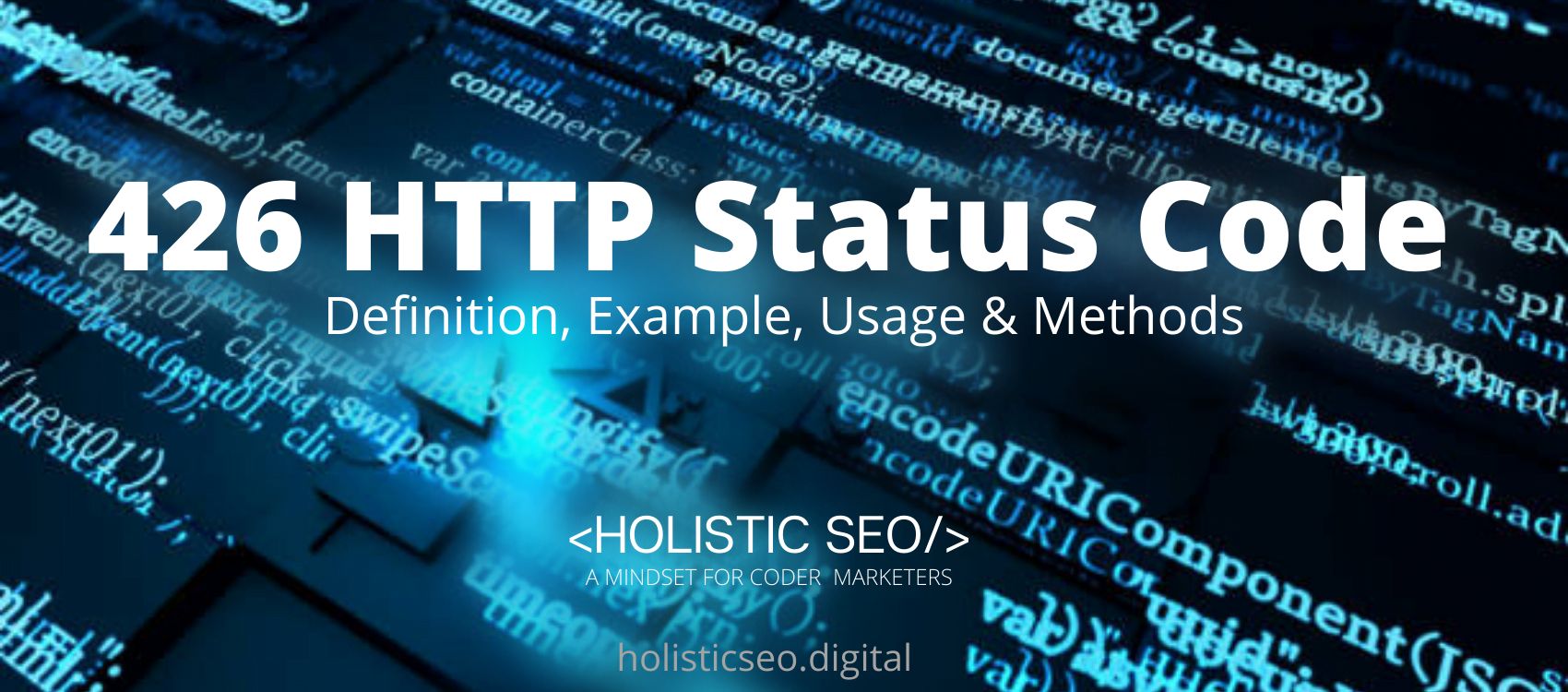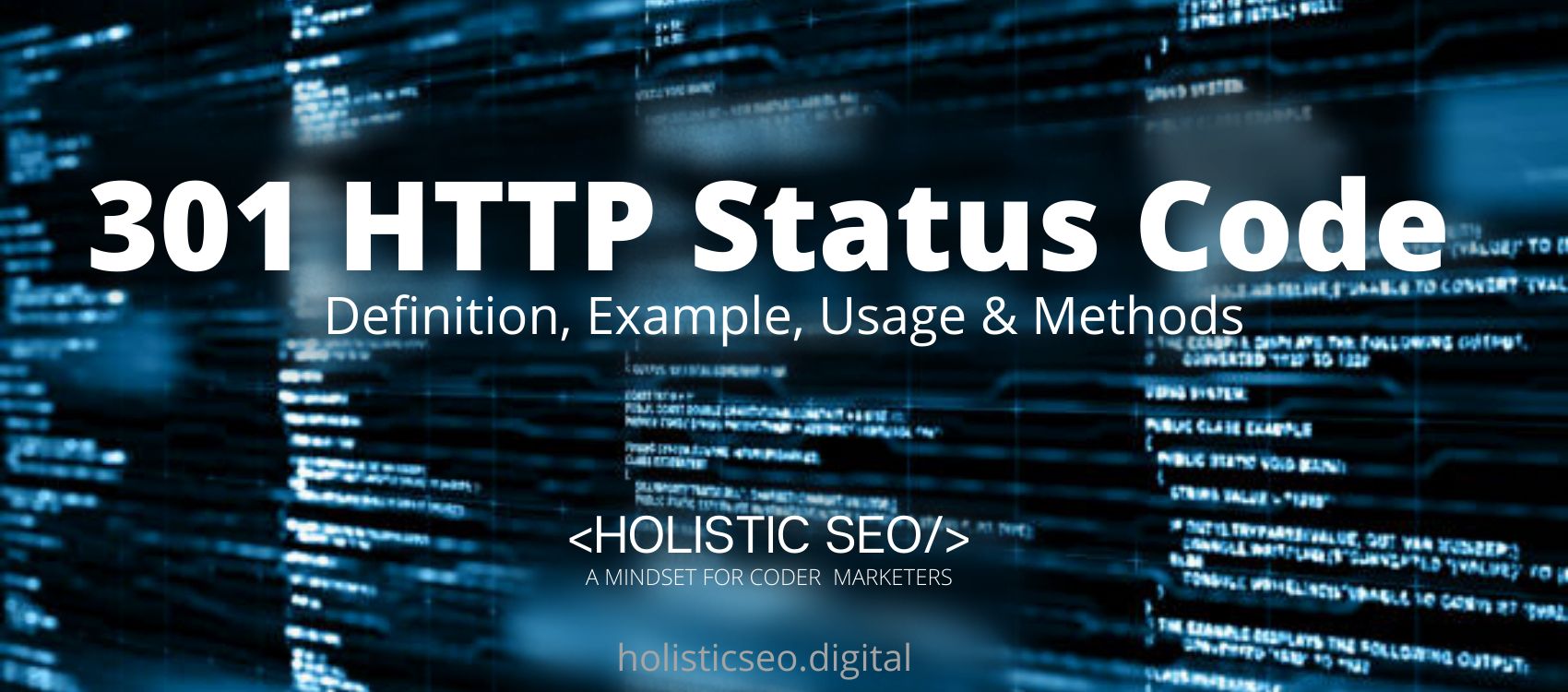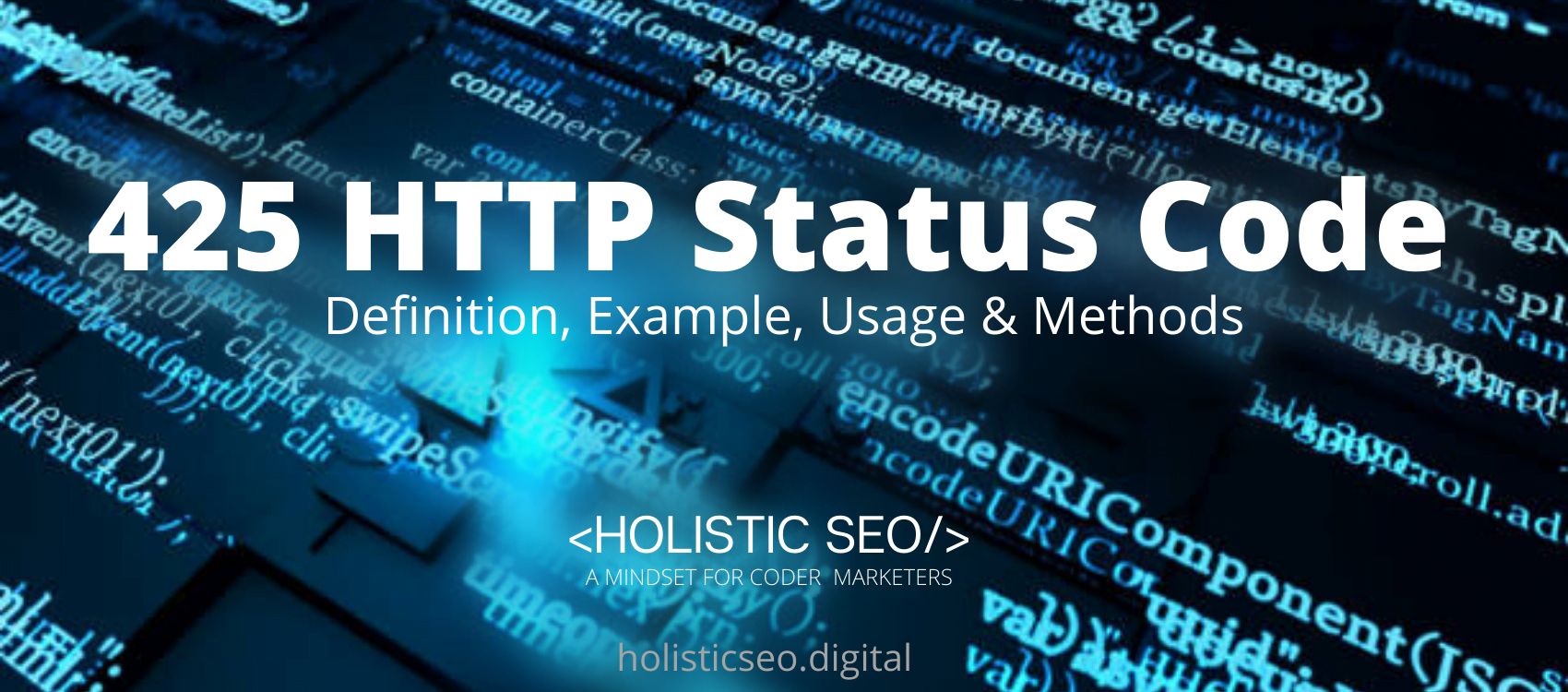The 426 HTTP Status Code indicates that the request was an upgrade required. The 426 HTTP Status Code refuses to process the request using the current protocol but may be willing to do so after the client switches to a different protocol. There is only one method used with the 426 HTTP Status Code which is the HEAD method. The difference between the 426 HTTP Status Code and the 400 HTTP Status Codes is that the 400 HTTP Status Codes could not understand the request due to invalid syntax, whereas the 426 HTTP Status Code indicates that the server refuses to process the request using the current protocol but may accept it if the client upgrades.
What does 426 HTTP Status Code Mean?
The 426 HTTP Status Code indicates that the client should use a different protocol, such as TLS/1.0, as specified in the Upgrade header field. To indicate the required protocol, the server sends an upgrade header with this response.
How to Use 426 HTTP Status Code for a Website?
To use the 426 HTTP Status Code on the website, the web developer should use an HTTP connection. When an HTTP connection is switched to another protocol (such as Websocket), the Upgrade header in the request is typically used, with the server responding with 101 Switching Protocols. This is true when starting a Websocket connection or switching from HTTP/1 to HTTP/2 (non-TLS). A server could use the 426 HTTP Status to force this protocol switch.
How to Check 426 HTTP Status Code?
To check the 426 HTTP Status Code use the web browser network tab and developer tools for every resource that the client uses.
Which HTTP Method is used with 426 HTTP Status Code?
There is only one method used with the 426 HTTP Status Code which is the HEAD method. When a server wants to inform a client that they should use a newer version or a different protocol to communicate with the server, the HEAD method is used in the 426 HTTP Status Code. The HEAD method requests a response that is identical to a GET request but does not include the response body.
What are the Related HTTP Response Headers with 426 HTTP Status Code?
There is only one related HTTP Response Header with the 426 HTTP Status Code which is the Upgrade HTTP Header. The Upgrade HTTP Header can be used to switch an existing client/server connection to a different protocol (over the same transport protocol).
What are the Browsers Compatibility of 426 HTTP Status Code?
The 426 HTTP Status Code is compatible with all browsers including Chrome, Edge, Firefox, Internet Explorer, Opera, Safari, and Webview Android.
What are the other Similar Status Codes to the 426 HTTP Status Code?
There are other similar HTTP Status Codes to the 426 HTTP Status Code. The following HTTP Status Codes are listed below.
- 425 Too Early HTTP Status Code: This indicates that the server is unwilling to take the risk of processing a request that could be replayed. The 425 HTTP Status Code is similar to the 426 HTTP Status Code which is also a client error response.
- 428 Precondition Required HTTP Status Code: The origin server requires a conditional request. This response is intended to prevent the ‘lost update’ problem, which occurs when a client GETs a resource’s state, modifies it, and PUTs it back to the server while a third party modifies the server’s state, resulting in a conflict. The 428 HTTP Status Code is similar to the 426 HTTP Status Code which is also a client error response.
- 429 Too Many Requests HTTP Status Code: The user has sent an excessive number of requests in a short period of time (“rate limiting”). The 429 HTTP Status Code is similar to the 426 HTTP Status Code which is also a client error response.
- 431 Request Header Fields Too Large HTTP Status Code: Because the request’s header fields are too large, the server refuses to process it. After reducing the size of the request header fields, the request may be resubmitted. The 431 HTTP Status Code is similar to the 426 HTTP Status Code which is also a client error response.
- 48 Online Shopping and Consumer Behavior Statistics, Facts and Trends - August 22, 2023
- B2B Marketing Statistics - August 22, 2023
- 38 Podcast Statistics, Facts, and Trends - August 22, 2023