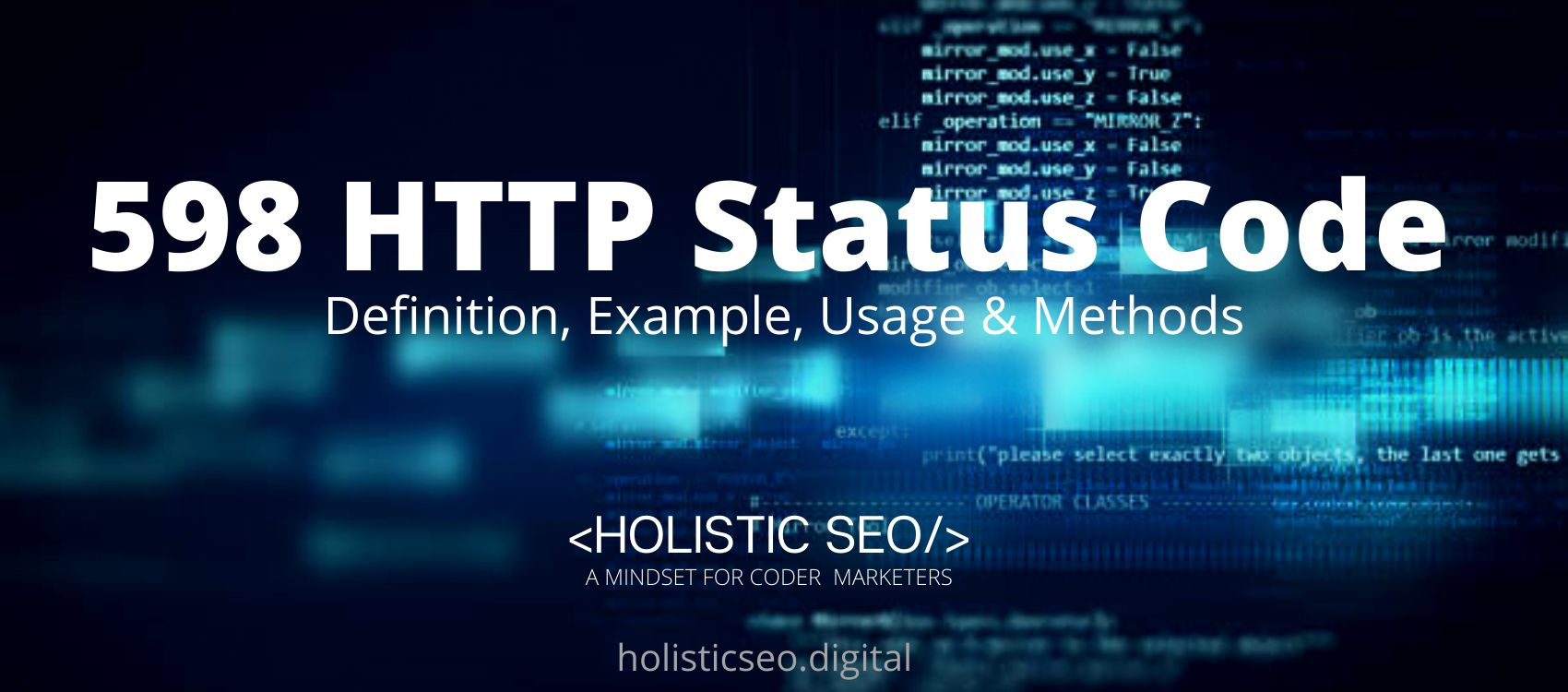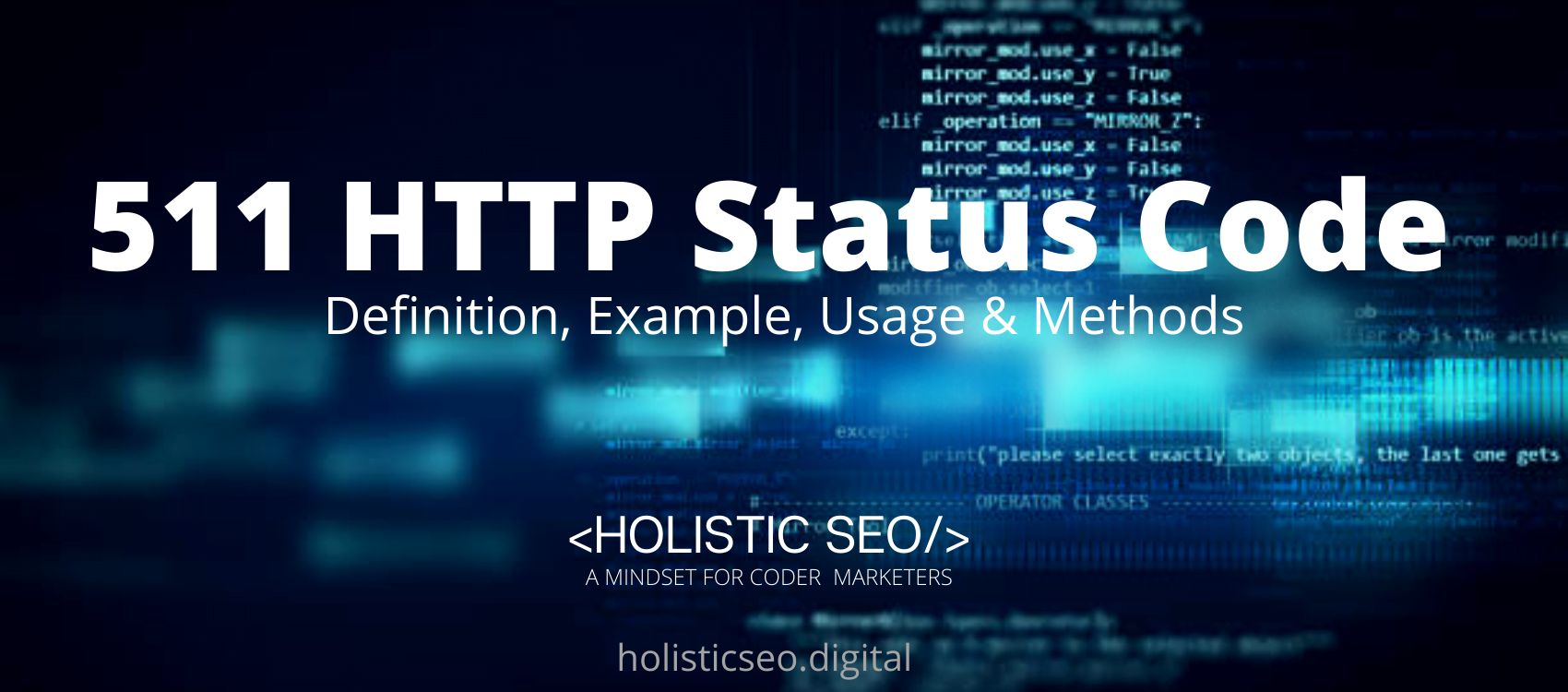The 598 HTTP Status Code which means that the request is a network read timeout error indicates how the malfunction happened, which system component or application malfunctioned, as well as various other information are all included in the issue name. The issue name’s numerical code typically comprises data that may be decoded by the manufacturer of the malfunctioning component or application. Although the name of this code contains some information, it is still impossible for a non-technical user to find and fix the problem without a specific technical understanding of the usage of the proper tools. The difference between HTTP Status codes 500 and 598 is that the 500 HTTP Status Codes indicate that a generic error message appears when something unexpected happens and no other message is required to be displayed, whereas the 598 HTTP Status code indicates that some HTTP proxies utilize it to notify a client in front of the proxy that a network read timeout has occurred behind the proxy.
What does 598 HTTP Status Code Mean?
The 598 HTTP Status Code means the network read timeout error indicates a name for the issue that contains information about the malfunction, such as why it occurred, which system component or application malfunctioned, and some other details. Typically, the numerical code in the issue name comprises data that can be interpreted by the maker of the malfunctioning component or program. Because the issue with this code might occur in multiple areas throughout the system, even if it contains certain details in its name, it is still difficult for a user without specific technical knowledge or proper software to pinpoint and resolve the issue.
How to Use 598 HTTP Status Code for a Website?
To use the 598 HTTP Status Code is when there was a problem with the operation of your system. Users may encounter issues as a result of improper or failed software installation or uninstallation, which may have left invalid entries in system elements.
How to Check 598 HTTP Status Code?
To check the 598 HTTP Status Code use the web browser network tab and developer tools for every resource that the client uses.
Which HTTP Method is used with 598 HTTP Status Code?
The HTTP methods that are used with the 598 HTTP Status Code are given below.
- PUT HTTP Method: The PUT HTTP method is used in the 598 HTTP Response Status Code. The PUT method is used to submit an entity to the specified resource, which frequently results in a state change or side effects on the server.
- DELETE HTTP Method: The DELETE HTTP method is used in the 598 HTTP Response Status Code. The DELETE method erases the specified resource from the system.
What is the Related HTTP Response Header with 598 HTTP Status Code?
There is a related HTTP Header with 598 HTTP Status Code which is the 599 HTTP Status Code because they are both server error responses. The 599 Network Connect Timeout Error HTTP Status Code indicates that when a connection timeout occurs behind the proxy, an HTTP error code is sent to the client in front.
What are the Browsers Compatibility of 598 HTTP Status Code?
You can see the table that shows the browser’s compatibility of the 598 HTTP Status Code below.
| Browsers Name | Browser Compatibility of 598 HTTP Status Code |
| Chrome | YES |
| Edge | YES |
| Firefox | YES |
| Internet Explorer | YES |
| Opera | YES |
| Safari | YES |
| WebView Android | YES |
What are the other Similar Status Codes to the 598 HTTP Status Code?
There are other similar HTTP Status Codes to the 598 HTTP Status Code. The following are listed below.
- 505 HTTP Version Not Supported HTTP Status Code: The 505 HTTP Status Code is similar to the 598 HTTP Status Code because they are both server error responses. The 505 HTTP Status Code indicates that the server does not support the HTTP version specified in the request.
- 506 Variant Also Negotiates HTTP Status Code: The 506 HTTP Status Code is similar to the 598 HTTP Status Code because they are both server error responses. The 506 HTTP Status Code indicates that an error occurred when configuring the server. Contact your system administrator if you’re having trouble doing this.
- 507 Insufficient Storage (WebDAV) HTTP Status Code: The 507 HTTP Status Code is similar to the 598 HTTP Status Code because they are both server error responses. The 507 HTTP Status Code indicates that the method could not be executed on the resource because the server lacks the storage required to correctly finish the request.
- 508 Loop Detected (WebDAV) HTTP Status Code: The 508 HTTP Status Code is similar to the 598 HTTP Status Code because they are both server error responses. The 508 HTTP Status Code indicates that during the processing of the request, the server discovered an infinite loop.
- 511 Network Authentication Required HTTP Status Code: The 511 HTTP Status Code is similar to the 598 HTTP Status Code because they are both server error responses. The 511 HTTP Status Code indicates that to acquire network access, the client must first authenticate. Designed to be intercepted by proxies controlling network access.
- 48 Online Shopping and Consumer Behavior Statistics, Facts and Trends - August 22, 2023
- B2B Marketing Statistics - August 22, 2023
- 38 Podcast Statistics, Facts, and Trends - August 22, 2023