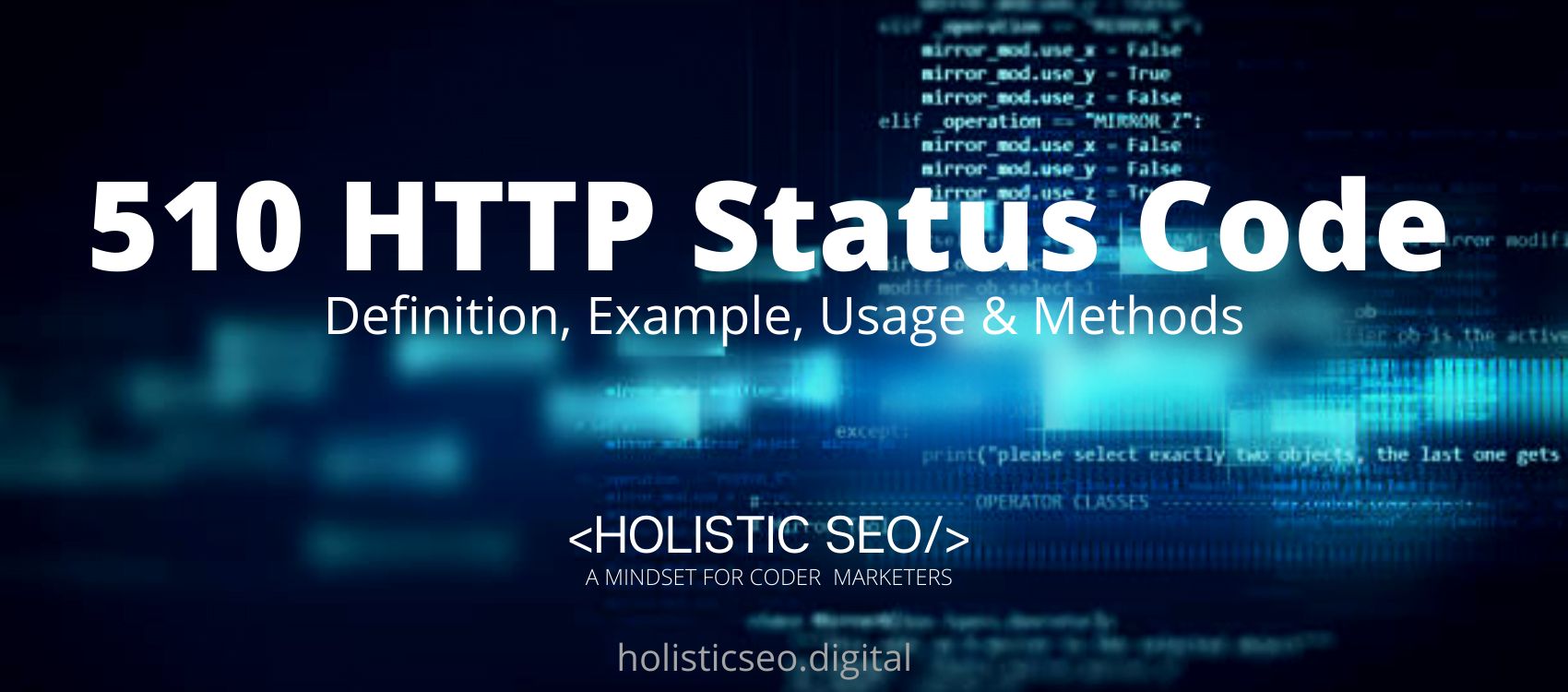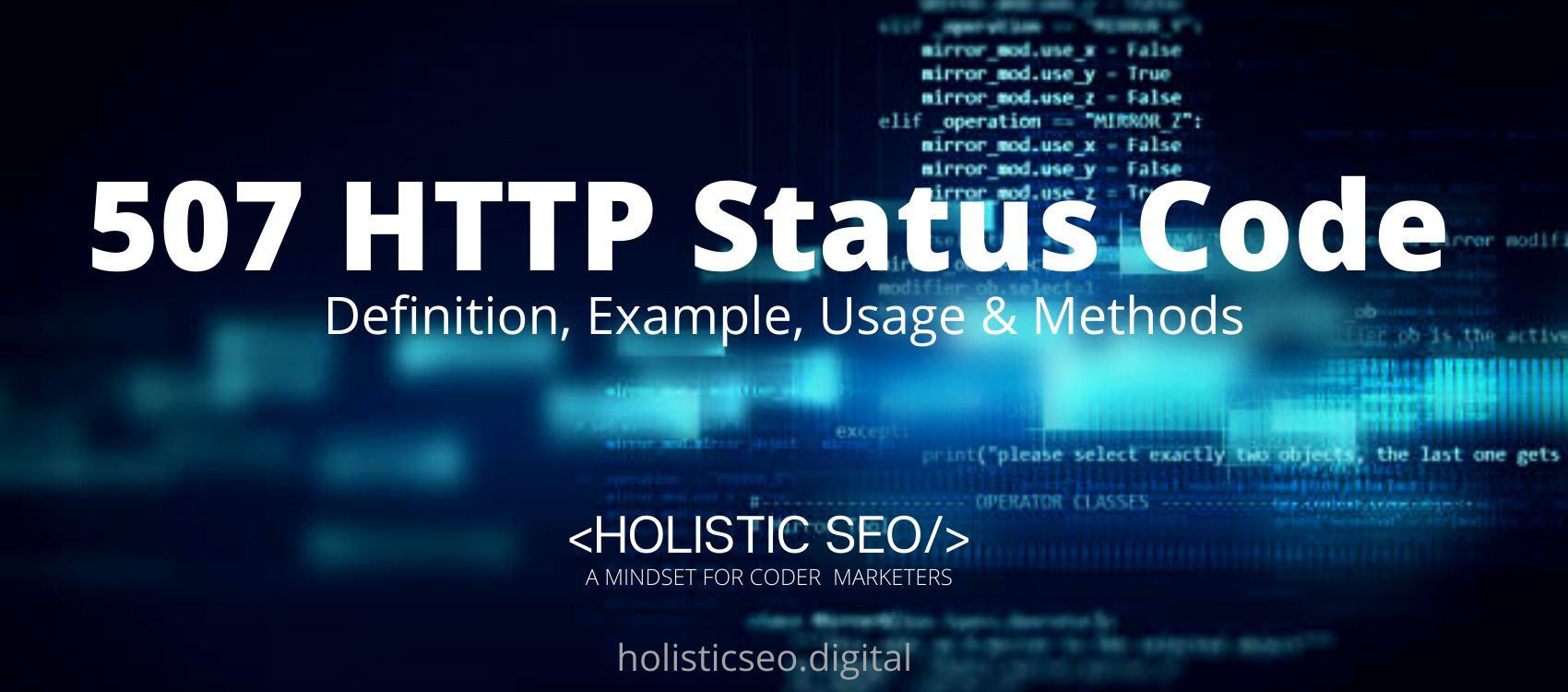The 508 HTTP Status Code means that there is a loop detected. In the context of the Web Distributed Authoring and Versioning WebDAV protocol, the 508 HTTP Status Code may be given. The HTTP Status Code 508 indicates that the server halted an operation due to an endless loop discovered when processing a request with “Depth: infinity.” The operation as a whole failed, as shown by this status. When this occurs, a server might reply with 508 Loop Detected to inform a client that it is not permitted to return an infinitely long response. There is only one method used in the 508 HTTP Status Code which is the POST method. The difference between it and the 500 HTTP Status Codes is that it is a general error response. This indicates that the server encountered an unexpected circumstance that prevented it from fulfilling the request. While 508 HTTP Status Code indicates that the server detected an endless loop and hence halted an operation while processing a request.
What does 508 HTTP Status Code Mean?
The 508 HTTP Status Code is a status code established by a WebDAV standard modification. The extension provides support for the ‘Binding’ functionality. WebDAV provides a few functionalities that enable a client to get information from a server and request a whole directory tree. The binding feature allows you to construct a connection from a single resource and place the destination wherever in its own tree. A looping script of some kind is responsible for the 508 HTTP Status Code. This may occur if your website has a looping script that includes an external URL. When this occurs, browsers will repeatedly attempt to load the external URL and will return the 508 HTTP Status Code.
How to Use 508 HTTP Status Code for a Website?
To use the 508 HTTP Status Code in a site, the web developer should leverage backend tools for the webserver for scaling, efficiency, and the capacity to respond to client requests and demands immediately. The 508 HTTP Status code with the “header” function may be used by a developer in JavaScript, Python, Ruby, PHP, Java, C#.Net, Perl, C++, Scala, and Kotlin. In using these tools, the web developers should fix the caching plugins and or check the .htaccess file.
How to Check 508 HTTP Status Code?
To check the 508 HTTP Status Code use the web browser network tab and developer tools for every resource that the client uses.
Which HTTP Method is used with 508 HTTP Status Code?
There is only one method used in the 508 HTTP Status Code. The POST method is used in the 508 HTTP Status Code. The POST method sends data to the server in a package in a separate connection with the processing script.
What are the Related HTTP Response Headers with 508 HTTP Status Code?
There are related HTTP Response Headers with the 508 HTTP Status Code. Below are the related HTTP Response Headers with 508 HTTP Status Code.
- 510 Not Extended HTTP Status Code: The 510 HTTP Status Code is related to the 508 HTTP Status Code because they are both server error responses. The server will need to add further extensions to the request in order to fulfill it.
- 501 Not Implemented HTTP Status Code: The 501 HTTP Status Code is related to the 508 HTTP Status Code because they are both server error responses. The server does not support the request method and cannot process it. The only methods that servers must offer are GET and HEAD.
What are the Browsers Compatibility of the 508 HTTP Status Code?
The 508 HTTP Status Code is compatible with all browsers including Chrome, Edge, Firefox, Internet Explorer, Opera, Safari, and Webview Android.
What are the other Similar Status Codes to the 508 HTTP Status Code?
There are other similar HTTP Status Codes to the 508 HTTP Status Code. The following are listed below.
- 503 Service Unavailable HTTP Status Code: The 503 HTTP Status Code is similar to the 508 HTTP Status Code because they are both server error responses. The 503 Service Unavailable HTTP Status Code indicates that the server is unable to handle the request.
- 504 Gateway Timeout HTTP Status Code: The 504 HTTP Status Code is similar to the 508 HTTP Status Code because they are both server error responses. The 504 Gateway Timeout HTTP Status Code indicates that the error response is delivered when the server is acting as an entrance and is unable to get a response on time.
- 505 HTTP Version Not Supported HTTP Status Code: The 505 HTTP Status Code is similar to the 508 HTTP Status Code because they are both server error responses. The 505 HTTP Version Not Supported HTTP Status Code is the HTTP form used in a request that the server does not support.
- 506 Variant Also Negotiates HTTP Status Code: The 506 HTTP Status Code is similar to the 508 HTTP Status Code because they are both server error responses. The 506 Variant Also Negotiates HTTP Status Code indicates that the server has an internal design flaw: the selected variation asset is set up to take part in the uncomplicated content transfer itself, and hence is not a legal endpoint in the exchange interaction.
- 48 Online Shopping and Consumer Behavior Statistics, Facts and Trends - August 22, 2023
- B2B Marketing Statistics - August 22, 2023
- 38 Podcast Statistics, Facts, and Trends - August 22, 2023