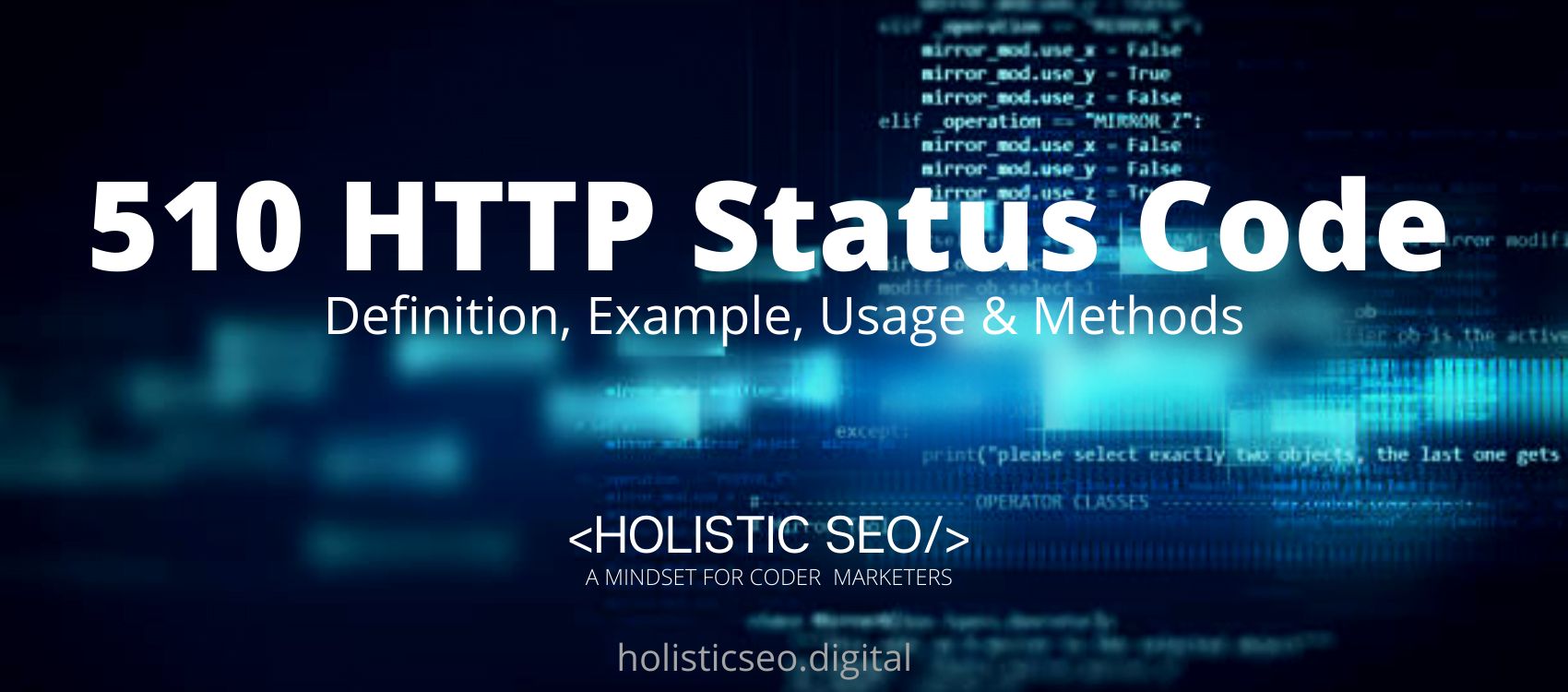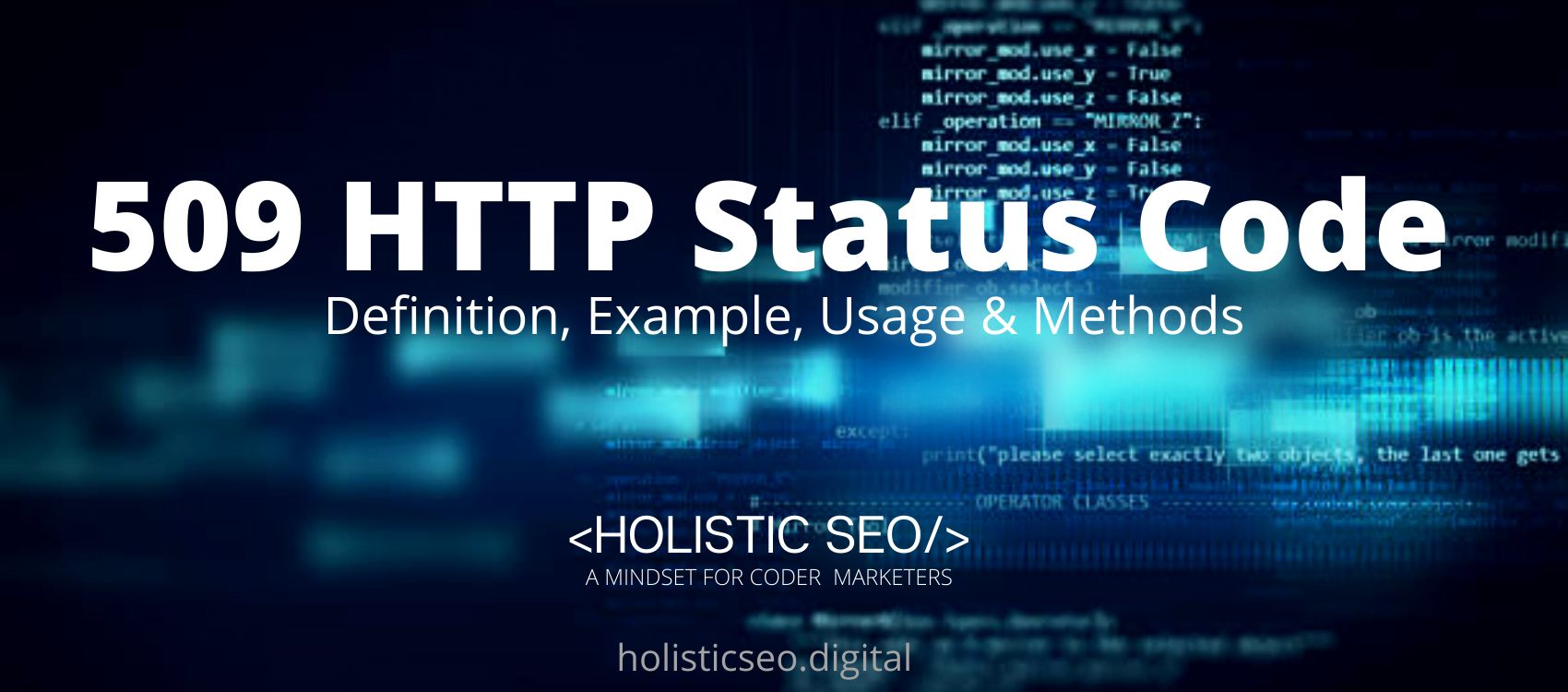The 510 HTTP Status Code means that the code delivered was not extended. In the 510 HTTP Status Code, a client may submit a request with an augmentation statement, which portrays the expansion to be used. If somehow the server receives such a request, but any stated extensions are not supported for the request, the server replies with the 510 HTTP Status Code. There is only one method used in the 510 HTTP Status Code which is the POST method. The difference between it and the 500 HTTP Status Codes is that it is a general error response. This indicates that the server encountered an unexpected circumstance that prevented it from fulfilling the request. While the 510 HTTP Status Code is responsible for returning all of the information required for the client to submit an extended request
What does 510 HTTP Status Code Mean?
The 510 HTTP Status Code is a response that holds details about extensions that were not visible in the initial request. If the client believes it can complete the extension policy by customizing the request based on the data given in the 510 HTTP Status Code response, it may repeat the request. Otherwise, the client may provide to the user any object contained in the 510 HTTP Status Code response, since that entity may contain valuable diagnostic information. The 510 HTTP Status Code means that a method could not be completed because the server could not save the representation required to complete the request properly.
How to Use 510 HTTP Status Code for a Website?
To use the 510 HTTP Status Code in a site, the web developer should leverage backend tools for the webserver for scaling, efficiency, and the capacity to respond to client requests and demands immediately. The 510 HTTP Status code with the “header” function may be used by a developer in JavaScript, Python, Ruby, PHP, Java, C#.Net, Perl, C++, Scala, and Kotlin. In using these tools, the web developers should understand that this HTTP extension is discontinued and that it is not suggested that anybody use it.
How to Check 510 HTTP Status Code?
To check the 510 HTTP Status Code use the web browser network tab and developer tools for every resource that the client uses.
Which HTTP Method is used with 510 HTTP Status Code?
There is only one method used in the 510 HTTP Status Code. The POST method is used in the 510 HTTP Status Code. The POST method sends data to the server in a package in a separate connection with the processing script.
What are the Related HTTP Response Headers with 510 HTTP Status Code?
There are related HTTP Response Headers with the 510 HTTP Status Code. Below are the related HTTP Response Headers with 510 HTTP Status Code.
- 511 Network Authentication Required HTTP Status Code: The 511 HTTP Status Code is related to the 510 Status Code because they are both server error responses. The 511 HTTP Status Code implies that the client must authorize in order to acquire network access
- 501 Not Implemented HHTP Status Code: The 501 HTTP Status Code is related to the 510 HTTP Status Code because they are both server error responses. The server does not support the request method and cannot process it. The only methods that servers must offer are GET and HEAD.
What are the Browsers Compatibility of the 510 HTTP Status Code?
The 510 HTTP Status Code is compatible with all browsers including Chrome, Edge, Firefox, Internet Explorer, Opera, Safari, and Webview Android.
What are the other Similar Status Codes to the 510 HTTP Status Code?
There are other similar HTTP Status Codes to the 510 HTTP Status Code. The following are listed below.
- 503 Service Unavailable HTTP Status Code: The 503 HTTP Status Code is similar to the 510 HTTP Status Code because they are both server error responses. The 503 Service Unavailable HTTP Status Code indicates that the server is unable to handle the request.
- 504 Gateway Timeout HTTP Status Code: The 504 HTTP Status Code is similar to the 510 HTTP Status Code because they are both server error responses. The 504 Gateway Timeout HTTP Status Code indicates that the error response is delivered when the server is acting as an entrance and is unable to get a response on time.
- 505 HTTP Version Not Supported HTTP Status Code: The 505 HTTP Status Code is similar to the 510 HTTP Status Code because they are both server error responses. The 505 HTTP Version Not Supported HTTP Status Code is the HTTP form used in a request that the server does not support.
- 506 Variant Also Negotiates HTTP Status Code: The 506 HTTP Status Code is similar to the 510 HTTP Status Code because they are both server error responses. The 506 Variant Also Negotiates HTTP Status Code indicates that the server has an internal design flaw: the selected variation asset is set up to take part in the uncomplicated content transfer itself, and hence is not a legal endpoint in the exchange interaction.
- 48 Online Shopping and Consumer Behavior Statistics, Facts and Trends - August 22, 2023
- B2B Marketing Statistics - August 22, 2023
- 38 Podcast Statistics, Facts, and Trends - August 22, 2023