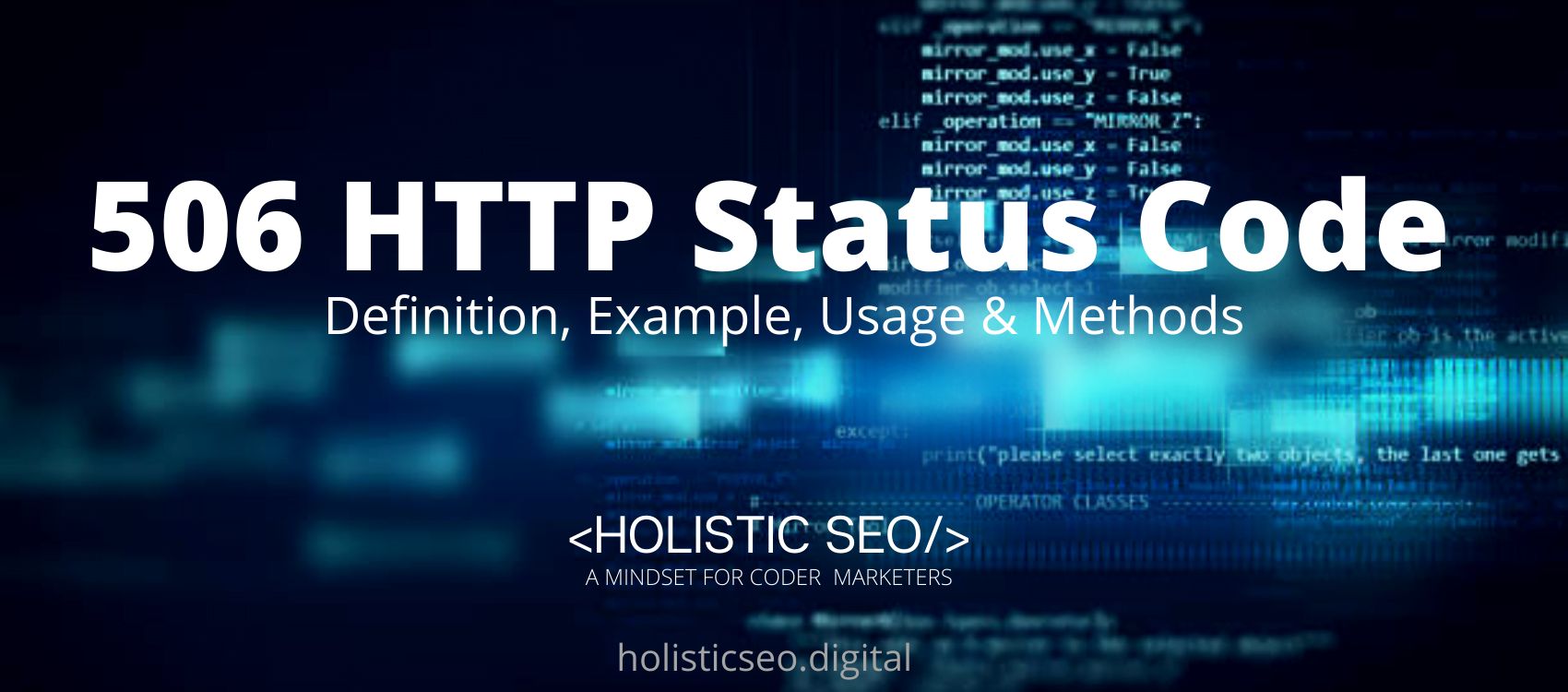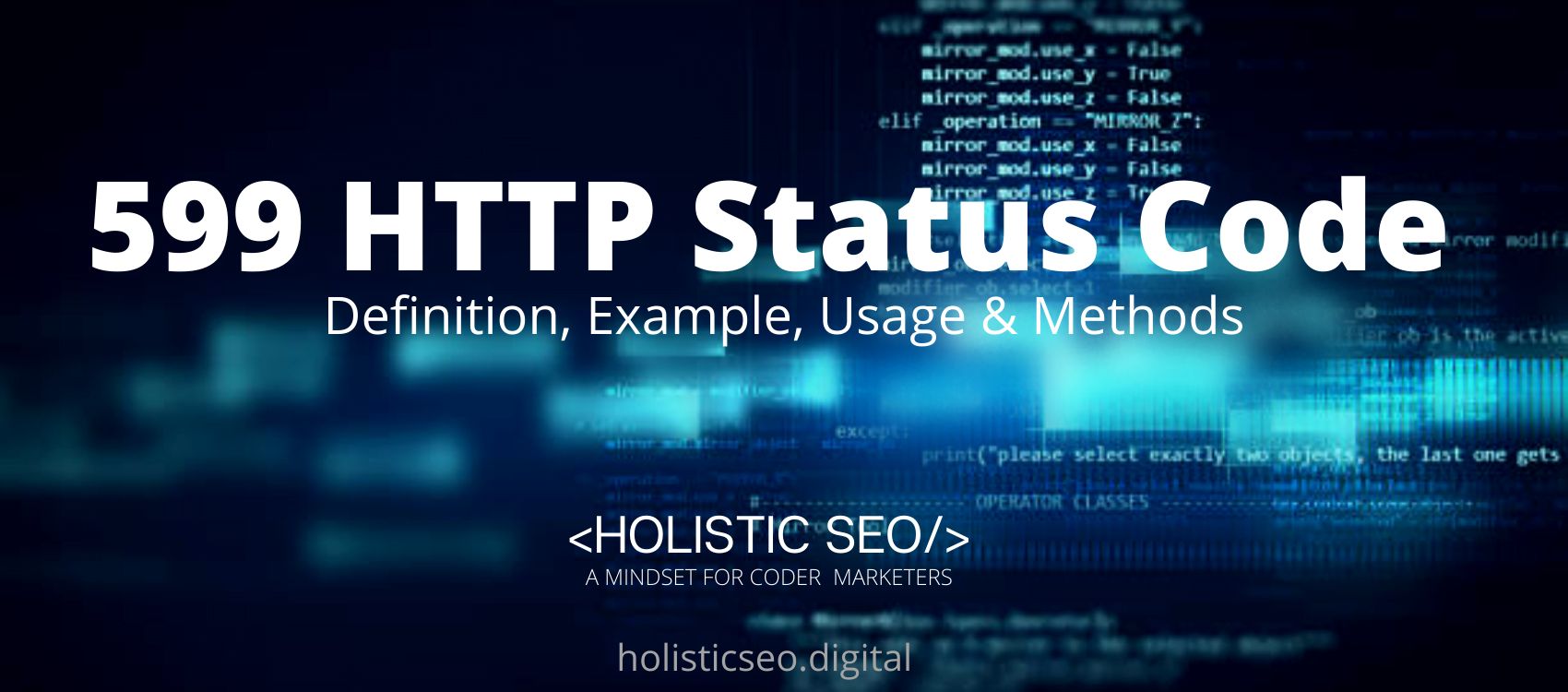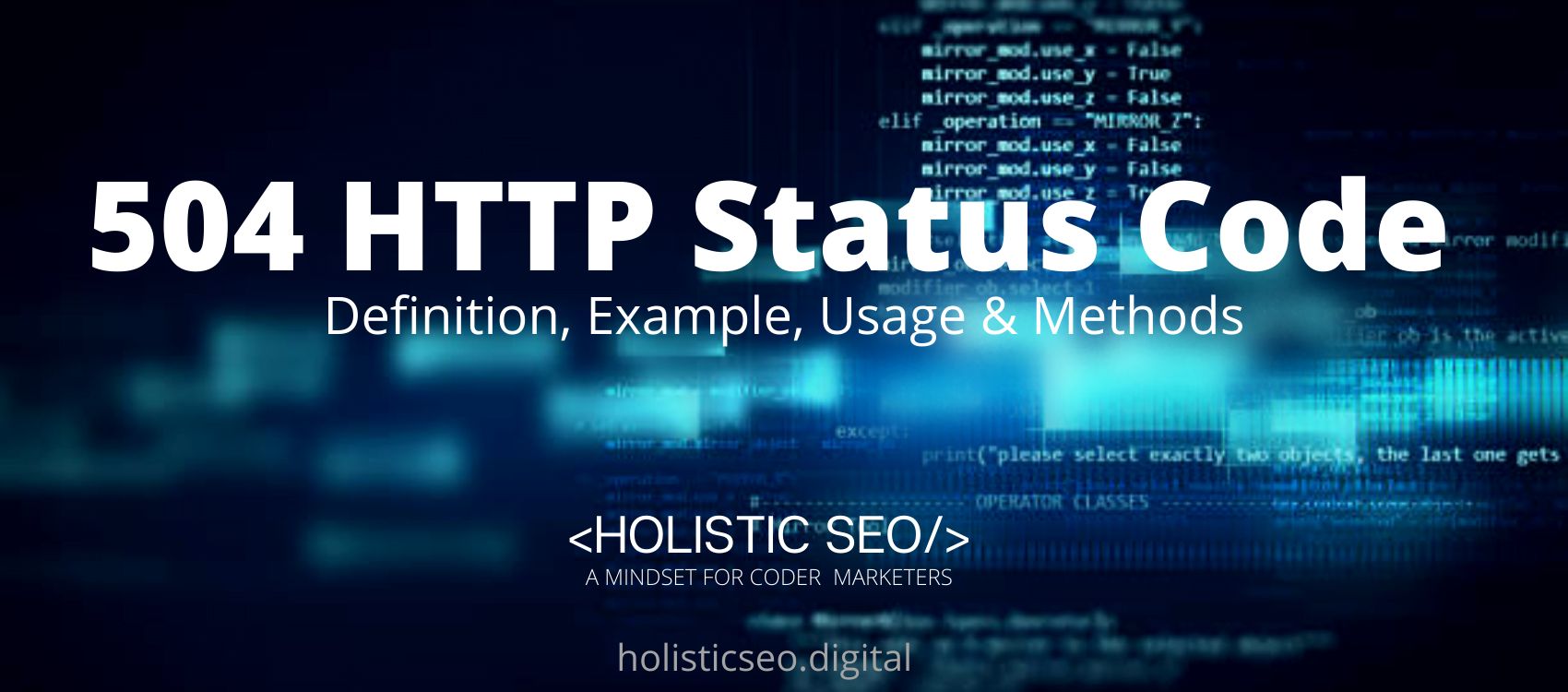The 506 HTTP Status Code means variant also negotiates. The 506 HTTP Status Code may be used in conjunction with Transparent Content Negotiation. When a server supports numerous variants of a resource, this protocol enables a client to retrieve the best variant. The Variant Also Negotiates status code indicates an internal server configuration problem in which the selected variant is set to negotiate content and hence is not an appropriate negotiation endpoint. The difference between HTTP Status Codes 500 and 506 is that the 500 HTTP Status Codes indicate that a general error message that is presented when an unanticipated occurrence occurs and no more specific message is necessary, whereas the 506 HTTP Status code indicates that the request’s transparent content negotiation results in a circular reference.
What does 506 HTTP Status Code Mean?
The 506 HTTP Status Code means variant also negotiates which indicates that internal configuration error on the part of the server: the selected variant resource is configured to engage in transparent content negotiation on its own, and as a result, it is not an appropriate endpoint in the negotiation process.
How to Use 506 HTTP Status Code for a Website?
To use the 506 HTTP Status Code is when the server has a problem with its internal configuration.
How to Check 506 HTTP Status Code?
To check the 506 HTTP Status Code use the web browser network tab and developer tools for every resource that the client uses.
Which HTTP Method is used with 506 HTTP Status Code?
There is only one HTTP Method used with 506 HTTP Status Code which is the GET Method. A resource’s representation can be obtained via the GET method. When using the GET method, all that should be retrieved is data.
What is the Related HTTP Response Header with 506 HTTP Status Code?
There is only one related HTTP Header with 506 HTTP Status Code which is the Content-Negotiation HTTP Header. The Content-Negotiation HTTP Header is the method for serving multiple representations of a resource to the same URI in order to assist the user agent in determining which representation is most appropriate for the user.
What are the Browsers Compatibility of 506 HTTP Status Code?
The 506 HTTP Status Code is compatible with all browsers including Chrome, Edge, Firefox, Internet Explorer, Opera, Safari, and Webview Android.
What are the other Similar Status Codes to the 506 HTTP Status Code?
There are other similar HTTP Status Codes to the 506 HTTP Status Code. The following are listed below.
- 505 HTTP Version Not Supported HTTP Status Code: The 505 HTTP Status Code is similar to the 506 HTTP Status Code because they are both server error responses. The 505 HTTP Status Code indicates that the server does not support the HTTP version specified in the request.
- 507 Insufficient Storage (WebDAV) HTTP Status Code: The 507 HTTP Status Code is similar to the 506 HTTP Status Code because they are both server error responses. The 507 HTTP Status Code indicates that the method could not be executed on the resource because the server lacks the storage required to correctly finish the request.
- 508 Loop Detected (WebDAV) HTTP Status Code: The 508 HTTP Status Code is similar to the 506 HTTP Status Code because they are both server error responses. The 508 HTTP Status Code indicates that during the processing of the request, the server discovered an infinite loop.
- 510 Not Extended HTTP Status Code: The 510 HTTP Status Code is similar to the 506 HTTP Status Code because they are both server error responses. The 510 HTTP Status Code indicates that the server will not be able to fulfill the request without additional extensions to it.
- 48 Online Shopping and Consumer Behavior Statistics, Facts and Trends - August 22, 2023
- B2B Marketing Statistics - August 22, 2023
- 38 Podcast Statistics, Facts, and Trends - August 22, 2023