App Store Optimization (ASO) is the process of optimizing the App Store entries. The goal is to achieve a higher rank in the search results of the app store and better placement in the charts. Because of the similarities to search engine optimization (SEO) for websites, app store optimization is also known as app store SEO, app search optimization, or mobile app SEO.
In this complete App Store Optimization Guideline, one will learn the definition of the App Store Optimization along with App Store Conversion Optimization and App Store Keyword Research Methods and Importance of Competitor Analysis in the App market.
What is the term ASO?
ASO is the process of optimizing the presence and presentation of a mobile app in an app store in order to rank as high as possible in the store’s search results. The higher the ranking of your app in the search results, the better the visibility of your app for potential users. This usually leads to more traffic around your app in the store and has one goal: increasing the number of downloads.
Why App Store Optimization?
In the early days of the app store, it was relatively easy to make money with an app. You published it on the App Store, and if the app wasn’t really bad, the chances of getting it financially were good. That was because there were very few apps at the time and therefore hardly any competition. It was also helpful that hardly any of the big players were interested in the App Store, main apps from indie developers were available.
That has changed fundamentally in the meantime. Just putting an app in the store is nowhere near enough. No matter how good the app is, if nobody can find it, it won’t be downloaded. In order to make an app known, you could of course simply advertise, but that costs a lot of money and does not guarantee success. Therefore, one should first deal with the topic of app store optimization or the APP Store SEO, because the costs for it are kept within reasonable limits. If you optimize the APP by yourself, it “only” costs you as your working time. If you hire an app agency, it costs a little bit more but you may value your time better.

According to a research study on consumer behavior by Google, 48% of downloaded mobile apps are discovered through direct searches in Apple’s and Google’s app stores using keywords and phrases. This makes searching an app store the second most common way to find and download new apps. You should use App Store Optimization resources to improve the ranking of your app. Otherwise, you will miss the chance to use the largest channel in which potential users can discover your app for yourself. It is therefore all the more surprising that the majority of app providers do not invest in optimizing their app store presence.
You may the Google’s Research we have talked about from the link below.
How Does App Store Optimization Work?
There are basically three different levels to be considered:
- The ranking for a search query for a specific keyword
- Placement in the App Store Charts
- A feature of the app by the store operator
Find the Right Keywords for the App Store Optimization
One of the most fundamental aspects of improving your App Store search ranking is choosing the right keywords. The keywords must first be relevant. It is of no use to you to have a good ranking for a keyword that is not related to your app. The hit is not relevant for the searcher and your app will most likely not load despite the good ranking for the keyword. On the other hand, a good keyword must also have the highest possible search volume. It’s easy to rank well with an exotic keyword, but it won’t do you any good if hardly anyone searches for it.
When optimizing App Search, the best way to start is with thorough research of the appropriate app store keywords that users use while searching a related app for their search intent.
To understand the App Store Optimization and App Search Intent, the questions below are useful.
- What language does my target group speak?
- Why does your target group install and use the app?
- What is THE decisive advantage of your app?
- What terms is your target group looking for?
- How can I be found by users when competing against other apps with the same keyword?

App Store Keyword Research Ideas and Methods
App store optimization starts with keyword research. Come up with around 50 app store keywords. There are some great ASO tools out there to help you find high-quality keywords. These tools suggest a few keywords for you to review and consider. Most of these tools are free to use, at least to a limited extent. Some example technologies and methods to start your App Store keyword research are listed below.
- Meatti.com
- Ubersuggest.com
- OneLook Reverse Dictionary
- Keywordtool.io
- APP Store Auto Suggestion
- APP Store Auto Complete
- Names of the Competitors APPs
- Mobileaction.co
- SensorTower
- AppRadar
Again, it’s important to remember that the app store keywords need to be relevant to your app. Don’t try to use a popular but irrelevant keyword. Your app should be found by users who are actually interested in it and then download and use it.
Optimize Your App Store Keywords within Your App Page
Keyword research was only the first step on the way to successful app store optimization. You should now definitely develop a strategy for choosing the best keywords from your research for your app. For example, enter each keyword from your research in the search in the app store and then analyze the hits: What kind of apps are displayed, and do they move in a similar thematic environment as your app. If so, it is a strong indicator that the keyword is relevant to your app. At the same time, you also get an idea of how competitive the keyword is. Often it doesn’t make sense to use a relevant keyword that is already used by many other high-quality apps. It is difficult to counter this especially if your app is new in the store or generally has few downloads.

The number of downloads is an important factor that determines the algorithms of the app stores how highly an app is ranked for a keyword compared to another app with the same keyword. It is therefore helpful to find keywords that are relevant but not occupied by the big top apps in the market. The above app store keyword tools will help you with your app store keyword research. Then carefully choose around 25 keywords for the next release of your app.
Put the App Store Keywords in the Right Places
Now that you have selected and optimized your app store keywords, you are ready for the next step of app store optimization: enter the app store keywords in the store page of your app. There are different places where you can use the keywords.
App name and App Store Optimization
Name your app in a creative way, remembering that the title of your app is an important part of the search. Not only is it important to tell your potential users what your app is doing, but it also brings your app further up in the search results of the app stores if they use relevant keywords in the app title. According to MobileDevHQ ( Acquired by “Tune”), using keywords in your title can improve search result placement by up to 10.3%.
Both the search algorithms on Google Play and Apple’s iOS App Store scan the app name for keywords. In the end result, apps with names that contain the search input (including your keyword) are given a higher priority. So it’s a good idea to include a few keywords in the name of your app. However, one should not overdo this. Do not put every keyword of the app in the title, otherwise your App Store entry will look like spam very quickly. You need to find a good balance between keywords and sensible branding.
The iOS App Store limits the app name to a maximum of 30 characters, while the Google Play Store sets the limit to 50 characters. Efficiency is therefore the be-all and end-all.
Also, according to the CEO of MobileDevHQ Ian Sefferman has said that App Store Optimization takes time, so after changing the App Name or Keyword Research, one shouldn’t expect a quick ranking improvement.
“ASO is having dramatic effects on our client apps. For those who put the time in to understand, iterate, and test, we’ve seen many apps increase their downloads by a factor of 2x-10x, and an increase of revenue by a similar, or bigger, rate due to the increase in engagement of users earned by ASO. ASO is not a simple process, and you might not see the impact overnight, but if you’re willing to invest in it, the outcome can be incredibly worthwhile.”
Ian Sefferman, CEO of MobileDevHQ
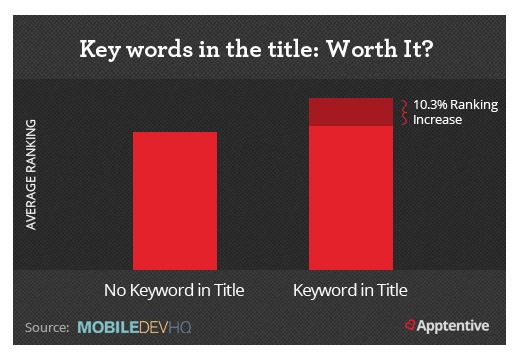
The Title of Mobile App and App Store Optimization
Do not consider your personal preferences and your own gut feeling when choosing the app title. Instead, one should base your decision on objective facts. The title of your app should contain the target group-relevant keyword that includes the largest search volume. How to reach Apps with keywords in the title of an average 10.3% better ranking position as apps without keyword in the title. So use enough resources to research the best keyword and stick with it. Frequent changes to the app title are easy to make, but sooner or later it can become a harmful practice. Because as soon as your app has won over the first satisfied users, they will recommend your app to others. However, such recommendations can only result in new downloads if your app can also be found in the store under the recommended app title by the first satisfied users. Accordingly, changes to the title too frequently can reduce the number of app downloads and thus counteract your goal.
Also changing the app title frequently can be viewed as a spam activity by the APP Store Algorithms since the one can’t change actually the Brand Name always.
App Subtitles (Only for iOS App Store)
With the introduction of iOS 11, it became possible to specify an app subtitle. You can use this to include some keywords here as well. The content of this field is displayed in the App Store directly under your app name and is limited to 30 characters. It is taken into account in the search and is therefore of great importance for your app store optimization.
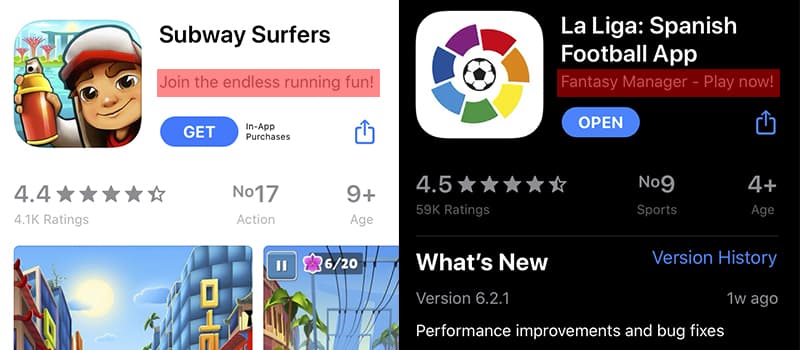
App Description (for Google Play Store)
The Google Play Store offers you a field for a short description text (up to 80 characters) and a field for longer texts (up to 4,000 characters) to describe your app. Google indexes words in these two description fields to generate keywords for the search. If you repeat your most important keywords up to five times in these texts, you are showing the Google Play algorithm that your app is most relevant for these keywords.
App Description (for iOS App Store)
The iOS App Store does not automatically search for app store keywords in the app description; you define these yourself as described above. However, this does not mean that you should neglect the description text of your app. On the contrary, the description text is extremely important for the visitor to the App Store entry and helps to decide whether this visitor becomes a user who loads your app.
You should therefore mention the top features of your app in the first three lines so that the visitor can read them in the preview of the description. In the further process, you list, if available, positive user comments awards won and mentions in the press. Then make a list of all the features of your app and add any social media links to your app.
App Promotional Text (Only Available for iOS App Store)
In addition to the subtitle field of the app, there is also a field for an advertising text. The field is located above the app description and is limited to 170 characters. This promotional text will NOT be indexed by the App Store search. It is intended, for example, for time-limited actions and can be changed at any time without the need to update the app. Whereby we are with one important restriction: in the iOS App Store, you can only change the content of your App Store entry if you publish an update of your app at the same time. The only exception is the app advertising text.
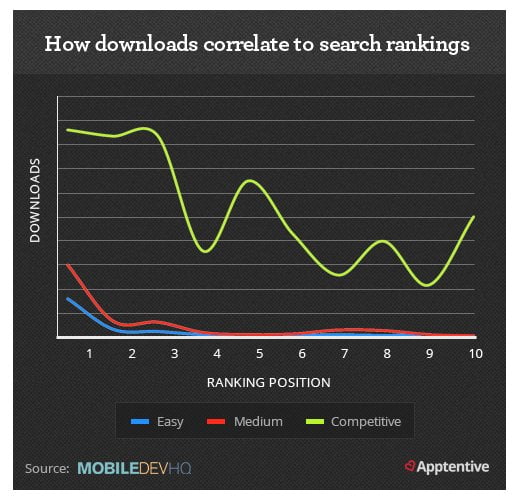
Keyword Field (Only Available for iOS App Store)
The content of this input field decides when and how your app appears in a search result. Enter your optimized keywords here. Follow the rules below. Every letter counts!
- Use all 100 possible characters
- Separate the keywords with a comma, a space is not necessary
- Avoid spaces, articles, and prepositions.
- Don’t repeat the keywords
- Use numbers as digits instead of words
- There is no need to use the words of your company name, app name, or app category name.
In-App Purchases Section and App Store SEO
Both Apple and Google index the names of in-app purchases (IAP) in the app store search. In order to be better placed in the search results of the app store, you should be creative and include some keywords in the names of your IAP elements.

Optimize the APP Store Page: Turn Visitors Into Regular Users for the APP
After optimizing the keywords, optimizing the app store page is the ASO’s next step. The primary goal of App Store Search Optimization is to increase the number of app installations. For this purpose, the detail page of the app has to be convincing enough to convince visitors to download your app. Here are a few things developers should consider regarding the App Store page:
1. App Icon and ASO
A better icon can increase your downloads by up to 560%! To make a good icon, keep your design simple but eye-catching. It would be a mistake to design the icon with lots of small details. In order for prospective buyers to remember the symbol after the first impression, simple designs without a lot of “noise” are best. Also, make sure that your icon still looks great when scaled to the smallest size offered by the App Store / Google Play. It should also look great against light and dark backgrounds. Ideally, the icon also indicates what your app is doing.
2. Screenshots and ASO
According to StoreMaven, 60% of users will not view more than your first two screenshots. Using your two best screenshots at this position can increase your conversion rate by up to 25%! Good screenshots ensure that each screenshot only communicates a single message through the app. Display your strongest messages in the first two screenshots. Add a short descriptive text to your screenshots on a clean background.
Avoid screenshots with content such as login, registration, purchase form, or advertisements. Use the screenshots to show your visitors why they should load your app.
3. Video Preview and ASO
Making a video might take some effort, but it can increase the installation rate by more than 23% according to StoreMaven. In Apple’s App Store, the length of the video is limited to 30 seconds and the number is limited to 1 single video. To produce a video for the iOS App Store, you can use the on-board tools of macOS. With Quicktime, you can record the screen content of your iPhone and thus, for example, create a simple walk-through video of your app. You can process the Quicktime recording in iMovie. iMovie provides special functions explicitly for App Store videos. If you have produced such a video for the App Store, publish it not only in the App Store but also on YouTube and then distribute it on your social media channels.
Also, the first 5-10 seconds are way much more important than the rest of the video, video drop rate per second is usually 10%. The successful videos have 40-45 Completion rates in App Store.
4. Ratings & Reviews and ASO
Ratings and reviews have a huge impact on the number of downloads your app has. Typically, the more 5-star ratings an app has, the more often it will be loaded.
5. Review Optimization for ASO: Get 5 Star Reviews as much as Possible
- Quality
You get good ratings with a good app. You can turn it around as you like: without a high-quality app, you won’t get positive reviews. If your app has a lot of bugs and keeps crashing, or it lacks important functions that other apps offer, you will get numerous negative reviews. - Respond to Every Review
Respond to the reviews. If it was a bad review and a bug or a missing function is criticized, ask the users to contact you. Fix the error as soon as possible or fulfill meaningful feature requests. Users will thank you, and often a 1-star rating becomes a 5-star rating. - Ask Your Users to Give a Rating at the Right Moment
It has become standard practice to ask users to give a rating. But if you do this at a moment when the user’s flow is disrupted, or the app has just crashed, then the ratings will be more critical than if you asked for a rating at a more convenient time. A good example is the Circa News app. After a popup was built into the app asking users to rate it, it got a lot of negative reviews. The popup annoyed many users. The developers of the app then integrated a banner in the middle of the news list that asked the user if he liked the app. If the answer was “No”, the feedback was asked. If the answer was “yes”, the request was made for an App Store rating. This trick avoided negative reviews and collected a lot of positive reviews.
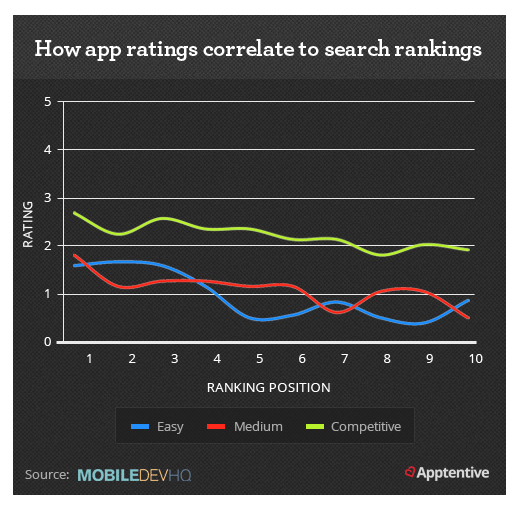
6. App Localization and ASO
Localizing your app automatically increases your target group. However, localizing a complete app in many languages can be very costly. So before you do a full localization of your app, consider whether you would like to localize your App Store listing first. So you “only” localize the app name, the keywords of the app store entry, and the screenshots. You can also easily transfer the app description text into other languages with the help of a free service such as DeepL.
David Janner of MAKE APP Magazine performed a localization experiment. In his experiment, he only localized the app name, the app store keywords, and sometimes the top line in the app description. After this simple localization, his app received a massive 767% increase in downloads.
7. Competitor Analysis and ASO
The focus of the app store optimization is not only on increasing the number of downloads. The traffic around the app in the store also plays an important role. Basic App Store Analytics provides various analysis options for measuring and reporting this traffic. For example, app installations and in-app purchases can be analyzed by country, device, and version of the operating system. In addition to this, the SensorTower service, for example, offers a comparison with your competitors. By observing and reacting to trends in the competition, keyword search volume, and other market information, you gain a potential advantage over your competition. The analysis of app store data can be helpful in deriving usable insights in all phases of the product life cycle. For example, the evaluation of the predicted download data for the top apps in a category can support your own strategic planning. However, keep in mind that these are forecasts and estimates and that deviations cannot be completely ruled out.
8. Update Frequency and ASO
The most powerful and successful apps are the ones that are constantly evolving and updated. Reasons for a meaningful update are the implementation of the criticism from the user feedback, technology changes, function extensions or the correction of errors in the previous version of your app.
Apps that are updated more frequently receive more positive and more frequent ratings, as you continuously improve the user experience and thus increase the satisfaction of your users.
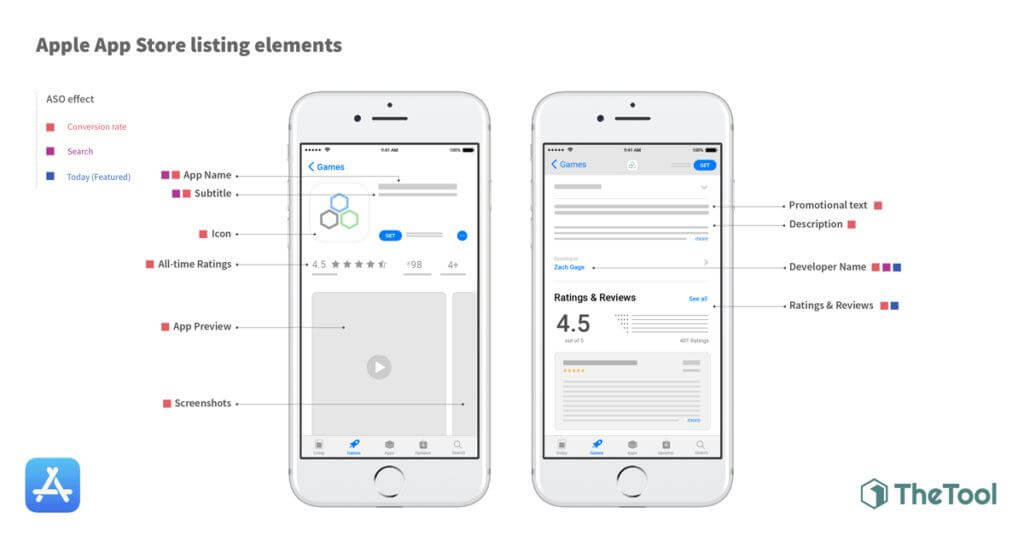
9. Categories and App Store Optimization
For your app, you have to select a category under which the app should be listed. For example, if the user only searches through the categories, your app must be discoverable. Select an appropriate category for your app that best describes your app.
App Store
There are 24 categories to choose from in the App Store. From books to education to medicine – there is a suitable category for (almost) everything. You can select two groups of categories in the App Store: the main category and the sub-category. The main category is particularly important for the findability of your app because your app can be found in this category in the App Store.
Google play
You can choose from 33 categories in the Google Play Store. There is also the games category with 17 sub-categories and a family category with 9 sub-categories. This means that a suitable category can be found for every imaginable app.
App Store Optimization and Conversion Rate Optimization Relation
The keyword volume and the number of search results for your app are increasing and yet not enough app views result in installations? Then it is time to improve your conversion rate (ratio of visitors to information provided). After all, it has been suspected for some time that the conversion rate is one of the numerous factors that influence the ranking in the app stores. We are therefore introducing you to a 6-step process for conversion rate optimization.
1. Extensive Research for CRO in the App Store Optimization
During the internal analysis of your app and its presence in the app store, one question is of particular importance:
Do you highlight the benefits of your app, and is it perceived by your potential users? User tests can give you answers. To do this, select a search term for which you are sure that your app will appear in the top 5 search results. Make sure that the test person does not know which app it is specifically. Then the users should describe which ideas and expectations are awakened by the App Store presentation. Then compare these impressions described with your actual intentions and record possible deviations.
For external consideration, it is advisable to analyze the best practices according to various factors. For example, take a look at the legibility, the app icon, or the text formatting and always ask yourself: What are your competitors doing? How do you do it? And why? In this way, you can gain insights for your own app from the analysis. To stay up to date on changes in the presentation, we recommend using services such as Tune or AppFollow.
2. Hypotesis for ASO testing
When creating test hypotheses, the following 3 elements must always be taken into account: describe the changes that you want to make in your tests as precisely as possible. Describe the test result you expect. Give reasons for your assumption about the result. By taking these points into account, you will receive hypotheses that will lead to tests that allow conclusions to be drawn about the conversion rate of your app.
3. Clear Briefing for successful AP A/B Tests
It is possible that the person doing the research and making the hypotheses is not the same person who ultimately does the experiment. A clear mandate ensures that no loss of context affects the core of the experiment. Put simply, provide a set of clear, actionable steps for your designer or copywriter to take to ensure that your hypotheses are being tested correctly.
4. Build Strength in the Conversion Rate of Your App
This section introduces some best practices and common techniques for visual and textual testing. This list does not claim to be complete.
- Placement of screenshot captions
It can be tempting to avoid the norm of captions on your screenshots and use subtitles instead to differentiate your app from competitors . While you differentiate yourself visually, however, you risk a loss of readability. This is because part of the product page screen is usually cut off at the bottom and can affect the visibility of your subtitle.
- The first 3 screenshots are the most important
It is statistically unlikely that your potential users will view more than the first 3 screenshots on your app’s product page. So make sure that your most important functions, values and content are included in the first 3 screenshots.
- Use the tonality of the target audience
Use language in your descriptive text that makes your potential users feel that your app understands them, was developed for them, and meets their needs.
- Less is more
In the app stores, short and concise app descriptions often produce excellent results. A good rule of thumb for screenshot captions is to use 5 words or less per screenshot.
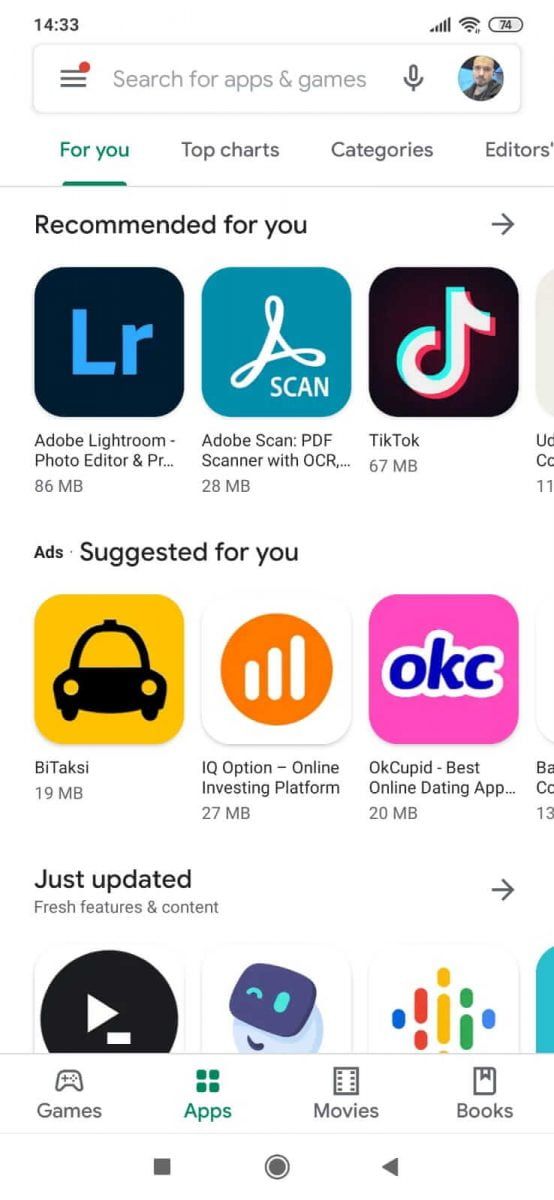
5. Testing as Part of Conversion Rate Optimization in ASO
Before you begin testing, you should establish a testing backlog based on the results of the previous steps. This backlog allows you to plan, prioritize, and track your tests. After that, it is time to determine appropriate test methods. The selection of test methods is numerous and ranges from A / B tests to user tests.
For a test to be considered completed, it should always answer the following 3 questions:
- Was the scope of the test large enough to obtain statistically significant data?
- Was the test time long enough to get representative results?
- Did your test lead to an increase in the conversion rate? At what time?
After answering these questions, it is important to record what you have learned, share it with the team, and relate it to your previously created hypotheses in order to get the maximum benefit from your CRO efforts.
App Store Featuring and Download Count
As part of the App Store Featuring, the editorial offices of the stores occasionally place prominent banner advertisements for selected apps. This presentation of an app by the store operator can give user acquisition an enormous and free boost. However, you have to earn this chance. For example, special factors that ensure the quality of an app is used as criteria for the selection of apps. This includes support for new platform functions, ensuring that the app is free from errors and crashes, and supporting the guidelines of the respective platform design. Ultimately, the editors want to place and highlight the highest quality apps in their stores.
App Indexing in Google, Bing, and Other Search Engines
App Store Optimization must also be performed outside of the App Store. Currently, Search Engines such as Google and Bing can index APPs. At this point, especially the query patterns that people use to search for App in search, the features of the Apps in the results, APP Carosuel’s designs should be taken into consideration. The main purpose of Google’s App indexing is to get in front of the Apple App Store with Google Play. So you can see why today Apple is making a new search engine or why Google is starting to produce computers and phones.
Thanks to Google and Bing Search, one can reach different parts of the market and increase the reach for more downloading count and conversion.
App Store Optimization and Deep Linking
Deep Linking is a form of linking between App and the Web. If a website has an APP, it can offer users to download the application by removing banners from various points. Especially since the conversion rate in applications is much higher and the use of the app changes the user’s habits in the relevant sector more, E-commerce Sites, Banks, and 2nd Hand Product Sales sites use the Deep Linking method more.
Performing Deep Linking process has become very easy nowadays. For more, you can read our related guidelines.
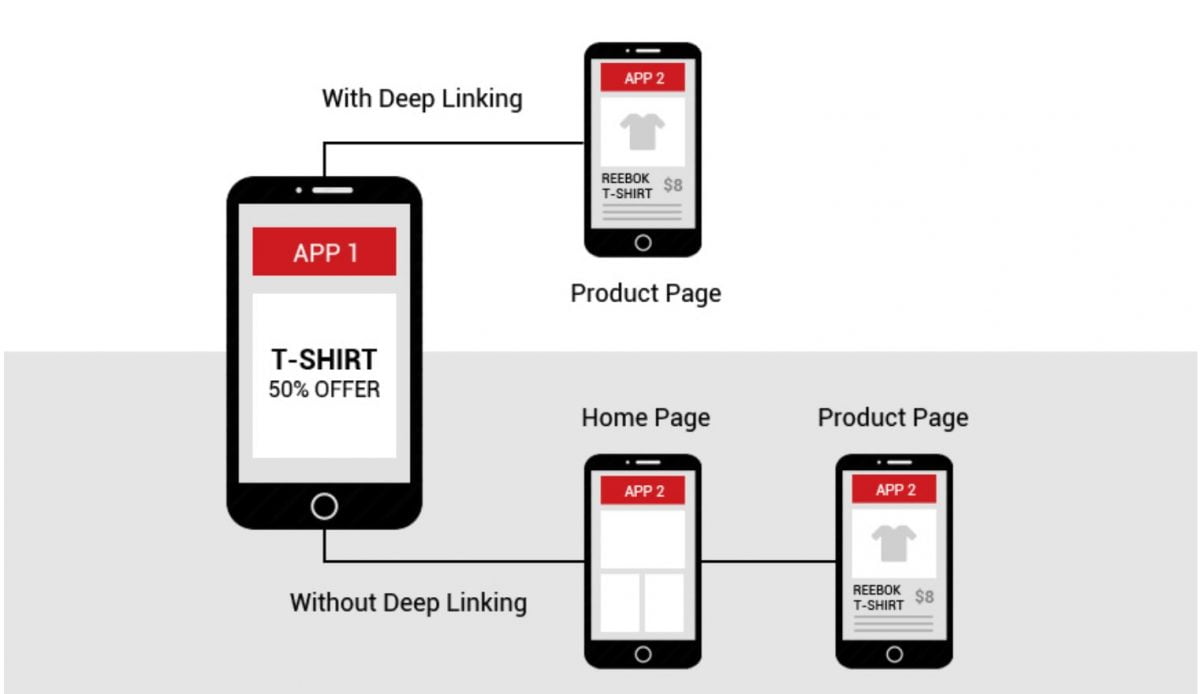
Importance of the Developer in the App Store Optimization
The App Stores contain the name of the company and team that developed the application. If the same team or developer team has accomplished many successful projects, this increases the chances of success of the developer in the App Store. App Store Algorithm provides more visibility to the same developer in the same area. Likewise, many users use developer information for reliability purposes.
For App Store Optimization, it is important to leave the developer information open and provide the information the user needs.
Last Thoughts about App Store Optimization and Holistic SEO
App Stores are the search engines that work for only app users and indexed apps. App Store Optimization is part of Holistic SEO. Holistic SEO can create various insights for its own project on every surface where Search Engines are available, and in every area where users’ search habits are maintained. If a web entity is very successful with its website but lags behind in the App Store, this will eventually change the search results in areas such as Google or Bing, as it will affect both search volumes and user confidence.
At the same time, Search Engines are more prone to algorithms that give advantages to reliable companies that represent them in every field. By relying on the success of a company in the App Store, Search Engine can give more authority to the website in the same area, or user sharing between App and Web can inevitably make the company a greater authority in the relevant industry, giving Search Engine more historical data in its favor. Because of this situation, knowing the App Store Optimization and ASO Technologies, Softwares and Statistics are important for a Holistic SEO.
Our App Store Optimization (ASO) Guideline will be improved by time.
- Sliding Window - August 12, 2024
- B2P Marketing: How it Works, Benefits, and Strategies - April 26, 2024
- SEO for Casino Websites: A SEO Case Study for the Bet and Gamble Industry - February 5, 2024
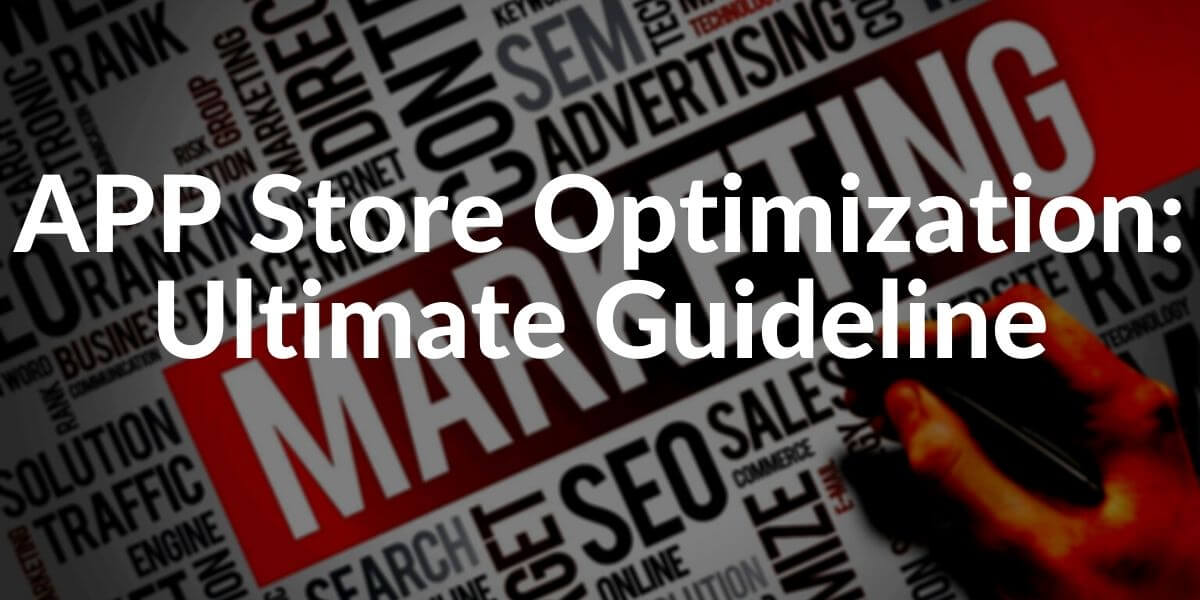


Great content…Thanks
Thank you for the kind words, Mr. Ozsoy.