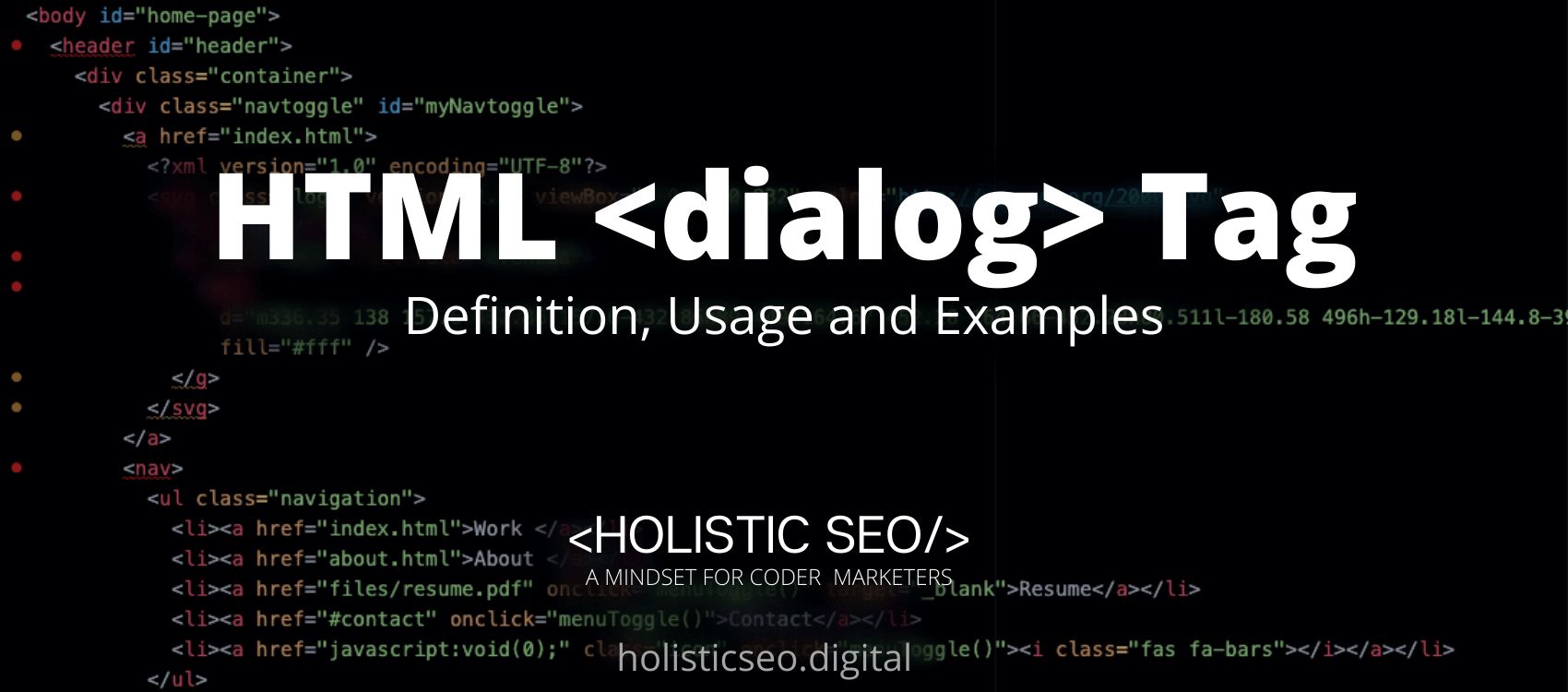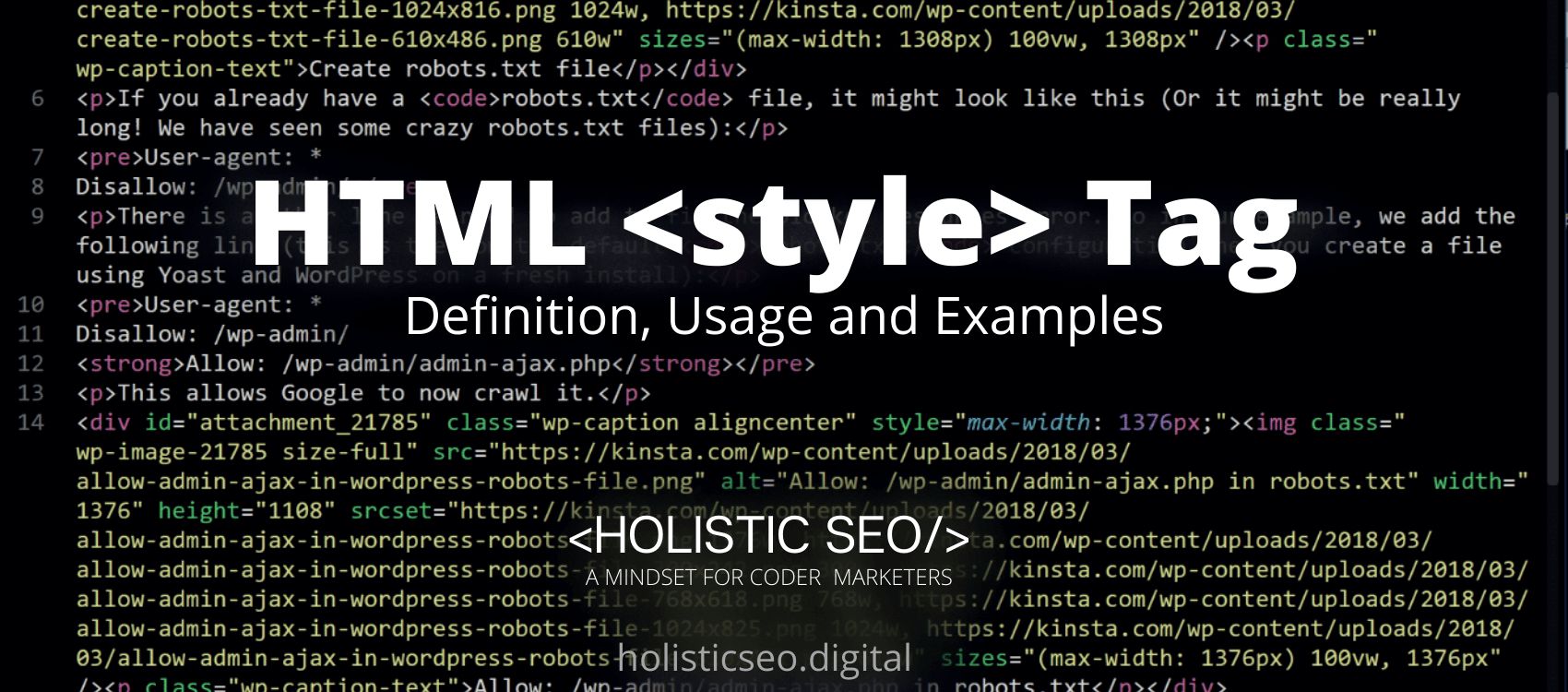The <dialog> HTML Tag defines a dialog box or other active components, such as an alert that can be dismissed, an inspector, or a subwindow. In order to generate popup and modal windows on a web page, the <dialog> HTML Tag is used. The open boolean attribute of the <dialog> HTML Tag activates the element and makes it easier for the user to interact with. The <dialog> HTML Tag is a new tag that was added in HTML5. The <dialog> HTML Tag is part of the Styles and Semantics HTML category in HTML Element Reference. The attributes of the <dialog> HTML Tag are open, global, and event attributes.
<dialog> code block example to learn how it works is given below.
<dialog open> Contents here... </dialog The second example usage of the “<dialog>” code block example is given below.
<dialog open>
<p><q>The quality of life isn't determined by how many breaths we take, but rather by the moments that leave us gasping for air.</q> - <cite>Maya Angelou</cite></p>
</dialog>What is <dialog> HTML Tag
The <dialog> HTML Tag denotes a component of an application with which the user can interact to complete a task. A dialog box, an inspector, or a window are all examples of this. The <dialog> HTML Tag can be used to generate modal or pop-up windows on a website page in order to display a message or a component of the webpage. The <dialog> element contains the boolean attribute open, which makes the element “active” and enables user interaction. If this attribute is ignored, a script such as JavaScript will be essential to facilitate the dialog to open and close as necessary.
How to Use <dialog> HTML Tag?
To use the <dialog> HTML Tag, the web developer should write the <dialog></dialog> with the dialog content placed in between the start and end tags. A script can also be associated with the <dialog> HTML Tag using the id attribute, which the web developer can use.
Example Usage of <dialog> HTML Tag?
The following examples of usage of <dialog> HTML Tag are given below.
<dialog open>
<p>Everyone, welcome!</p>
</dialog><dialog open>
<p><q>Life is what occurs while you are preoccupied with other goals.</q> - <cite>John Lennon</cite></p>
</dialog>What are the Attributes of <dialog> HTML Tag?
There are multiple attributes for the <dialog> HTML Tag. The following attributes are listed below.
- Open Attribute: The <dialog> HTML Tag supports the open attribute. This attribute indicates that the active dialog is capable of being interacted with by the user.
- Global Attributes: The <dialog> HTML Tag supports the global attributes. All HTML elements, even those not specified in the standard, can have global attributes. This means that any non-standard elements must nevertheless allow certain characteristics, even if using such elements makes the content non-HTML5 compliant.
- Event Attributes: The <dialog> HTML Tag supports the event attributes. The Event Attributes always have a name that begins with “on” and is followed by the name of the event for which it is intended. They specify a script to run when an event of the defined type is dispatched to the element with the specified attributes.
What is the Default CSS Setting for <dialog> HTML Tag?
The following is the Default CSS Setting for the <dialog> HTML Tag.
:root {
--blue: #2452E5;
--dark-blue: #113092;
}
dialog {
padding: 50px;
border-radius: 5px;
border: 0;
&::backdrop {
background: rgba(0, 0, 0, 0.4);
}
&[open],
&::backdrop {
animation: show 500ms ease;
}
}
body {
width: 100%;
height: 100vh;
text-align: center;
background-color: var(--blue);
}
button {
position: relative;
top: 50%;
transform: translateY(-50%);
padding: 20px 45px;
cursor: pointer;
border-radius: 30px;
background: #fff;
font-size: 20px;
border: 0;
color: #000;
letter-spacing: 1px;
line-height: 1;
transition:
background 300ms ease,
color 300ms ease;
&:hover {
background: var(--dark-blue);
color: #fff;
}
}
h1 {
text-align: left;
font-size: 30px;
font-weight: 500;
margin-top: 0;
}
p {
margin-bottom: 0;
}
@keyframes show {
0% {
opacity: 0;
}
}
What are the Related other HTML Tags to <dialog>?
The other related HTML Tags to the <dialog> HTML Tag are listed below.
- <main> HTML Tag: The <main> HTML Tag and <dialog> HTML Tag are related because they are both style and semantics HTML Tags. It specifies the document’s primary content using the <main> HTML Tag.
- <header> HTML Tag: The <header> HTML Tag and <dialog> HTML Tag are related because they are both style and semantics HTML Tag. The <header> HTML Tags specifies a header for a page or portion of content.
- <details> HTML Tag: The <details> HTML Tag and <dialog> HTML Tag are related because they are both style and semantics HTML Tags. The <details> HTML Tag specifies additional information that the user can either display or hide.
- <data> HTML Tag: The <data> HTML Tag and <dialog> HTML Tag are related because they are both style and semantics HTML Tags. Content can be translated into machine-readable form using an HTML Tag that is known as the <data> HTML Tag.
- 48 Online Shopping and Consumer Behavior Statistics, Facts and Trends - August 22, 2023
- B2B Marketing Statistics - August 22, 2023
- 38 Podcast Statistics, Facts, and Trends - August 22, 2023