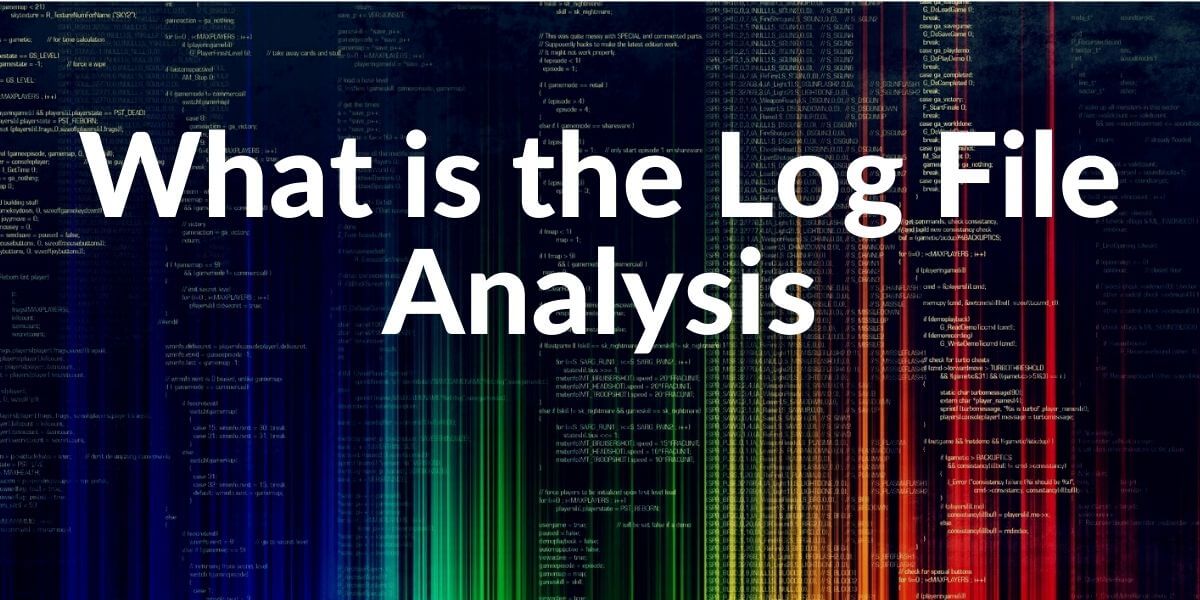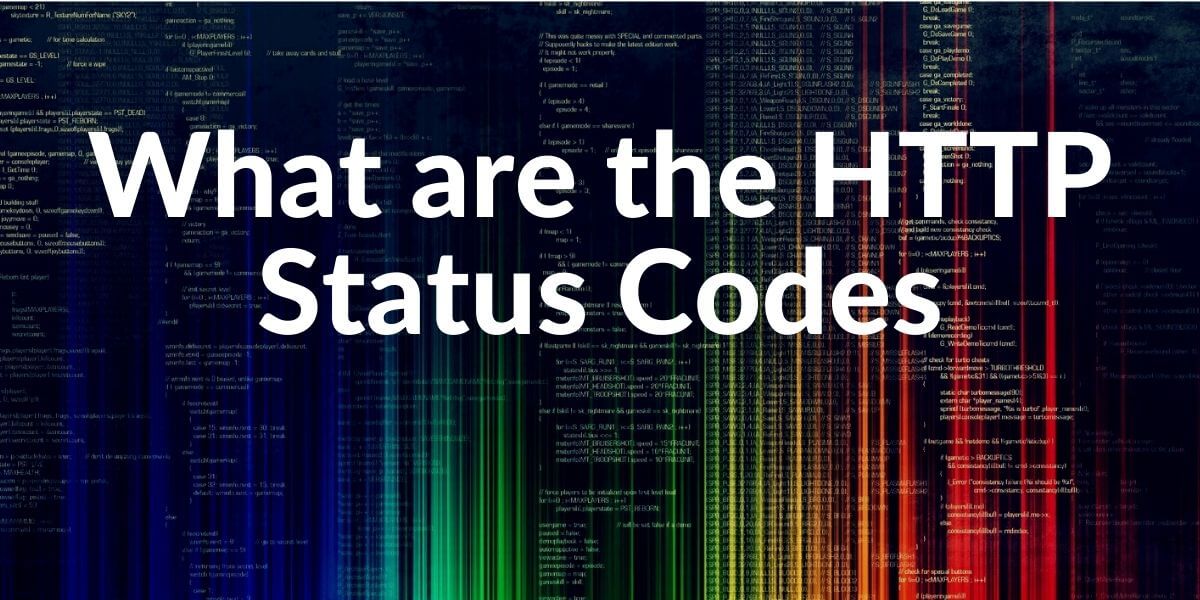Log files, which are also called event log files, are ordinary text files. It contains all processes that have been defined as relevant by the programmer of the respective application. In the case of a database log file, for example, these are all changes to correctly completed transactions. Are parts of the database deleted, e.g. In the event of a system crash, for example, the log file serves as the basis for restoring the correct data.
Log files are generated automatically according to the respective programming; However, it is also possible to create your own log files – provided the necessary know-how is available. Generally, one line of a log file contains the following two information:
- Recorded event (e.g. a program start)
- Timestamp that assigns the date and time to the event
Typically, the time is prefixed to reflect the chronological order of events.
Short Definition:
A log file is a file in which processes that run in a computer or network system are logged. Another name for a log file is therefore also a log file. Log files provide important data for the analysis of networks or access to a web server or website. For a long time, log file analysis was the most common method to obtain data about visitors to a website.
Some of the related guidelines:
Content of a Log File
A log file usually contains the same information. It usually only varies the order of the information. The most common formats for log files are NCSA, W3SVC, Microsoft IIS3.0, and O’Reilly.
Each log file consists of individual lines called hits. In these hits, the data is logged with a timestamp, which is transferred from a server to a client. The following information is in a log file:
- The username provided the account is protected with a password
- Access time
- IP or DNS address
- Command requested by the server
- Filename and path
- Type of transmission protocol, e.g. https
- Bytes transferred
- Browser used
- Operating system used
- URL previously visited by the user
- Server Status Codes
Typical areas of application for log files
Operating systems create several log files by default, in which the different process types are categorized. For example, Windows systems keep logs of application events, system events, security-related events, set-up events, and forward events. Administrators can view the relevant log file to find information that can help them troubleshoot the problem. In addition, the Windows log files show which user logged on and off on the system and when. In addition to the operating system, it is the following programs and systems that in turn collect very different data:
- Background programs such as B. Mail, database, or proxy servers generate log files that primarily record error messages, event messages, and notices. This is primarily due to the backup and possible recovery of the data.
- Installed software such as office programs, games, instant messengers, firewalls, or virus scanners stores very different data in the log file. This can be, for example, configurations or chat messages. Above all, the focus here is on the collection of program crashes in favor of rapid error handling.
- Servers (especially web servers) log relevant network activities that contain useful information about users and their behavior in the network. Authorized administrators can find out, among other things, which user started an application or requested a file, at what time, how long he took the activity, and which operating system was used. The web server log file analysis is one of the oldest methods of web controlling and the best example of the possibilities of log files.
The perfect example of the potential for log files: web server log files
Originally, the log file from web servers such as Apache or Microsoft IIS was used to record and correct errors in the process flow as standard. However, it was quickly discovered that the web server log file can provide much more valuable data – such as information about the popularity and usability of the website hosted on the server, including useful information about visitors, such as:
- Time of page views
- Number of page views
- Duration of the session
- IP address and host name of the user
- Information about the requesting client (usually browser)
- Search engine used including search query
- Operating system used
A typical entry of a web server log file looks like this:
183.121.143.32 – – [18 / Mar / 2003: 08: 04: 22 +0200] “GET /images/logo.jpg HTTP / 1.1” 200 512 “http://www.wikipedia.org/” “Mozilla / 5.0 (X11; U; Linux i686; de-DE; rv: 1.7.5) “
The individual parameters explained:
| meaning | Example value | Explanation |
|---|---|---|
| IP address | 183.121.143.32 | The IP address of the requesting host |
| Unoccupied | – | RFC-1413 identity not determined by default |
| Who? | – | Reveals the user name if HTTP authentication has taken place; otherwise remains free as in this case |
| When? | [18 / Mar / 2003: 08: 04: 22 +0200] | Time stamp consisting of date, time and time shift information |
| What? | “GET /images/logo.jpg HTTP / 1.1” | The event that occurred, in this case the request for an image via HTTP |
| OK | 200 | Confirmation of the successful request (HTTP status code 200) |
| How much? | 512 | If given: amount of data transferred in bytes |
| Where from? | “http://www.wikipedia.org/” | Web address from which the data is requested |
| By which? | “Mozilla / 5.0 (X11; U; Linux i686; de-DE; rv: 1.7.5)” | Technical information about the client: browser, operating system, kernel, user interface, voice output, version |
In order to evaluate the flood of information, tools such as Webalizer or W3 Statistics were developed that convert the data collected into meaningful statistics, tables, and graphics. These can be used to derive trends about the growth of the website, the user-friendliness of the individual pages, or relevant keywords and topics.
Even if the webserver log file analysis is still practiced, it has largely been replaced by newer methods of web analysis such as cookies or page tagging. The reasons for this lie on the one hand in the high susceptibility to the error of the log file analysis when assigning sessions, and on the other hand in the fact that website operators often cannot even access the log file of the webserver. For this, all error messages are registered immediately. In addition, the data obtained from a log file analysis remains with the company.
Use of log files for SEO
For SEOs, log files provide important clues about the origin of visitors and visitor behavior. This information can provide important clues for the optimization of a website. In addition, log files can be used as control files to check the correct functioning of analysis tools such as Google Analytics. In addition, server errors or crashes can be better understood with the help of log files. Against the background that the accessibility of a website or its sub-pages is relevant for the assessment of the project by the search engine robots, log files play an important role in error analysis. At the same time, the usability of a website with the help of log file analysis can also be interpreted.
Log Files contains the all data for log file analysis. Both of these terms are related to each other. Without a log file analysis, an SEO can’t understand how Google thinks about the web site and how Google or other Search Engines interact with the site. To learn more about those, we recommend you to read our Log File Analysis Guideline also.
As Holistic SEOs, we will continue to improve our Log File Guideline.
- B2P Marketing: How it Works, Benefits, and Strategies - April 26, 2024
- SEO for Casino Websites: A SEO Case Study for the Bet and Gamble Industry - February 5, 2024
- Semantic HTML Elements and Tags - January 15, 2024