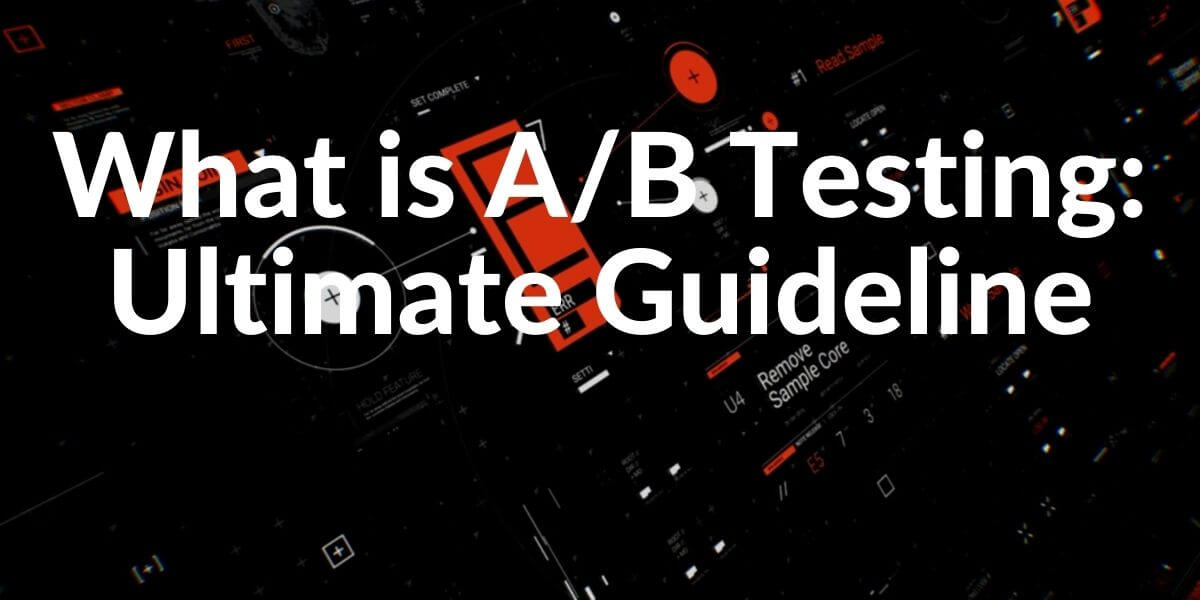In today’s digital landscape, usability plays a pivotal role in shaping the success of a website or application. By addressing the diverse needs of users and streamlining their interactions, web designers and developers can create a more intuitive, user-centric experience. Factors like accessibility ensure that individuals with varying abilities can engage with the content, while efficiency and learnability focus on minimizing the time and effort required to accomplish tasks or navigate the site. As a result, prioritizing usability can significantly boost user satisfaction, foster loyalty, and ultimately, drive better business outcomes. Regular evaluation of usability, using both qualitative and quantitative methods, is crucial for identifying areas for improvement and ensuring a seamless experience that meets the ever-evolving expectations of users.
What is Usability?
Usability, a key component of UX design, prioritizes easy navigation, interaction, and task completion in digital products. It involves learnability, efficiency, memorability, error management, and satisfaction, striving to create intuitive, accessible, and enjoyable interfaces that maximize user comprehension, productivity, and retention while minimizing errors and enhancing overall satisfaction.
What are the usability elements that contribute to exceptional user experience?
Exceptional user experience (UX) results from a combination of usability elements that are carefully designed to meet user needs and expectations.
The usability elements that contribute to the exceptional user experience are listed below.
- Accessibility
- Personalization
- Responsive design
- Intuitive user experience
- Clear content
- Concise content
- Fast load times
Accessibility
Inclusive design that accommodates users with varying abilities, ensuring a wide audience can use the product, enhancing overall satisfaction and reach.
Personalization
Customizing user experiences based on individual preferences and needs, increasing engagement, loyalty, and satisfaction by catering to users’ unique requirements.
Responsive design
Adapting the digital product to different devices and screen sizes, providing a consistent and optimized experience, and ensuring seamless usability regardless of the platform.
User-friendly interface that enables easy navigation and quick access to information, reducing confusion and frustration, improving user satisfaction, and decreasing bounce rates.
Clear content
Well-structured, easy-to-understand content that allows users to quickly comprehend the information, facilitating informed decision-making and enhancing user satisfaction.
Concise content
Presenting only essential information, minimizing cognitive load, enabling users to absorb and retain information efficiently, contributing to a streamlined and effective user experience.
Fast load times
Quick loading speeds for pages or features, reducing user frustration and improving the overall experience by minimizing wait times and ensuring seamless interactions.
How to measure Usability?
Measuring usability is essential to determine how user-friendly a product or service is. Here’s an instructional list to help you assess usability, followed by some common methods used for this purpose.
- Define your goals
- Identify your target users
- Choose appropriate methods
- Develop a test plan
- Conduct the evaluation
- Analyze the results
- Iterate and improve
What is the importance of Usability?
Usability is crucial because it determines the ease with which users can interact with a product or service, which directly impacts their experience and satisfaction. A usable product or service is easy to understand, navigate, and use, leading to efficient task completion and increased user productivity. It also promotes accessibility and inclusivity, allowing people of all abilities and backgrounds to access and use the product or service. Additionally, usability can lead to cost savings for businesses by reducing support and maintenance costs and increasing user adoption and satisfaction, which can drive market success and competitive advantage. Therefore, usability is essential in product or service design, as it promotes user satisfaction, accessibility, efficiency, cost savings, and innovation.
- Innovation
- Efficiency
- Productivity
- Accessibility
- Competitive advantage
- Cost savings
- User trust
- User satisfaction
- User Loyalty
Innovation
Good usability enables innovative products by ensuring that new features and functionalities are easy to understand, learn, and use. This leads to increased user adoption and a successful product launch. For example, the iPhone’s innovative touchscreen interface became popular due to its intuitive and user-friendly design.
Efficiency
Usability improves efficiency by streamlining user interactions and reducing the time it takes to perform tasks. For instance, an e-commerce website with a clear layout and easy navigation allows users to find and purchase products faster, reducing frustration and increasing sales.
Productivity
Enhanced usability allows users to perform tasks more quickly and with fewer errors, increasing overall productivity. For example, a well-designed project management tool helps teams collaborate more effectively, leading to better project outcomes.
Accessibility
Good usability ensures that products are accessible to a diverse user base, including people with disabilities. By following accessibility guidelines, designers can create products that are usable by everyone, fostering inclusivity. For instance, providing text alternatives for images on a website allows visually impaired users to access the content using screen readers.
Competitive advantage
A product with superior usability can set itself apart from competitors and attract more users. For example, Google’s simple and efficient search interface helped it become the dominant search engine.
Cost savings
Investing in usability can lead to cost savings by reducing support costs, minimizing the need for extensive training, and lowering user error rates. For instance, a user-friendly software application reduces the need for customer support calls and allows users to become proficient more quickly, ultimately saving the company money.
User trust
A well-designed, usable product fosters user trust by demonstrating that the company understands and values the user’s needs. This trust can lead to long-term relationships and increased brand loyalty. For example, a banking website with a secure and easy-to-use interface will build trust with its users, making them more likely to continue using the service and recommend it to others.
User satisfaction
Usability is directly linked to user satisfaction, as a product that is easy to use and meets user needs will result in higher satisfaction levels. Satisfied users are more likely to recommend the product to others and become repeat customers. For instance, a streaming service with an intuitive interface and personalized content recommendations will result in higher user satisfaction and continued subscriptions.
User loyalty
High usability encourages user loyalty by consistently providing positive experiences and meeting user expectations. Loyal users are more likely to continue using a product, even in the face of competition. For example, a ride-sharing app with a user-friendly interface and reliable service will encourage users to choose it over competing apps, resulting in higher customer retention rates.
What is the purpose of Usability?
Making systems, interfaces, or goods user-friendly, effective, and pleasant is the goal of usability, which will ultimately improve the user experience. It emphasizes assisting users in accomplishing their objectives, speeding up work completion, assuring simplicity of understanding and memorability, and emphasizing user happiness. Usability enhances user-product interactions by addressing critical elements including efficacy, efficiency, learnability, memorability, and happiness to produce a seamless experience, encourage product adoption, and cultivate user loyalty.
When is the best time to work on usability?
The optimal time to focus on usability is during the earliest phases of product development, specifically the design and prototyping phases. This enables testing and refining iteratively, ensuring that user feedback is included for optimal results.
Identifying and addressing usability issues early in the design process is more cost-effective than making modifications after the product has been developed since it lowers the need for substantial redesigns and additional development time.
By emphasising usability from the outset, designers may prioritise user needs and expectations, resulting in a more intuitive and pleasurable experience for end users.
Usability enhancements are typically easier to implement during the design and prototyping phases since they allow for experimenting without affecting the overall project schedule.
Early assessment of usability enables continual improvement based on user feedback. This iterative technique facilitates the identification and resolution of flaws, resulting in a superior final product.
Showing an early commitment to usability can assist secure stakeholder support and funding, hence ensuring the project’s success.
Throughout the earliest phases of product development, usability should be prioritised. By emphasising usability from the outset, it is possible to produce a more effective, user-friendly product while saving time and resources.
Where can you test the usability of your website?
You can evaluate the usability of your website using a variety of approaches, including.
In-house testing: Perform usability tests in-house with your team members or a dedicated usability testing team. This strategy is practical and economical, enabling rapid feedback and iterations.
Remote usability testing: Use internet platforms and tools that support remote usability testing, such as UserTesting, Lookback, and UsabilityHub. Without the requirement for in-person encounters, these systems enable you to collect insights from real people across various demographics and geographic areas.
Usability labs: Collaborate with specialist usability testing facilities or services that provide controlled surroundings, equipment, and trained personnel for conducting in-depth usability assessments. These laboratories can generate comprehensive reports and analyses depending on the data.
Each approach has its benefits and drawbacks, so it is crucial to select the one that best fits the needs and resources of your project.
How to improve User-experience Usability?
To improve User Experience (UX) usability, follow these steps.
Conduct user research: Understand your target audience by gathering information about their needs, preferences, and behaviours. This can be done through methods like surveys, interviews, focus groups, and analytics.
Simplify navigation: Organize your website’s content and functionality in a logical, intuitive manner. This includes using clear labels, consistent layouts, and providing search functionality to help users find what they need quickly and easily.
Use a clear and concise design: Prioritize clarity and simplicity in your design, making it easy for users to understand and interact with your content. Use whitespace, consistent typography, and a limited colour palette to create a visually appealing and functional interface.
Optimize load times: Improve your website’s performance by reducing file sizes, optimizing images, and using caching techniques to minimize load times. Fast-loading websites contribute to a better user experience and can also improve search engine rankings.
Provide feedback and error messages: Offer helpful feedback to users when they interact with your website, such as success messages after completing a form or clear error messages when something goes wrong. This helps users understand the outcome of their actions and how to resolve any issues.
Make it accessible: Ensure that your website is accessible to all users, including those with disabilities. Follow accessibility guidelines, such as the Web Content Accessibility Guidelines (WCAG), to create an inclusive and user-friendly experience for everyone.
What are some common usability issues?
By providing a positive user experience, you can enhance user satisfaction and engagement, ultimately contributing to the overall success of your website. There are 8 common usability issues listed.
Bad navigation: Complicated or illogical navigation can make it difficult for users to locate the information or features they require, resulting in irritation and a rise in bounce rates.
Bad Quality Content: Too much content, intricate design, or congested pages can make it difficult for visitors to digest the information, leading to cognitive overload and people quitting the website.
Inconsistent design: Inconsistent fonts, colours, or layouts across a website can make it difficult for consumers to comprehend the interface and develop trust in the brand, resulting in a decrease in user engagement and conversion rates.
Slow load times: Slow load times generate user annoyance and impatience, resulting in a rise in bounce rates and a negative influence on search engine rankings.
Absence of feedback: When users do not receive clear feedback on their activities, they may feel puzzled or confused about the outcomes, which may result in errors or website abandonment.
Bad mobile optimization: Websites that are not optimized for mobile devices can result in poor user experiences, such as navigation and reading issues, prompting people to leave the site and possibly harming its search engine rankings.
Technical errors: Bugs, broken links, and other technical issues can disrupt the user experience, creating frustration and negatively affecting the credibility and trustworthiness of the website.
Lack of accessibility: Websites that are inaccessible to people with disabilities can exclude a major section of the audience, lead to legal concerns, and significantly damage the user experience overall.
It is crucial to address these frequent usability concerns to provide a great user experience, boost user satisfaction and engagement, and ultimately contribute to the website’s success.
How can we create content that is engaging and effective for user experience?
Effective and engaging content for user experience captures users’ attention, maintains their interest, provides value, and motivates interaction or action.
To develop such content, consider the points below.
Provide value
Providing valuable content means addressing the needs, challenges, and interests of users. Concentrate on developing problem-solving, question-answering, or insight-adding content that is informative, instructive, or entertaining. By providing value, you can maintain user engagement and encourage repeat visits.
Understanding your audience
Understanding is crucial for producing content that resonates with your target users. Conduct research into their demographics, preferences, and pain points to create content that meets their needs. Utilize analytics tools, surveys, and/or interviews to collect audience feedback, then adapt your content strategy accordingly.
Use Visuals
Visual elements such as images, videos, infographics, and charts can increase engagement and memorability of content. Visuals are useful for breaking up large blocks of text, illuminating complex ideas, and enhancing the emotional impact of your content. By including appropriate alt text, you can ensure that your images are of high quality, relevant, and accessible to users with disabilities.
Use clear and concise language
Utilize a language that is both clear and concise. Clear, simple, and direct writing enables readers to quickly comprehend your content and makes it more interesting. Avoid alienating your audience through the use of jargon, buzzwords, and overly complex language. Use brief sentences, an active voice, and a conversational tone to make your writing easily digestible and approachable.
How does usability affect SEO?
Usability affects SEO in a variety of ways, and the impact is highly significant. User engagement, satisfaction, and various factors that influence search engine rankings are all affected by usability. Aspects such as user signals, mobile optimization, site speed, accessible content, and clear navigation are essential for improving the user experience. Better usability improves a website’s search engine rankings and overall performance because search engines give more weight to websites that give their users a good experience.
User signals refer to how people interact with your website, including click-through rates from SERPs (Search Engine Result Pages), bounce rate (the percentage of visitors who leave after viewing only one page), time on site or page, etc., which can have an impact on your ranking position if they’re not optimized correctly or monitored closely enough over time. Mobile optimization is also important for improving UX. Since more people than ever before are using their phones as primary devices when searching online, having a responsive design ensures that all users get the best possible version regardless of the type or size of the device being used at any given moment in time. Furthermore, fast loading times ensure that pages load quickly and without delays, preventing potential customers from abandoning sites due to slow speeds. This again impacts both UX and SEO positively when done right.
Accessible content means making sure text is readable without needing extra plugins like Adobe Flash Player installed first; this helps make webpages easily viewable across different browsers and platforms while ensuring images and videos are properly tagged with relevant keywords too so they show up during searches. Clear navigation is also important because visitors should be able to find what they need quickly – breadcrumb trails, as well as well-defined categories within menus, etc. help here, allowing them to move around freely between pages while still keeping track of where exactly is located within each section.
All of these factors work together to create better experiences, which will eventually lead to improved organic rankings and increased conversions over time due to improved usability throughout the entire process.
How can we balance the need for usability with the desire for visual appeal and creativity in our designs?
To achieve a balance between usability, visual appeal, and creativity in designs, follow these steps.
- Prioritize user objectives: Start by comprehending your intended audience’s needs. Ensure the design helps users achieve their objectives without sacrificing aesthetics.
- Simplicity and clarity: Create a visually appealing design that is uncluttered, uncluttered, and simple to comprehend. Avoid excessive decorative elements that may cause users to become distracted or confused.
- Consistency: Establish a visual language that is consistent, including colour schemes, typography, and layout patterns. This not only improves the visual appeal of your design, but also makes it easier for users to navigate and interact with it.
- Use visuals strategically: Include visuals that complement the text and aid users in comprehending the information. Select images, illustrations, and icons that convey meaning and enhance the design as a whole.
- Hierarchical structure: Organize content and design elements based on their importance, directing users’ attention to the most important actions and data. This can be accomplished by utilising visual hierarchy elements such as size, colour, and contrast.
- Flexibility and adaptability: Design for a variety of screen sizes and device types to ensure a consistent user experience across platforms. This requires the creation of responsive, adaptable designs that maintain both usability and aesthetic appeal.
- Test and iterate: Conduct usability testing with actual users to identify areas in which the design may hinder the user experience or lack visual appeal. To achieve the optimal balance between usability and aesthetics, you must solicit feedback and refine your design.
By considering these factors, you can create designs that are both visually appealing and highly usable, thereby ensuring a positive user experience and satisfying your audience’s needs.
What are the best practices for conducting remote user testing and research?
For successful remote user testing and research, establish objectives and choose suitable tools for communication and data collection. Recruit a representative participant pool and create a structured test plan. Clearly instruct participants, accounting for time zones and cultural differences. Conduct pilot tests to optimize the process, record sessions, and take notes for later analysis. After testing, assess findings, prioritize enhancements, iterate on the design, and retest as needed. By following these practices, you can effectively conduct remote user testing and enhance your product’s user experience.
- Sliding Window - August 12, 2024
- B2P Marketing: How it Works, Benefits, and Strategies - April 26, 2024
- SEO for Casino Websites: A SEO Case Study for the Bet and Gamble Industry - February 5, 2024